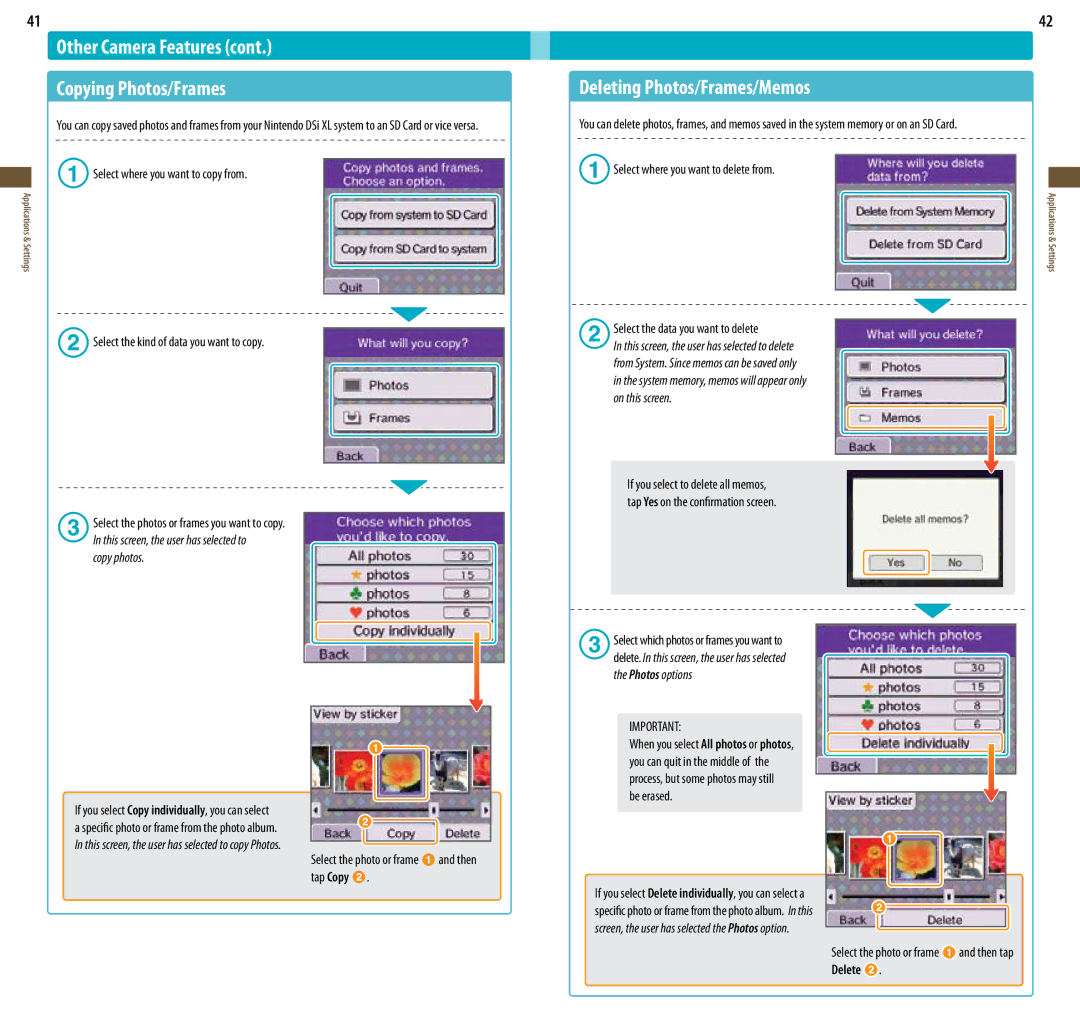41
Other Camera Features (cont.)
Copying Photos/Frames
You can copy saved photos and frames from your Nintendo DSi XL system to an SD Card or vice versa.
![]() Select where you want to copy from.
Select where you want to copy from.
Applications & Settings
![]() Select the kind of data you want to copy.
Select the kind of data you want to copy.
Select the photos or frames you want to copy.
In this screen, the user has selected to
copy photos.
If you select Copy individually, you can select
a specific photo or frame from the photo album.
In this screen, the user has selected to copy Photos.
Select the photo or frame ![]() and then tap Copy
and then tap Copy ![]() .
.
Deleting Photos/Frames/Memos
You can delete photos, frames, and memos saved in the system memory or on an SD Card.
![]() Select where you want to delete from.
Select where you want to delete from.
Select the data you want to delete
In this screen, the user has selected to delete from System. Since memos can be saved only in the system memory, memos will appear only on this screen.
If you select to delete all memos, tap Yes on the confirmation screen.
Select which photos or frames you want to delete. In this screen, the user has selected the Photos options
IMPORTANT:
When you select All photos or photos, you can quit in the middle of the process, but some photos may still be erased.
If you select Delete individually, you can select a
specific photo or frame from the photo album. In this screen, the user has selected the Photos option.
Select the photo or frame ![]() and then tap Delete
and then tap Delete ![]() .
.
42