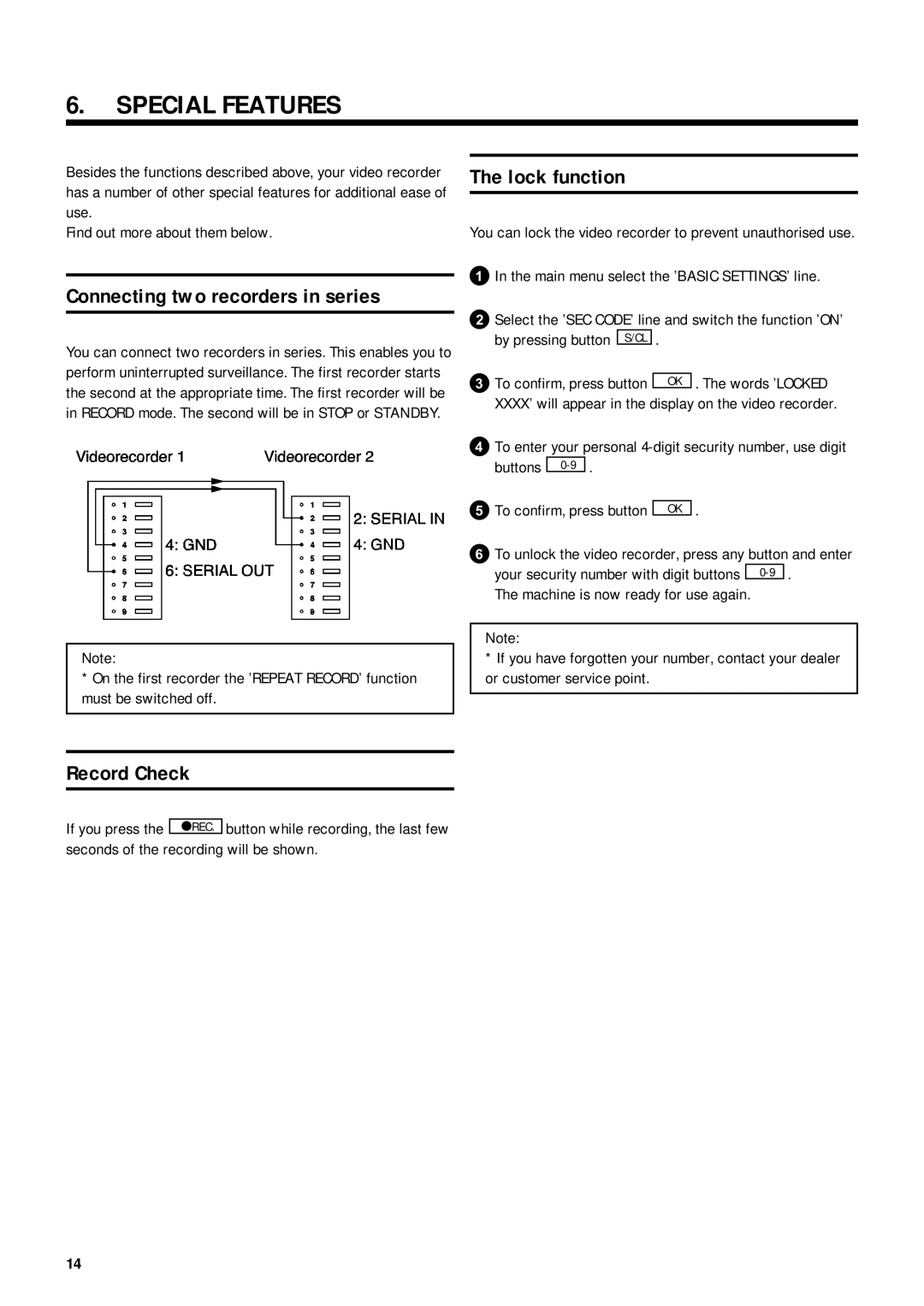6.SPECIAL FEATURES
Besides the functions described above, your video recorder has a number of other special features for additional ease of use.
Find out more about them below.
Connecting two recorders in series
You can connect two recorders in series. This enables you to perform uninterrupted surveillance. The first recorder starts the second at the appropriate time. The first recorder will be in RECORD mode. The second will be in STOP or STANDBY.
Note:
*On the first recorder the ’REPEAT RECORD’ function must be switched off.
The lock function
You can lock the video recorder to prevent unauthorised use.
1In the main menu select the ’BASIC SETTINGS’ line.
2Select the ’SEC CODE’ line and switch the function ’ON’
by pressing button S/CL .
3To confirm, press button OK . The words ’LOCKED XXXX’ will appear in the display on the video recorder.
4To enter your personal
5To confirm, press button OK .
6To unlock the video recorder, press any button and enter
your security number with digit buttons
Note:
*If you have forgotten your number, contact your dealer or customer service point.
Record Check
If you press the ![]() button while recording, the last few seconds of the recording will be shown.
button while recording, the last few seconds of the recording will be shown.
14