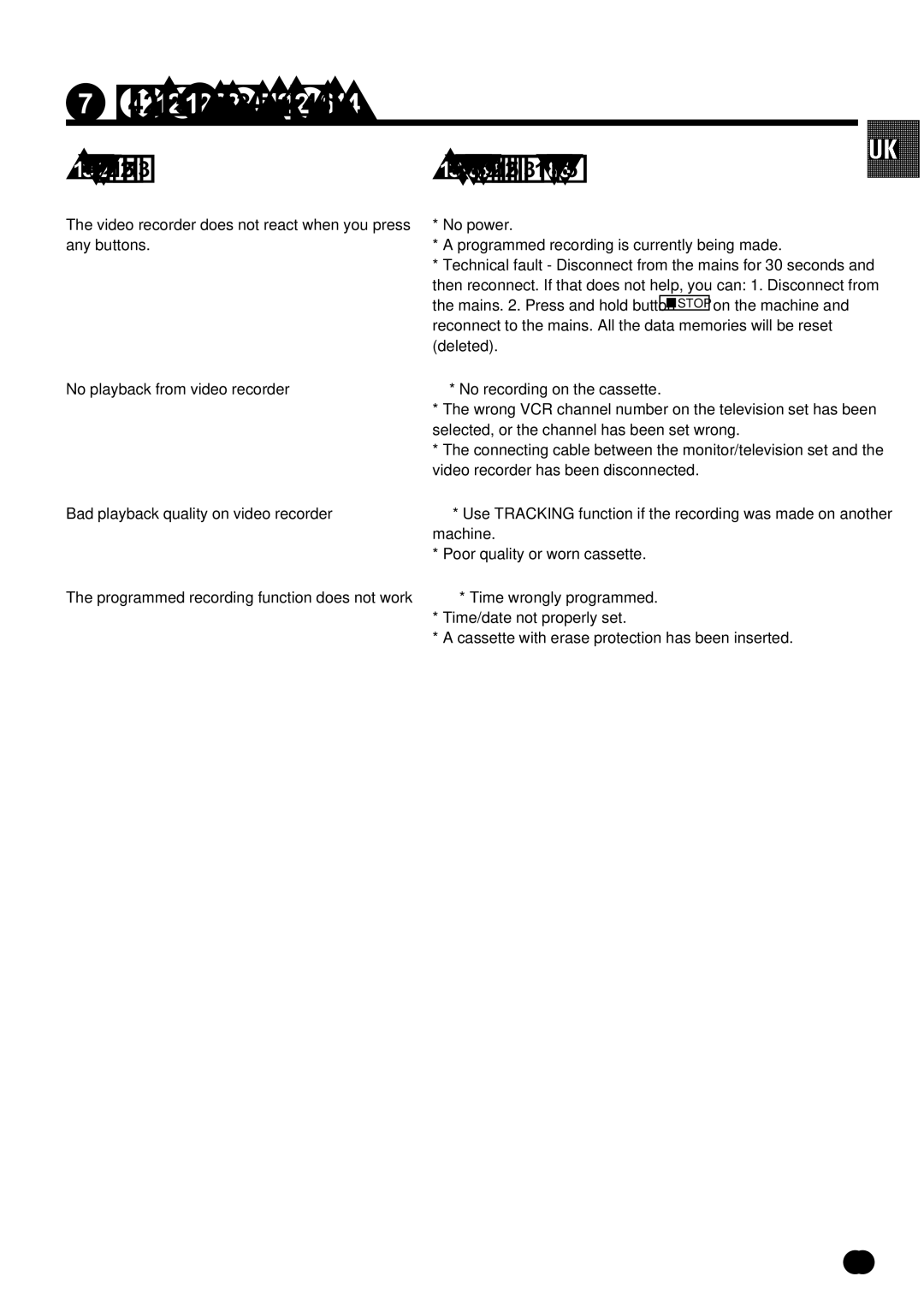7. | TROUBLESHOOTING |
|
|
|
|
|
|
| |
Problem | Possible cause | |||
The video recorder does not react when you press | * No power. | |||
any buttons. | * A programmed recording is currently being made. | |||
|
| * Technical fault - Disconnect from the mains for 30 seconds and | ||
|
| then reconnect. If that does not help, you can: 1. Disconnect from | ||
|
| the mains. 2. Press and hold button | mSTOP | on the machine and |
|
| reconnect to the mains. All the data memories will be reset | ||
|
| (deleted). | ||
No playback from video recorder | * No recording on the cassette. | |||
|
| * The wrong VCR channel number on the television set has been | ||
|
| selected, or the channel has been set wrong. | ||
|
| * The connecting cable between the monitor/television set and the | ||
|
| video recorder has been disconnected. | ||
Bad playback quality on video recorder | * Use TRACKING function if the recording was made on another | |||
|
| machine. | ||
|
| * Poor quality or worn cassette. | ||
The programmed recording function does not work | * Time wrongly programmed. | |||
|
| * Time/date not properly set. | ||
|
| * A cassette with erase protection has been inserted. | ||
15