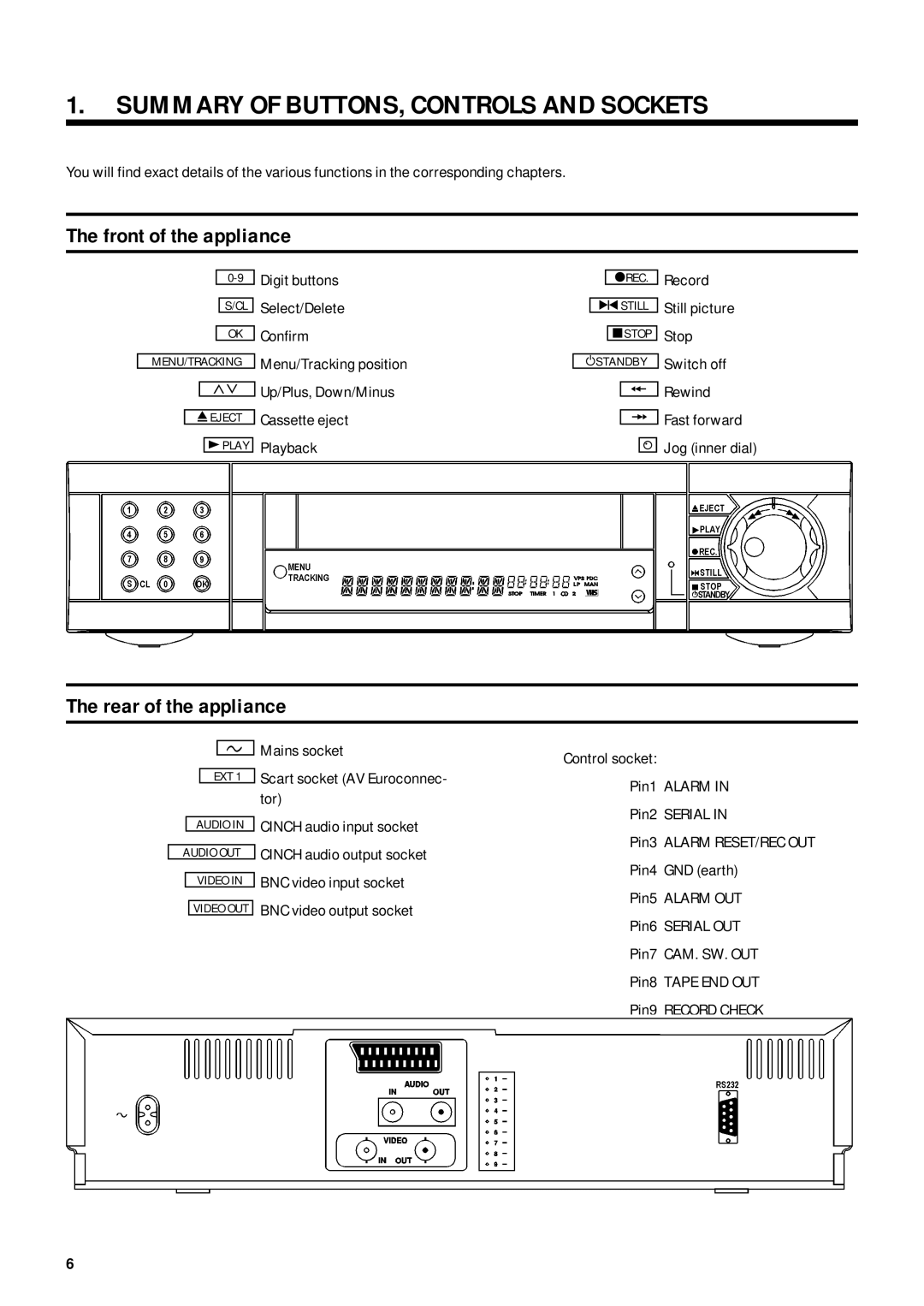1.SUMMARY OF BUTTONS, CONTROLS AND SOCKETS
You will find exact details of the various functions in the corresponding chapters.
The front of the appliance
S/CL
OK
MENU/TRACKING
XY
NEJECT
KPLAY
Digit buttons Select/Delete Confirm Menu/Tracking position Up/Plus, Down/Minus Cassette eject Playback
sREC.
VSTILL
mSTOP
rSTANDBY
!
"
$
Record Still picture Stop Switch off Rewind Fast forward Jog (inner dial)
The rear of the appliance
5
EXT 1
AUDIO IN
AUDIO OUT
VIDEO IN
VIDEO OUT
Mains socket
Scart socket (AV Euroconnec- tor)
CINCH audio input socket CINCH audio output socket BNC video input socket BNC video output socket
Control socket:
Pin1 ALARM IN
Pin2 SERIAL IN
Pin3 ALARM RESET/REC OUT
Pin4 GND (earth)
Pin5 ALARM OUT
Pin6 SERIAL OUT
Pin7 CAM. SW. OUT
Pin8 TAPE END OUT
Pin9 RECORD CHECK
6