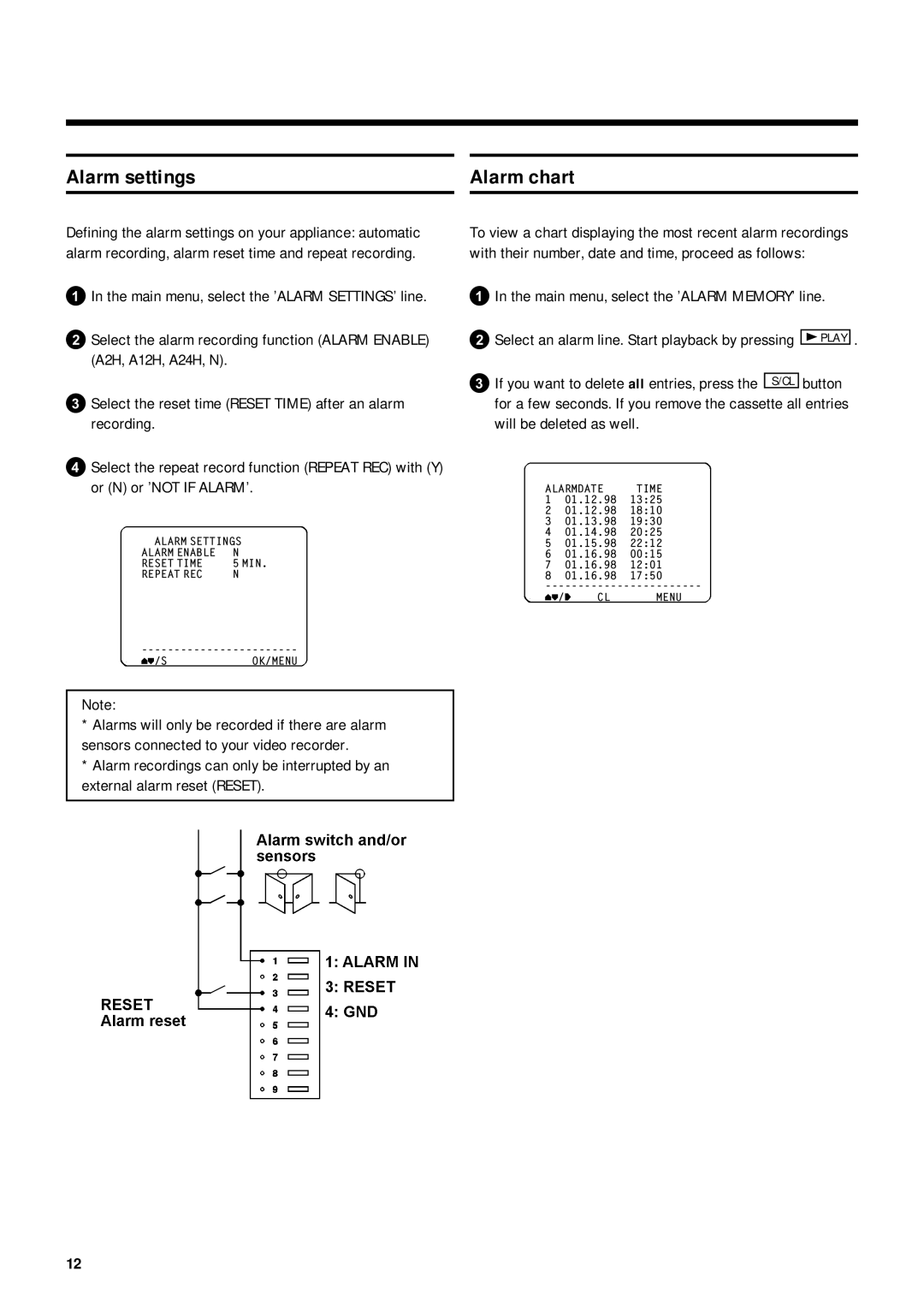Alarm settings
Defining the alarm settings on your appliance: automatic alarm recording, alarm reset time and repeat recording.
1In the main menu, select the ’ALARM SETTINGS’ line.
2Select the alarm recording function (ALARM ENABLE) (A2H, A12H, A24H, N).
3Select the reset time (RESET TIME) after an alarm recording.
4Select the repeat record function (REPEAT REC) with (Y) or (N) or ’NOT IF ALARM’.
ALARM SETTINGS
ALARM ENABLE | N |
RESET TIME | 5 MIN. |
REPEAT REC | N |
vw/SOK/MENU
Note:
*Alarms will only be recorded if there are alarm sensors connected to your video recorder.
*Alarm recordings can only be interrupted by an external alarm reset (RESET).
Alarm chart
To view a chart displaying the most recent alarm recordings with their number, date and time, proceed as follows:
1In the main menu, select the ’ALARM MEMORY’ line.
2Select an alarm line. Start playback by pressing | KPLAY | . | |||||
3If you want to delete all entries, press the |
|
| button | ||||
S/CL |
| ||||||
for a few seconds. If you remove the cassette all entries | |||||||
will be deleted as well. |
|
| |||||
ALARMDATE | TIME |
|
| ||||
1 | 01.12.98 | 13:25 |
|
|
|
| |
2 | 01.12.98 | 18:10 |
|
|
|
| |
3 | 01.13.98 | 19:30 |
|
|
|
| |
4 | 01.14.98 | 20:25 |
|
|
|
| |
5 | 01.15.98 | 22:12 |
|
|
|
| |
6 | 01.16.98 | 00:15 |
|
|
|
| |
7 | 01.16.98 | 12:01 |
|
|
|
| |
8 | 01.16.98 | 17:50 |
|
|
|
| |
|
|
|
| ||||
vw/y | CL | MENU |
|
| |||
12