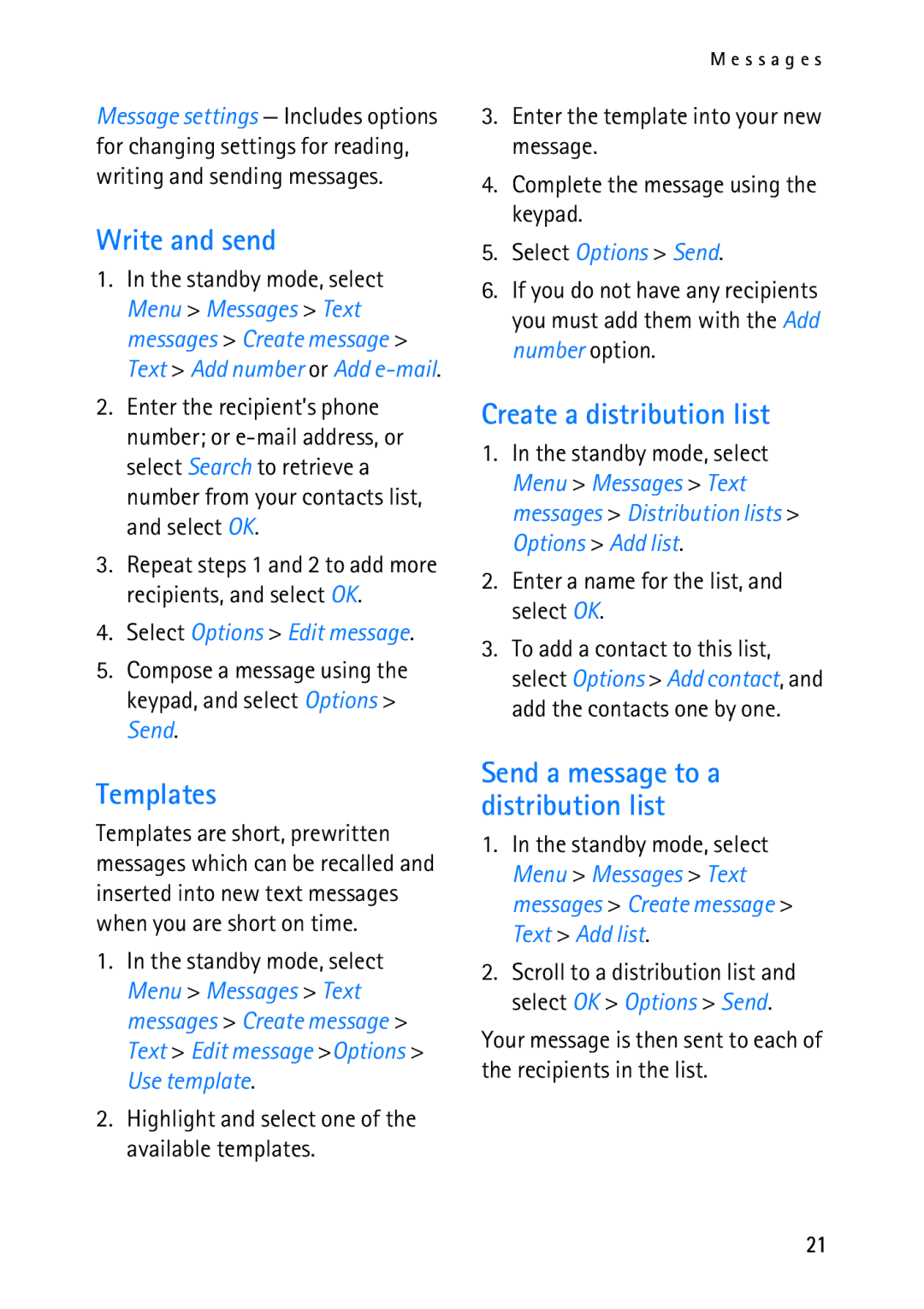Message settings — Includes options for changing settings for reading, writing and sending messages.
Write and send
1.In the standby mode, select Menu > Messages > Text messages > Create message > Text > Add number or Add
2.Enter the recipient’s phone number; or
3.Repeat steps 1 and 2 to add more recipients, and select OK.
4.Select Options > Edit message.
5.Compose a message using the keypad, and select Options > Send.
Templates
Templates are short, prewritten messages which can be recalled and inserted into new text messages when you are short on time.
1.In the standby mode, select Menu > Messages > Text messages > Create message > Text > Edit message >Options > Use template.
2.Highlight and select one of the available templates.
M e s s a g e s
3.Enter the template into your new message.
4.Complete the message using the keypad.
5.Select Options > Send.
6.If you do not have any recipients you must add them with the Add number option.
Create a distribution list
1.In the standby mode, select Menu > Messages > Text messages > Distribution lists > Options > Add list.
2.Enter a name for the list, and select OK.
3.To add a contact to this list, select Options > Add contact, and add the contacts one by one.
Send a message to a distribution list
1.In the standby mode, select Menu > Messages > Text messages > Create message > Text > Add list.
2.Scroll to a distribution list and select OK > Options > Send.
Your message is then sent to each of the recipients in the list.
21