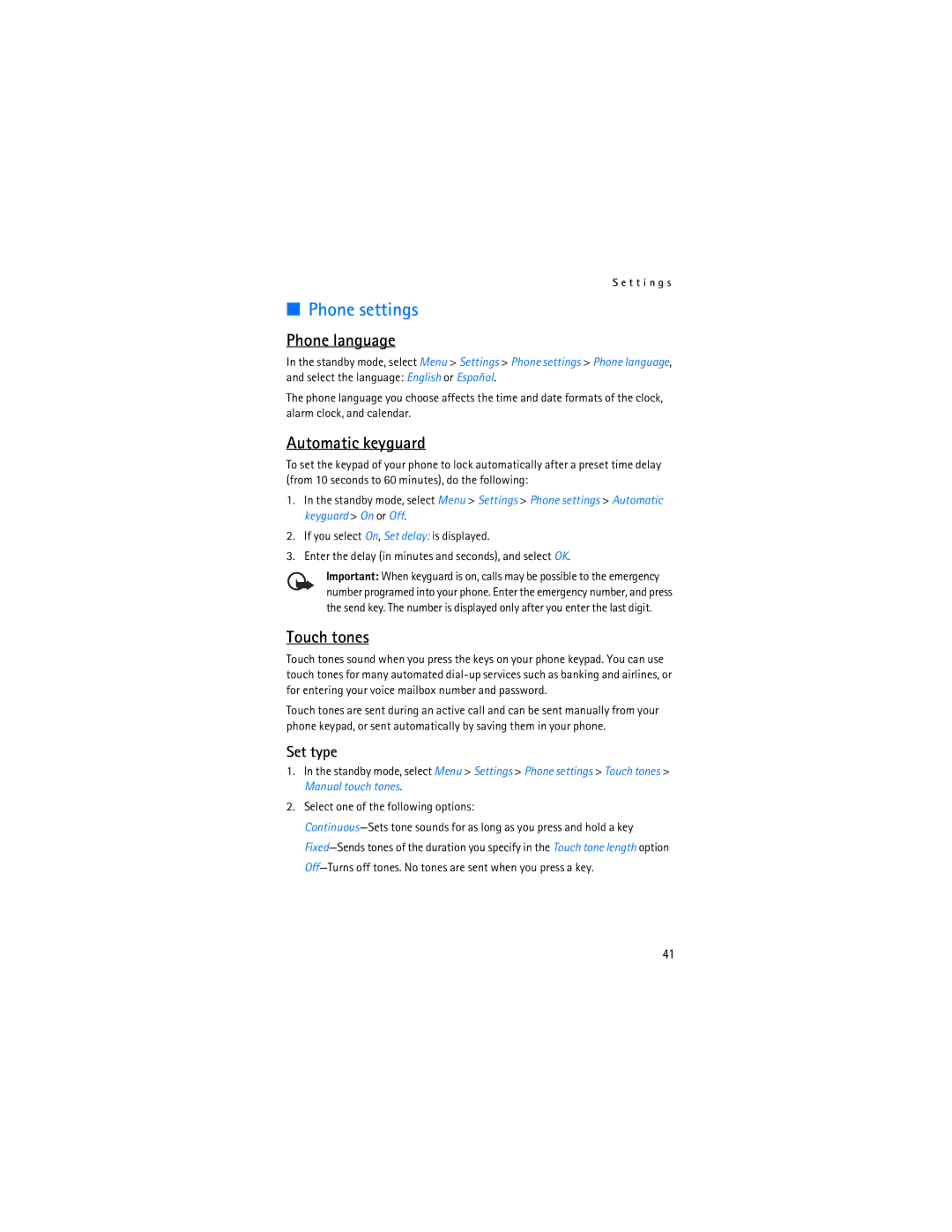S e t t i n g s
■Phone settings
Phone language
In the standby mode, select Menu > Settings > Phone settings > Phone language, and select the language: English or Español.
The phone language you choose affects the time and date formats of the clock, alarm clock, and calendar.
Automatic keyguard
To set the keypad of your phone to lock automatically after a preset time delay (from 10 seconds to 60 minutes), do the following:
1.In the standby mode, select Menu > Settings > Phone settings > Automatic keyguard > On or Off.
2.If you select On, Set delay: is displayed.
3.Enter the delay (in minutes and seconds), and select OK.
Important: When keyguard is on, calls may be possible to the emergency number programed into your phone. Enter the emergency number, and press the send key. The number is displayed only after you enter the last digit.
Touch tones
Touch tones sound when you press the keys on your phone keypad. You can use touch tones for many automated
Touch tones are sent during an active call and can be sent manually from your phone keypad, or sent automatically by saving them in your phone.
Set type
1.In the standby mode, select Menu > Settings > Phone settings > Touch tones > Manual touch tones.
2.Select one of the following options:
41