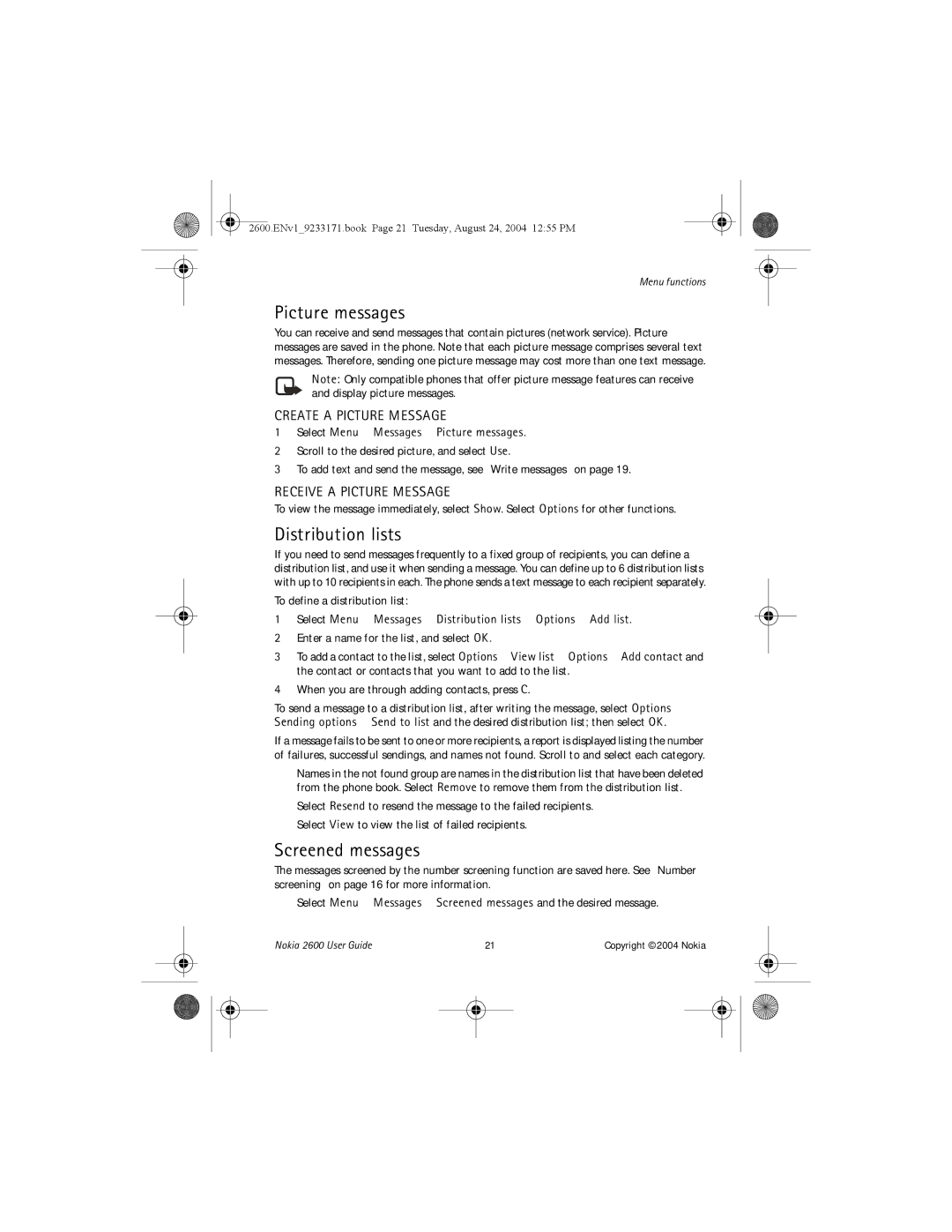Nokia User Guide
Declaration of Conformity
Part no Issue no
Nokia 2600 User Guide
Copyright 2004 Nokia
Contents
Enhancements Reference Information
For your safety
Network Services
Accessibility Solutions
About Your Device
GET Help
About your phone
Find phone information
Contact Nokia
Insert the SIM Card and Battery
Charge the Battery
Power key Press and hold to switch the phone on or
Parts of the Phone
Current function of the Navi key
Indicators
Display and Standby Mode
Quick keys
Antenna
Change Covers
Switch Your Phone on or OFF
Basic operations
Make a Call
IN-CALL Operations
Answer a Call
END a Call
Number Screening
IN-PHONE Help
Check with your service provider for more information
Predictive Text
Text entry
Traditional Text Entry
Tips for Writing Text
Messages
Menu functions
Linked messages
Write messages
Sent items and drafts
Read a text message Inbox
Chat
While viewing a message, select Options for other functions
Distribution lists
Picture messages
Screened messages
Create a Picture Message
Delete messages
Message settings
Message counter
Select Menu Messages Delete messages
Contact your service provider for more information
Service command editor
Contacts
Search for a name and phone number
Contacts settings
Call LOG
Check missed, received, or dialed calls
Call timers
Settings
Delete recent call lists
Tone settings
Display settings
Activate-SelectFor current profile or For all profiles
Profiles
Time settings
Activate a Profile
Customize a Profile
Call settings
Phone settings
Language-Select the language for the display texts
Enhancement settings
Security settings
Cost control
Off-Owner and non-owner cards are treated the same
Right navigation key setting
Alarm Clock
Restore factory settings
Select Menu Settings Restore factory set
Reminders
Calculator
Extras
Spreadsheet
Make a Calculation
Converter
Countdown timer
Calendar
Stopwatch
Composer
Instant Messaging
IM icons and menu items
Menus
Login
Set your availability
IM conversations
IM contacts
Group chat sessions
IM settings
Log out
SIM Services
Prepaid
From the IM online menu, select Logout OK
Accessibility
Power Audio MAh Li-Ion Battery BL-5C Headset Kit HDC-5
Enhancements
Headset HDE-2
ENHANCEMENTS, BATTERIES, and Chargers
Reference Information
Care and Maintenance
Vehicles
Medical devices
Pacemakers
Hearing AID
Emergency Calls
Potentially explosive environments
Certification Information SAR
Technical Information
Nokia ONE-YEAR Limited Warranty
Reference Information
Copyright 2004 Nokia
Reference Information
Appendix a Message from the Ctia
Wireless Phone Safety Tips
Guide to Safe and Responsible Wireless Phone Use
For more information, please call 1-888-901-SAFE
Appendix B Message from the FDA
Food and Drug Administration to all users of mobile phones
What is FDAs role concerning the safety of wireless phones?
What are the results of the research done already?
What kinds of phones are the subject of this update?
Page
What about children using wireless phones?
Where can I find additional information?
Numerics
Index
Service commands 23 set alarm clock 31 settings
Picture messages 21 PIN and PIN2 codes 29 power
Keypad lock Label Lock the keypad
Phone Book, see contacts label
Nokia Manual del Usuario
Declaración DE Conformidad
Su teléfono
Contenido
Chat MI Servicios SIM Prepago
Accesorios 7 Información de referencia
Para su seguridad
Acerca DE SU Dispositivo
Servicios DE RED
Soluciones DE Acceso
Para Obtener Ayuda
Su teléfono
Hallar información acerca del teléfono
Contacto con Nokia
Insertar LA Tarjeta SIM Y Batería
Coloque la cubierta posterior alineada 7 con la
Cargar LA Batería
Partes DEL Teléfono
Tecla Encender/Apagar
Tecla Borrar/Salir, o C
Indicadores
Pantalla Y Modalidad Inactiva
Teclas de acceso rápido
Antena
Oprima el botón soltador en la parte posterior
Cambiar Cubiertas
Funciones básicas
ENCENDER/APAGAR SU Teléfono
Hacer Llamadas
Operaciones Durante UNA Llamada
Contestar Llamadas
Finalizar UNA Llamada
Filtrar LOS Números
Bloqueo DE Teclas
Ayuda EN Pantalla
Consulte con su proveedor para más información
Ingreso de texto
Diccionario Ingreso DE Texto Predecible
Ingreso DE Texto Tradicional
Guías Para LA Redacción
Mensajes
Funciones del menú
Mensajes enlazados
Escribir mensajes
Leer un mensaje de texto Buzón de entrada
Elementos enviados y borradores
Al ver un mensaje, elija Opciones para las otras funciones
Listas de distribución
Mensajes con imágenes
Crear UN Mensaje CON Imágenes
Recibir UN Mensaje DE Imagen
Mensajes filtrados
Configuraciones de mensajes
Eliminar mensajes
Contador de mensajes
Contactos
Editor de comandos de servicio
Buscar un nombre y un número telefónico
Opciones
Configuraciones de contactos
Registro
Mis números-Mostrar su número telefónico
Eliminar listas de llamadas recientes
Verificar llamadas perdidas, recibidas o números marcados
Duración de las llamadas
Recorra la lista de números y resalte su preferencia
Configuración de tonos
Configuraciones
Configuraciones de pantalla
Activar-ElegirPara perfil actual o Para todos perfiles
Activar UN Perfil
Perfiles
Personalizar UN Perfil
Perfiles Activados
Configuraciones de llamadas
Configuraciones de hora
Control de costo
Configuraciones de teléfono
Configuraciones de seguridad
Configuración de accesorios
Configurar la tecla de navegación derecha
Restaurar configuraciones de fábrica
Reloj Despertador Alarma
Juegos
Recordatorios
Calculadora
Oprima Menú Extras Calculadora
Hoja de cálculo
Hacer UNA Operación
Conversión DE Divisas
Agenda calendario
Convertidor
Temporizador
Cronómetro
Compositor
Chat MI
Íconos e items del menú Chat
Menús
Configurar su disponibilidad
Iniciar la sesión Chat
Conversaciones Chat
Contactos Chat
Sesiones de grupo Chat
Cerrar sesión
Configuraciones Chat
Servicios SIM
Prepago
Batería y Cargadores Audio
Accesorios
Equipo Auricular HDC-5
Adaptador TTY/TDD HDA-9
Información de referencia
Información Sobre Baterías
Cargar y descargar
Cuidado Y Mantenimiento
ACCESORIOS, Baterías Y Cargadores
Información Adicional DE Seguridad Entorno operativo
Dispositivos médicos
Marcapasos
Automóviles
Entornos potencialmente explosivos
Aparatos Auditivos
Llamadas DE Emergencia
Información DE Certificado SAR
Información Técnica
Nokia 2600 Manual del Usuario 107 Copyright 2004 Nokia
Nokia Garantía Limitada DE UN 1 AÑO
108
Nokia 2600 Manual del Usuario 109 Copyright 2004 Nokia
LTAv19233171.book Page 110 Tuesday, August 24, 2004 957 AM
Anexo a Mensaje de la Ctia
Guías de seguridad sobre el uso del Teléfono Celular
113
Anexo B Mensaje de la FDA
Anexo B Mensaje de la FDA
116
117
118
119
12.¿Dónde puedo conseguir información adicional?
Ingreso de texto 76-77insertar
Índice
Restaurar configuraciones de fábrica
Nokia Guide d’utilisation
Pièce Nº 9233171, Édition Nº
Déclaration DE Conformité
Votre téléphone
Table des matières
Accessoires 7 Renseignements de référence
Pour votre sécurité
Services Réseau
Solutions Daccessibilité
Votre Appareil
Obtenir DE L’AIDE
Votre téléphone
Trouver des renseignements sur le téléphone
Communication avec Nokia
Insérer LA Carte SIM ET LA Pile
Alignez la façade arrière 7 sur le dos du
Charger LA Pile
Fonction actuelle de la touche NaviMC Touche Navi
Composants DU Téléphone
Touche marche-arrêt
Touche Effacer, Quitter ou C
Indicateurs
Affichage ET Mode Veille
Touches rapides
Antenne
134
Établissement DUN Appel
Opérations de base
Options EN Cours Dappel
Répondre À UN Appel
Mettre FIN À UN Appel
Filtrage DES Numéros
Verrouillage Clavier
Entrée de texte
Aide Intégrée
Entrée DE Texte Prédictive
Mots composés
Entrée de texte
Entrée DE Texte Normale
Conseils Pour Lécriture
Messages liés
Fonctions des menus
Écrire des messages
Défilement
Lecture dun message texte boîte dentrée
Éléments et brouillons envoyés
Clavardage
Listes de diffusion
Messages image
Créer UN Message Image
Réception DUN Message Image
Suppression de messages
Messages filtrés
Compteur de messages
Paramètres de messages
Recherche dun nom et dun numéro de téléphone
Éditeur de commandes de service
Mémoire interne du téléphone, cest qui apparaît
Paramètres de contacts
Vérification des appels en absence, reçus ou composés
Journal Dappels
Minuteurs dappels
Supprimer listes dappels récents
Paramètres
Paramètres de sonnerie
Profils
Paramètres d’affichage
Activer UN Profil
Réglages de lhorloge
Personnaliser UN Profil
Profils Temporaires
Paramètres du téléphone
Options d’appel
Contrôle du coût
Paramètres daccessoires
Options de sécurité
Sélectionnez Menu Configuration Rétablir paramètres origine
Rétablir la configuration initiale
Paramétrage de la touche de navigation de droite
Réveil
Jeux
Rappels
Calculatrice
Calcul
Convertisseur
Budget
Agenda
Conversion DE Devises
Chronomètre
Compte à rebours
Compositeur
Sélectionnez Menu Extras Compte à reb
Icônes MI et options de menu
Messagerie Instantanée
Connexion
Définir votre disponibilité
Conversations de MI
Sessions de clavardage de groupe
Contacts MI
Paramètres de MI
Services SIM
Se déconnecter
Options DES Groupes DE Clavardage
Prépayé
Accessoires
Écouteur HDE-2
Chargeur de voyage ACP-12
Renseignements SUR LA Pile Chargement et déchargement
Renseignements de référence
Entretien ET Réparation
ACCESSOIRES, Piles ET Chargeurs
Autres Renseignements DE Sécurité
Environnement dutilisation
Appareils médicaux
Environnements potentiellement explosifs
Véhicules
Stimulateurs Cardiaques
Prothèses Auditives
Appels Durgence
Renseignements SUR LA Certification SAR
Fiche Technique
Nokia Garantie Limitée DE 1 AN
Nokia Inc., Attn. Repair Department 795 West Nasa Blvd
CNFRv19233171.book Page 170 Tuesday, August 24, 2004 954 AM
Guide d’utilisation Nokia 171 Copyright 2004 Nokia
Annexe a Message de la Ctia
Téléphonie sans fil -- Conseils de sécurité
174
Annexe B Message de la FDA
176
Quel est létat actuel de la recherche?
178
179
12. Où puis-je trouver de plus amples renseignements?
Budget
Groupes de clavardage
Imei 129 insérer
Insérer la carte 130 services Supprimer
Mise à jour automatique de l’heure 148 mode veille
Options en cours dappel
Profils Rappels
Guide dutilisation Nokia 183 Copyright 2004 Nokia
9233171