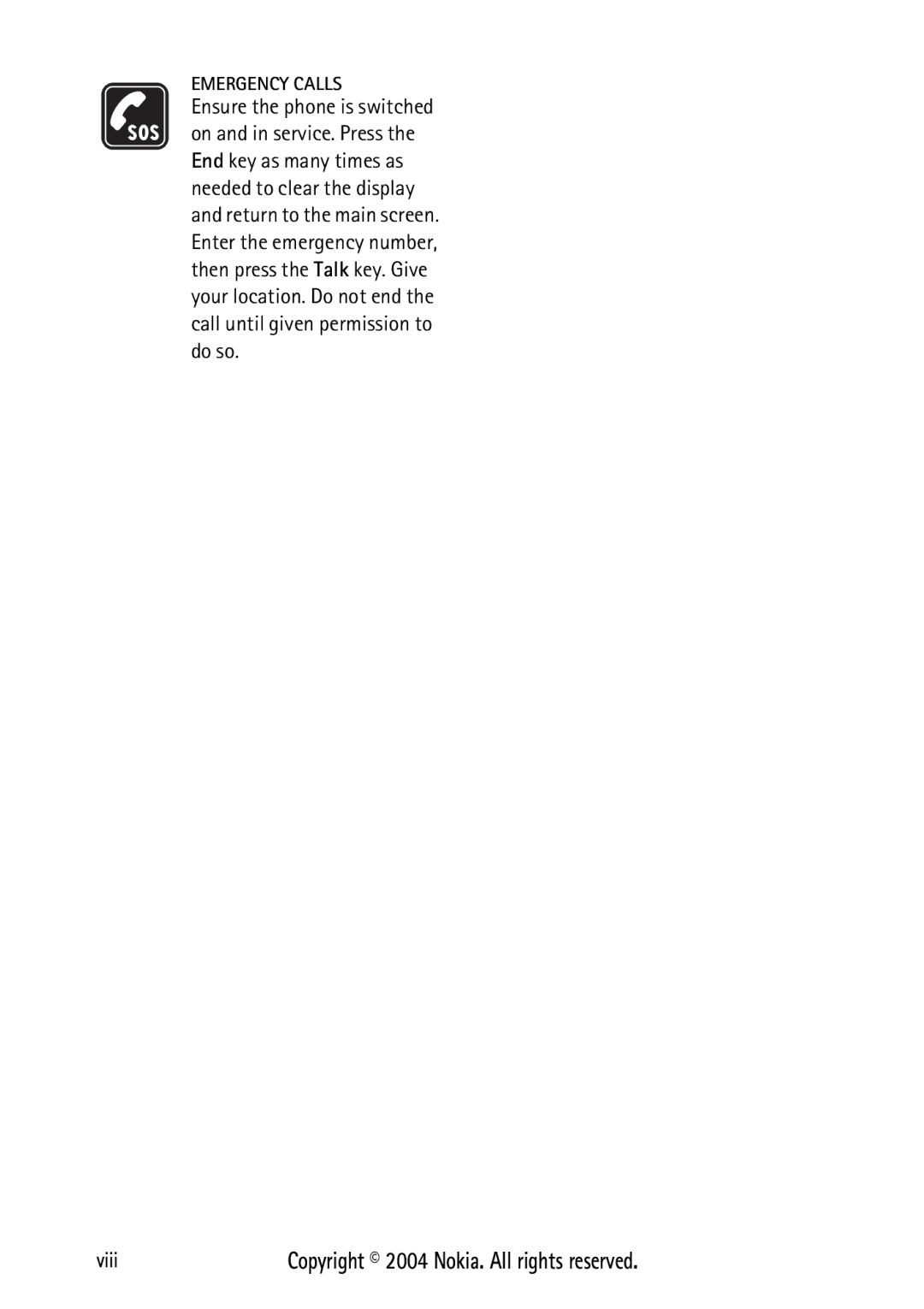User’s Guide for Nokia
Export Controls
Issue
Copyright 2004 Nokia. All rights reserved
Contents
Options while viewing a list
Setup voice mail with dialling
Stop the timer before the alarm
Settings Menu
Additional safety
For your safety
Switch on Safely
Viii
Network services
Welcome
About your device
Shared memory
Find your phone label
Updates
Get help
Nokia 3125 phone at a glance
Quick keys
Standby mode
Indicators and icons
User interface features
You are in a 1XRTT network. See Network services
Get the most out of this guide
Phone menus
Shortcuts
Scroll method
Shortcut keys
Contacts
In-phone help
Scroll to On or Off and press Select
Set up your phone
Battery
Remove the battery
Antenna
Replace the battery
Charge the battery
Turn your phone on or off
Replace the back cover
Plug the headset connector into
Connect the headset
Change the Xpress-on covers
Remove the front cover
Using the keypad
Using the contacts list
Install the keymat and front cover
Make a call
Answer calls
Keyguard
Standard mode
Text entry
Text Abc
Numbers
Dictionary mode
Lowercase text dictionary mode is on
Activate/deactivate
Text entry
Messages Menu
Text messages
Write and send
Templates
Options
Clear text-Erase the text from the message editor
Change settings
Read and reply
Change sending options
Select Options Reply
Distribution lists
Send a message
Select Options Add list
Select Send to Send to distrib. list
Distribution list that you have created
Text message folders
Save messages to folders
Address where you can view the multimedia message
Multimedia messages
View saved messages
At the standby mode, select Menu Messages Text messages
Choose the object, and press Insert
Preview-View the MMS before sending it
When a multimedia message is
Compose your reply using the keypad
Previous slide-Go back to the previous slide
View text-View the text attached to the MMS
Delete message-Delete a saved message
Settings
Content, allows you to open, save, or use
Multimedia message folders
Delete text or multimedia messages
Select Save message Saved items
Delete messages from some of your folders
Voice messages
Single message
All messages in a folder
Save voice mailbox number
Call and setup your voice mail
Listen to your voice messages
Clear voicemail icon
Automate voice mail
Scroll to an empty speed dialling slot and press Assign
Setup voice mail with dialling codes
Insert dialling codes
Call register Menu
View missed calls
View received calls
Send message-Send a message to the number
Duration of calls
Dialled numbers
Delete call registers
Life timer
Clear all timers
Duration of data/fax
Calls
Contacts Menu
Add new contacts
Set up voice tags
Set up speed dialling
Setup a group
Caller groups
Add number-Add a number to the contact
Edit contacts list entries
Add voice tag-Add a voice tag to the contact
Delete contacts list entries
View Contacts
Edit name-Edit an existing name
Add number-Add a number to an existing name
Configure settings
Search for a name
Send and receive contacts business cards
Send a business card
Alarm clock
Set an alarm
Set the alarm tone
Repeat an alarm
Alarm conditions
Turn an alarm off
Calendar
Open
View notes day view
Options while viewing a list of notes
Select Options View day
Move-Move the note to another date on your calendar
Send a note
Receive a note
View notes
Save notes
To-do list
Calculator
Add a to-do note
Options while viewing to-do notes
Countdown timer
Set the countdown timer
Change the time
Edit the exchange rate
Stop the timer before the alarm sounds
Stopwatch
Measure time
Measure split time
Calorie calculator
Save the time
Options
Operation note
Press OK to save the activity
Select an activity
Edit and delete activities
Settings Menu
Profiles
Activate
Personalise a profile
Timed profiles can be set up to 24 hours in advance
Personal shortcuts
Choose ’Go to’ functions
Organise functions
Call settings
Anykey answer
Automatic redial
Speed dialling
Data transfer
Receive data or fax calls
Make calls
Phone settings
Call summary
Set the language
Use automatic keyguard
Start-up tone
Create a welcome note
Choose a banner
Activate Help text
Time and date settings
Set the auto-update of date & time
Time
Date
Display settings
Choose a wallpaper
Choose a colour scheme
Set a time for the screen saver
Tone settings
Enhancement settings
Security settings
Handsfree
Loopset
Charger
Allowed numbers when phone locked
Lock code
Network
Restrict calls
Voice privacy
Enter the new lock code again, and press OK
Call diverting
Activate
Press Select, if necessary, to confirm the activation
Divert all calls-Divert all calls to the number you specify
Send own caller ID when calling
Store a feature code
Cancel
Call waiting
Restore factory settings
Voice Menu
Voice dialling
Assign a voice tag to an entry
Dial a number
Voice commands
Add a voice tag
Delete
Play back
Record speech or sound
Activate a voice command
Voice recorder
Rename-Edit the name of the selected recording
Gallery Menu
Open the gallery
View folders
Play a video clip
Game settings
Settings-TurnGame sounds, Game lights, and Shakes on or off
Play a game
Game options
Resetting R-Menu
World Menu
Launching R World
Closing R World
Launch
Downloads
Memory status
PC Suite
Go To Menu
Enhancements
Batteries and chargers
Can affect the ability of your battery to charge
Reference information
Battery information
Talk time 3.8 5.6 hours Standby time 38 189 hours
Care and maintenance
Keep the device dry
Additional safety information
Operating environment
Medical devices
Vehicles
Emergency calls
To make an emergency call
Certification information SAR
Press the Talk key
Index
Countdown timer 40 covers
Feature codes 57 financial information 65 flight times
Date 50 time 50 settings
Xpress-on covers
Adjusting
User interface