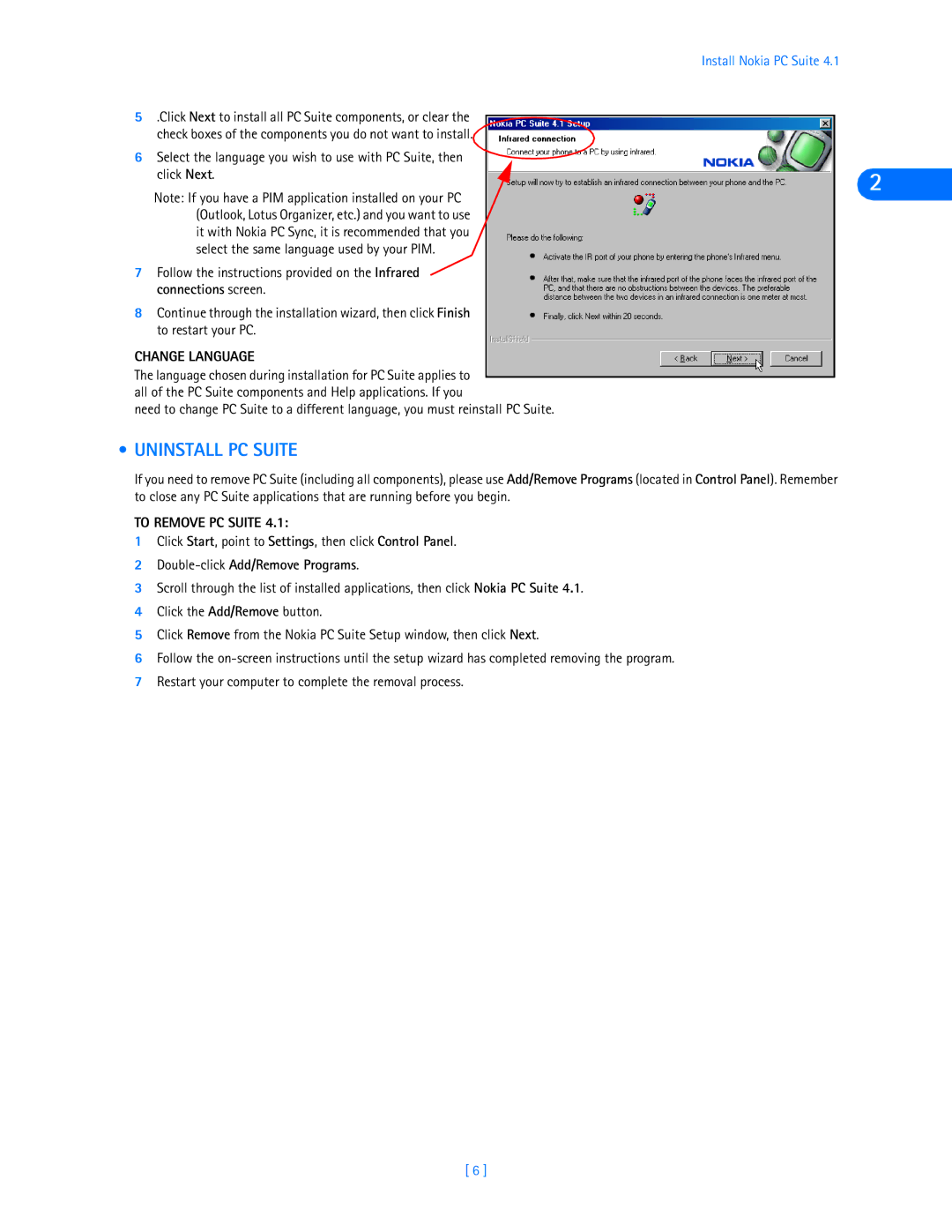5.Click Next to install all PC Suite components, or clear the check boxes of the components you do not want to install.
6Select the language you wish to use with PC Suite, then
click Next.
Note: If you have a PIM application installed on your PC (Outlook, Lotus Organizer, etc.) and you want to use it with Nokia PC Sync, it is recommended that you select the same language used by your PIM.
7Follow the instructions provided on the Infrared ![]() connections screen.
connections screen.
8Continue through the installation wizard, then click Finish to restart your PC.
CHANGE LANGUAGE
The language chosen during installation for PC Suite applies to all of the PC Suite components and Help applications. If you
need to change PC Suite to a different language, you must reinstall PC Suite.
Install Nokia PC Suite 4.1
2
• UNINSTALL PC SUITE
If you need to remove PC Suite (including all components), please use Add/Remove Programs (located in Control Panel). Remember to close any PC Suite applications that are running before you begin.
TO REMOVE PC SUITE 4.1:
1Click Start, point to Settings, then click Control Panel.
2Double-click Add/Remove Programs.
3Scroll through the list of installed applications, then click Nokia PC Suite 4.1.
4Click the Add/Remove button.
5Click Remove from the Nokia PC Suite Setup window, then click Next.
6Follow the
7Restart your computer to complete the removal process.
[ 6 ]