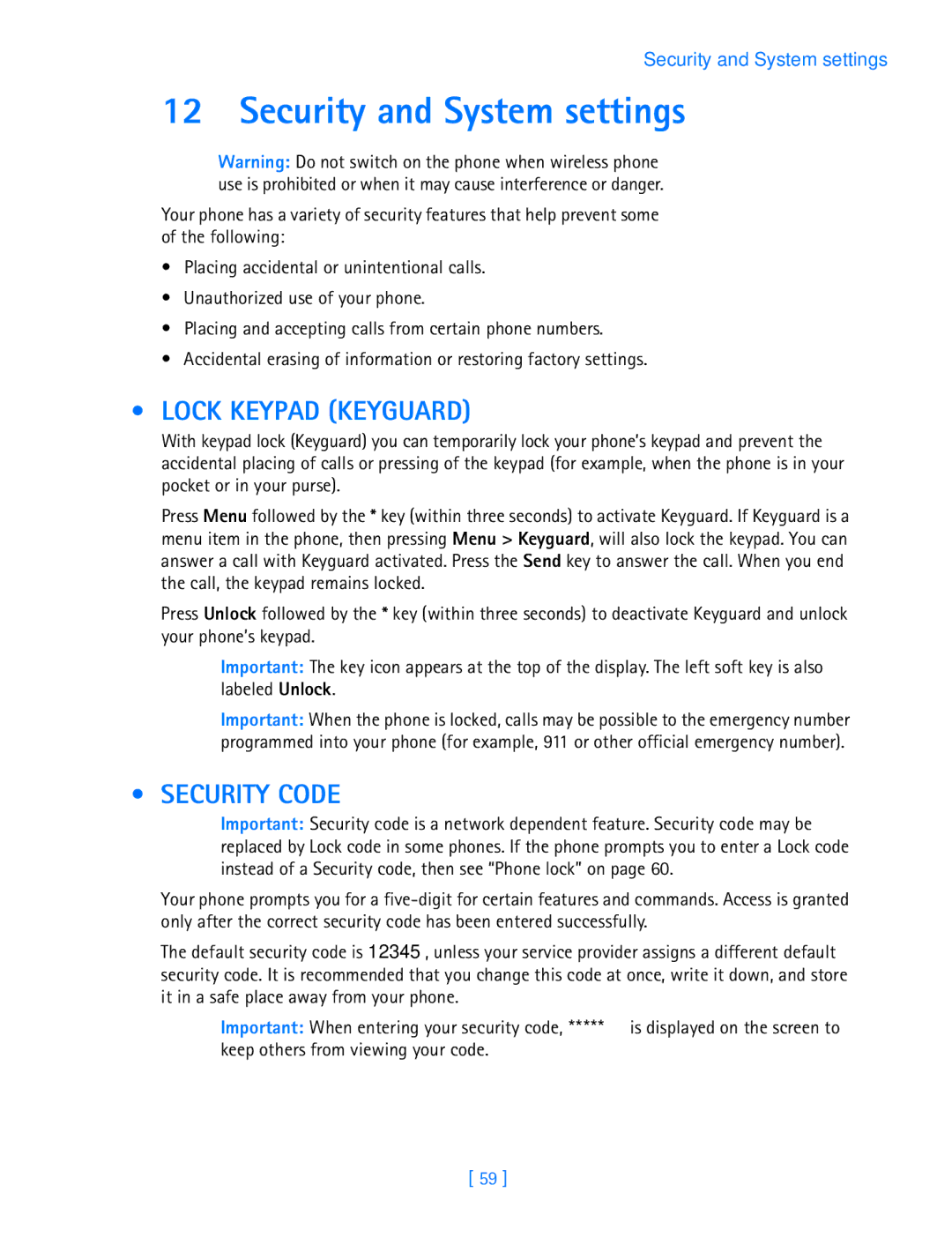Security and System settings
12 Security and System settings
Warning: Do not switch on the phone when wireless phone use is prohibited or when it may cause interference or danger.
Your phone has a variety of security features that help prevent some of the following:
•Placing accidental or unintentional calls.
•Unauthorized use of your phone.
•Placing and accepting calls from certain phone numbers.
•Accidental erasing of information or restoring factory settings.
•LOCK KEYPAD (KEYGUARD)
With keypad lock (Keyguard) you can temporarily lock your phone’s keypad and prevent the accidental placing of calls or pressing of the keypad (for example, when the phone is in your pocket or in your purse).
Press Menu followed by the * key (within three seconds) to activate Keyguard. If Keyguard is a menu item in the phone, then pressing Menu > Keyguard, will also lock the keypad. You can answer a call with Keyguard activated. Press the Send key to answer the call. When you end the call, the keypad remains locked.
Press Unlock followed by the * key (within three seconds) to deactivate Keyguard and unlock your phone’s keypad.
Important: The key icon appears at the top of the display. The left soft key is also labeled Unlock.
Important: When the phone is locked, calls may be possible to the emergency number programmed into your phone (for example, 911 or other official emergency number).
• SECURITY CODE
Important: Security code is a network dependent feature. Security code may be replaced by Lock code in some phones. If the phone prompts you to enter a Lock code instead of a Security code, then see “Phone lock” on page 60.
Your phone prompts you for a
The default security code is 12345, unless your service provider assigns a different default security code. It is recommended that you change this code at once, write it down, and store it in a safe place away from your phone.
Important: When entering your security code, ***** is displayed on the screen to keep others from viewing your code.
[ 59 ]