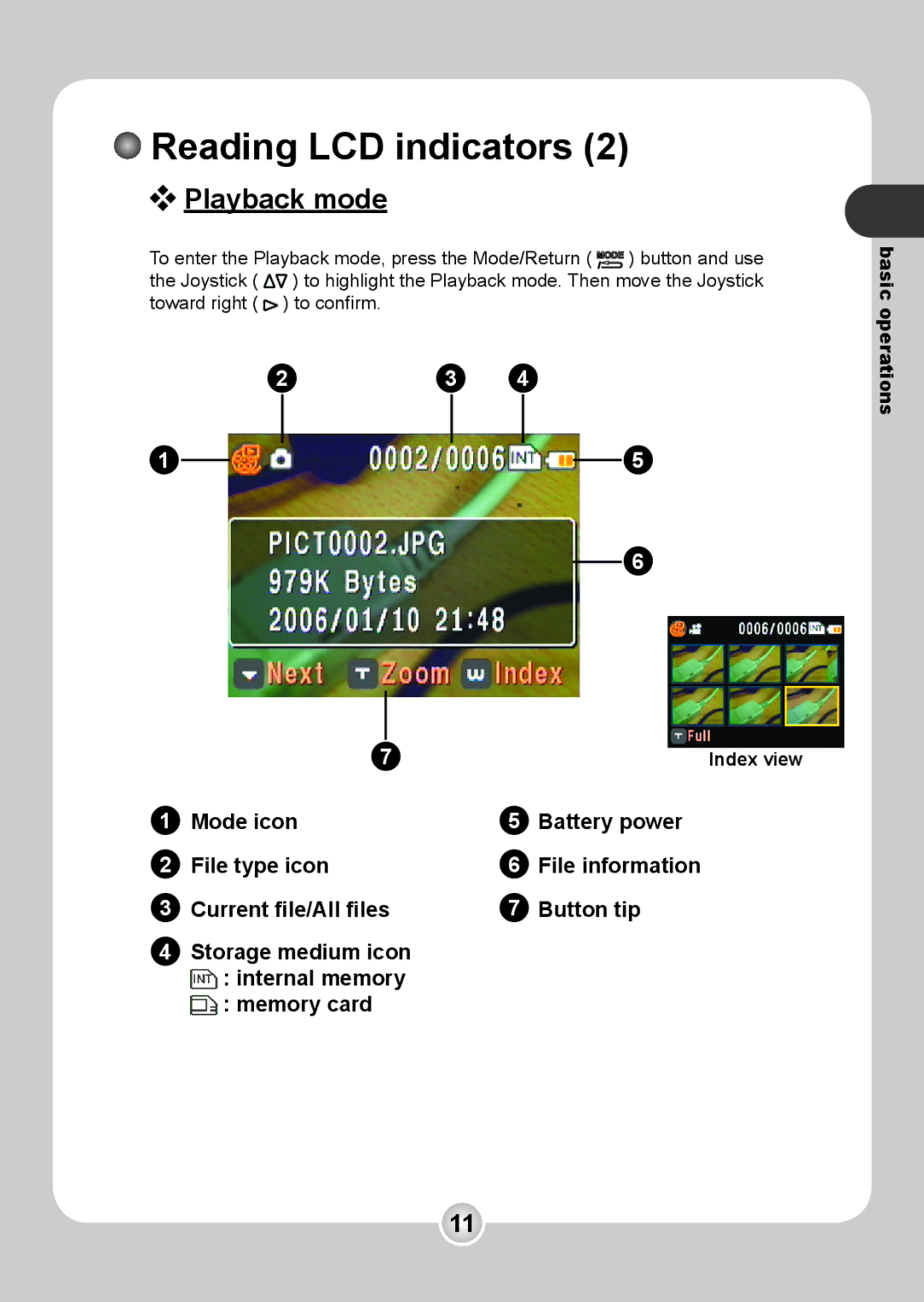Reading LCD indicators (2)
Reading LCD indicators (2)
 Playback mode
Playback mode
To enter the Playback mode, press the Mode/Return ( | ) button and use | |||
the Joystick ( |
| ) to highlight the Playback mode. Then move the Joystick | ||
toward right ( | ) to confi rm. |
|
| |
| 2 | 3 | 4 |
|
1 |
|
|
| 5 |
6
basic operations
| 7 |
| Index view |
1 | Mode icon | 5 | Battery power |
2 | File type icon | 6 | File information |
3 | Current file/All files | 7 | Button tip |
4Storage medium icon
:internal memory ![]() : memory card
: memory card
11