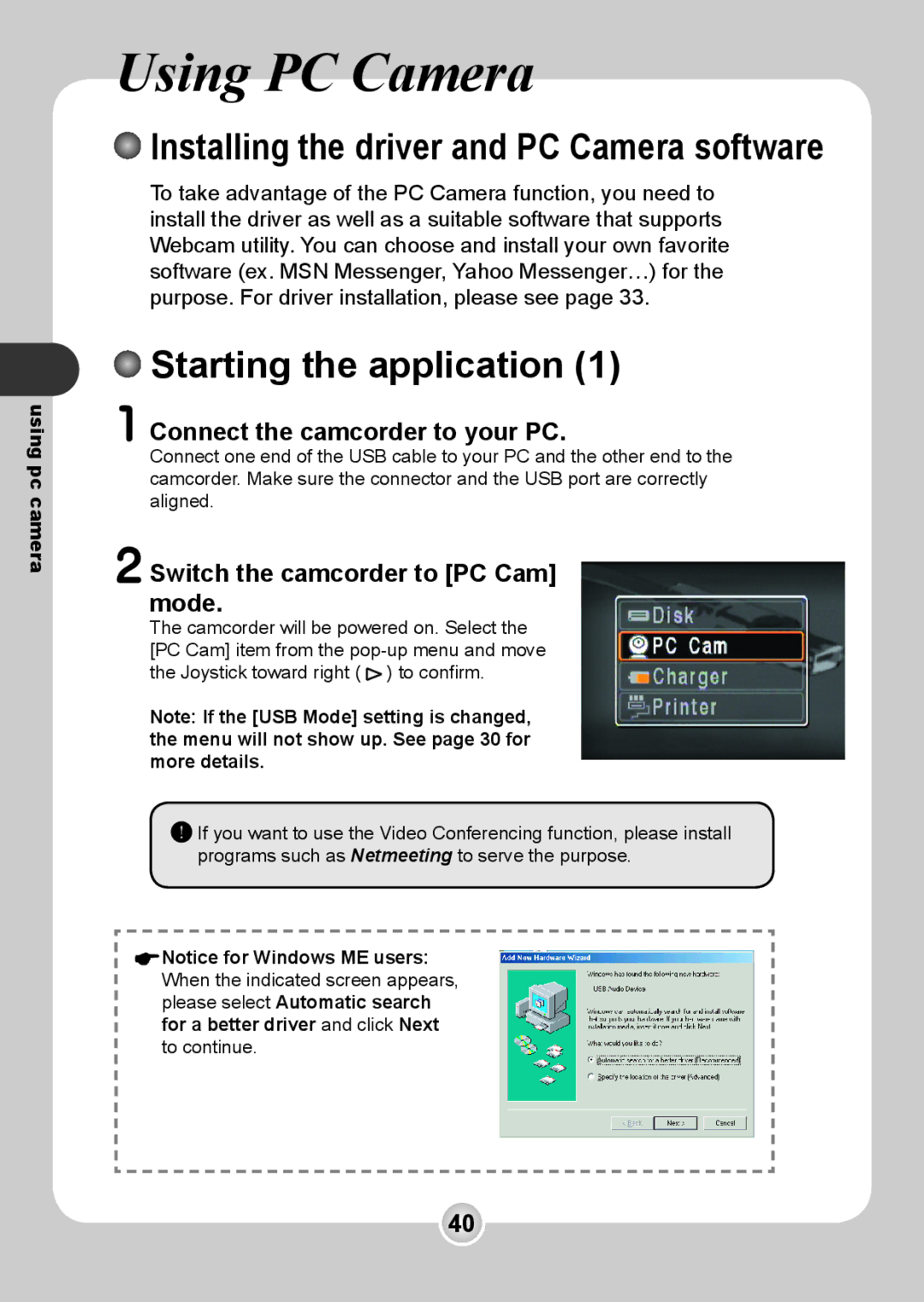using pc camera
Using PC Camera
 Installing the driver and PC Camera software
Installing the driver and PC Camera software
To take advantage of the PC Camera function, you need to install the driver as well as a suitable software that supports Webcam utility. You can choose and install your own favorite software (ex. MSN Messenger, Yahoo Messenger…) for the purpose. For driver installation, please see page 33.
 Starting the application (1)
Starting the application (1)
1 Connect the camcorder to your PC.
Connect one end of the USB cable to your PC and the other end to the camcorder. Make sure the connector and the USB port are correctly aligned.
2 Switch the camcorder to [PC Cam] mode.
The camcorder will be powered on. Select the [PC Cam] item from the ![]() ) to confirm.
) to confirm.
Note: If the [USB Mode] setting is changed, the menu will not show up. See page 30 for more details.
If you want to use the Video Conferencing function, please install programs such as Netmeeting to serve the purpose.
Notice for Windows ME users: When the indicated screen appears, please select Automatic search for a better driver and click Next to continue.
40