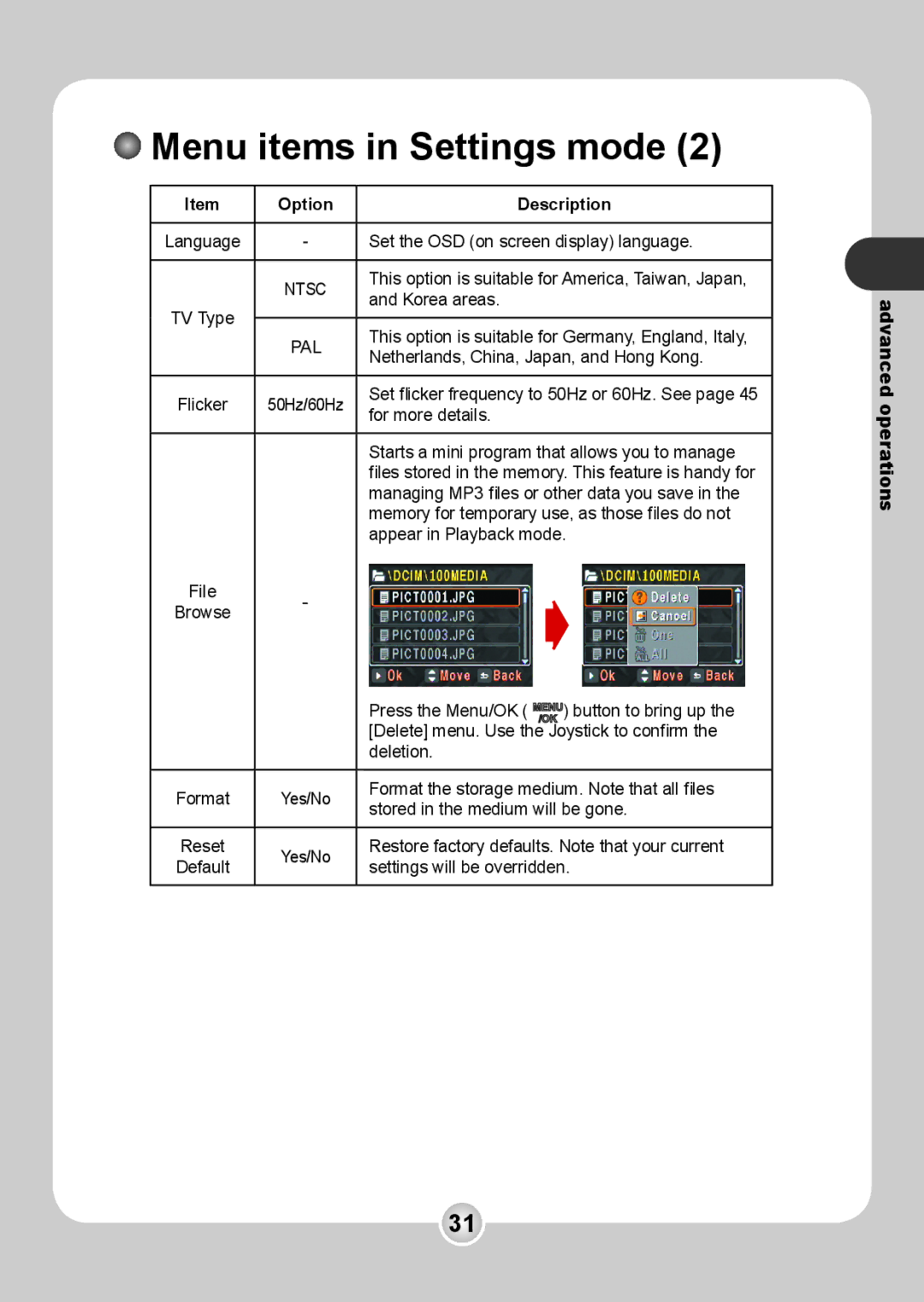Menu items in Settings mode (2)
Menu items in Settings mode (2)
Item | Option | Description | |
|
|
| |
Language | - | Set the OSD (on screen display) language. | |
|
|
| |
| NTSC | This option is suitable for America, Taiwan, Japan, | |
| and Korea areas. | ||
TV Type |
| ||
|
| ||
PAL | This option is suitable for Germany, England, Italy, | ||
| |||
| Netherlands, China, Japan, and Hong Kong. | ||
|
| ||
|
|
| |
Flicker | 50Hz/60Hz | Set flicker frequency to 50Hz or 60Hz. See page 45 | |
for more details. | |||
|
| ||
|
|
| |
|
| Starts a mini program that allows you to manage | |
|
| files stored in the memory. This feature is handy for | |
|
| managing MP3 files or other data you save in the | |
|
| memory for temporary use, as those files do not | |
|
| appear in Playback mode. | |
File | - |
| |
Browse |
| ||
|
|
|
| Press the Menu/OK ( | ) button to bring up the | |
|
| [Delete] menu. Use the Joystick to confirm the | ||
|
| deletion. |
| |
Format | Yes/No | Format the storage medium. Note that all files | ||
stored in the medium will be gone. | ||||
|
| |||
Reset | Yes/No | Restore factory defaults. Note that your current | ||
Default | settings will be overridden. | |||
| ||||
advanced operations
31