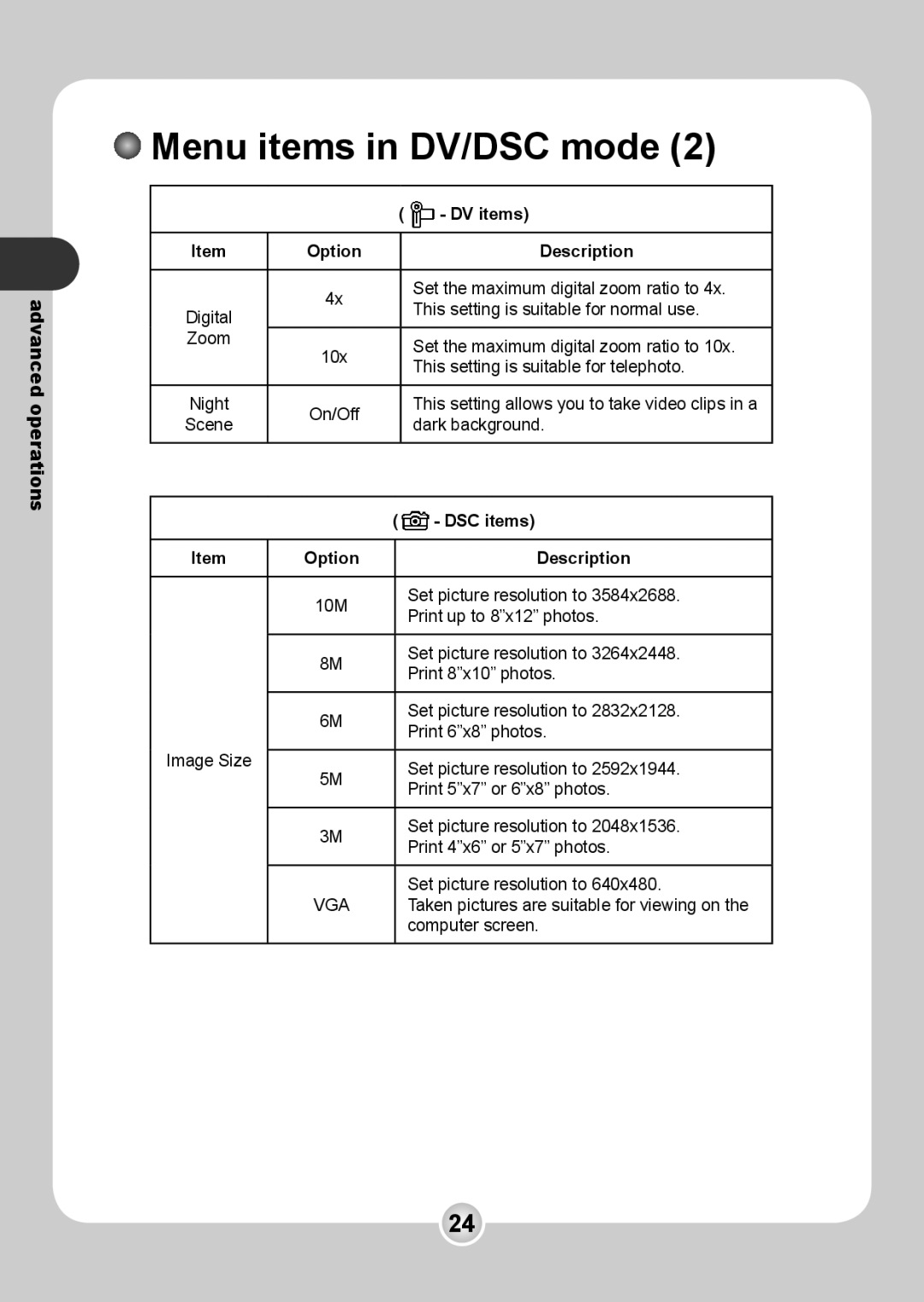advanced operations
 Menu items in DV/DSC mode (2)
Menu items in DV/DSC mode (2)
| ( | - DV items) | |
|
|
|
|
Item | Option |
| Description |
|
|
|
|
| 4x |
| Set the maximum digital zoom ratio to 4x. |
Digital |
| This setting is suitable for normal use. | |
|
| ||
|
|
| |
Zoom | 10x |
| Set the maximum digital zoom ratio to 10x. |
|
| ||
|
| This setting is suitable for telephoto. | |
|
|
| |
|
|
|
|
Night | On/Off |
| This setting allows you to take video clips in a |
Scene |
| dark background. | |
|
| ||
|
|
|
|
| ( | - DSC items) | |
|
|
|
|
Item | Option |
| Description |
|
|
|
|
| 10M |
| Set picture resolution to 3584x2688. |
|
| Print up to 8”x12” photos. | |
|
|
| |
|
|
|
|
| 8M |
| Set picture resolution to 3264x2448. |
|
| Print 8”x10” photos. | |
|
|
| |
|
|
|
|
| 6M |
| Set picture resolution to 2832x2128. |
|
| Print 6”x8” photos. | |
|
|
| |
Image Size |
|
|
|
5M |
| Set picture resolution to 2592x1944. | |
|
| ||
|
| Print 5”x7” or 6”x8” photos. | |
|
|
| |
|
|
|
|
| 3M |
| Set picture resolution to 2048x1536. |
|
| Print 4”x6” or 5”x7” photos. | |
|
|
| |
|
|
|
|
| VGA |
| Set picture resolution to 640x480. |
|
| Taken pictures are suitable for viewing on the | |
|
|
| computer screen. |
|
|
|
|
24