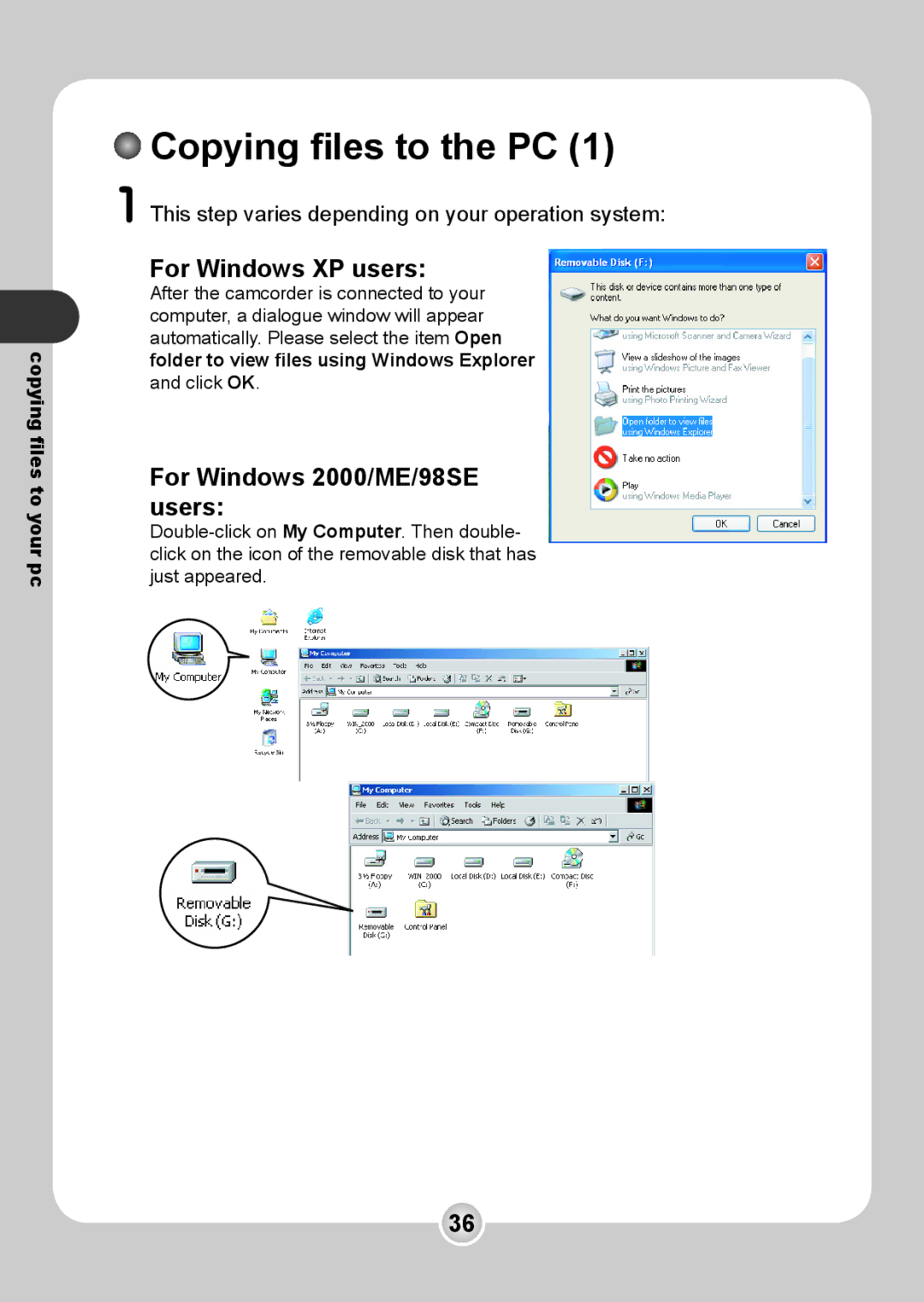copying files to your pc
 Copying files to the PC (1)
Copying files to the PC (1)
1This step varies depending on your operation system:
For Windows XP users:
After the camcorder is connected to your computer, a dialogue window will appear automatically. Please select the item Open folder to view files using Windows Explorer and click OK.
For Windows 2000/ME/98SE users:
36