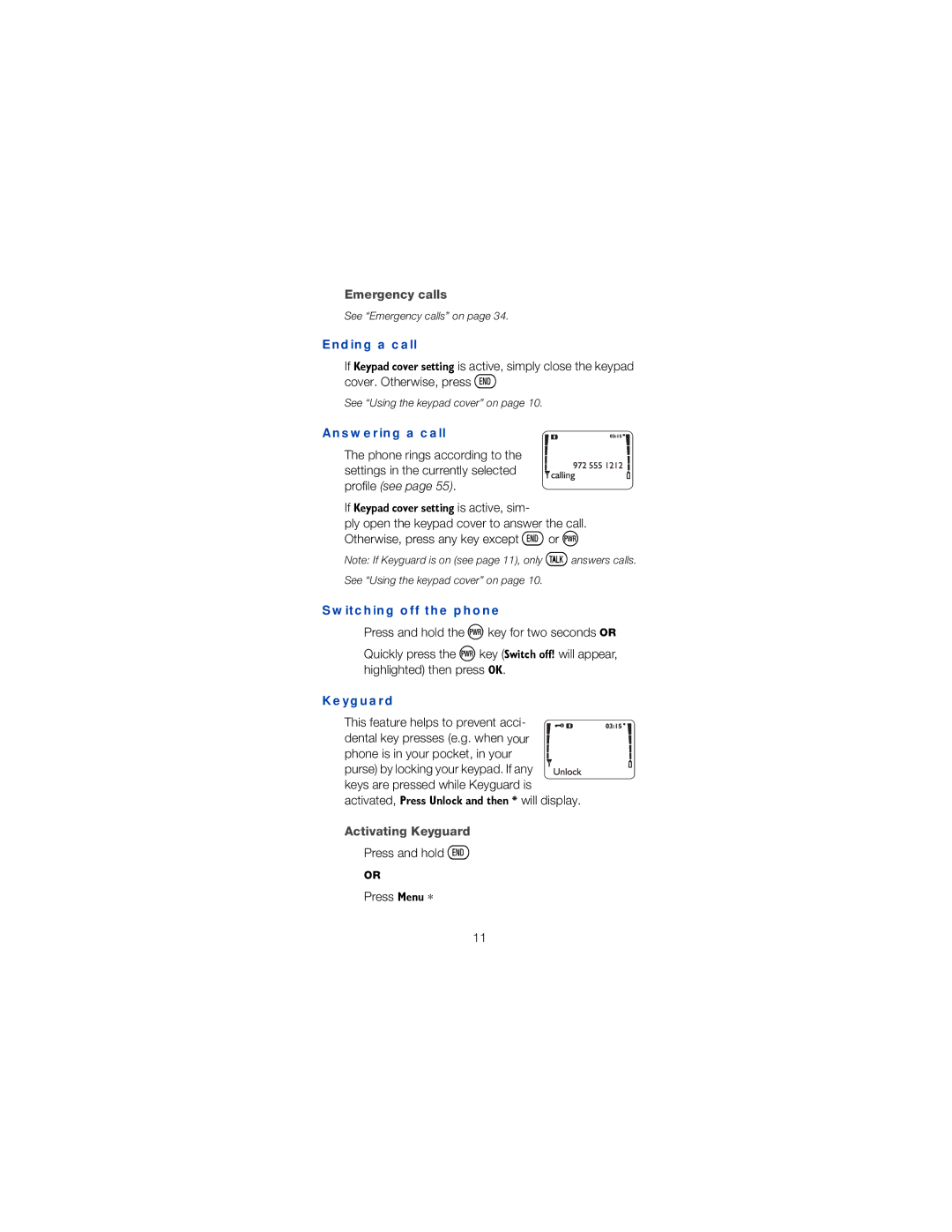Emergency calls
See “Emergency calls” on page 34.
Ending a call
If .H\SDG FRYHU VHWWLQJ is active, simply close the keypad cover. Otherwise, press ô
See “Using the keypad cover” on page 10.
Answering a call
The phone rings according to the settings in the currently selected profile (see page 55).
If .H\SDG FRYHU VHWWLQJ is active, sim-
ply open the keypad cover to answer the call. Otherwise, press any key except ôor ð
Note: If Keyguard is on (see page 11), only óanswers calls.
See “Using the keypad cover” on page 10.
Switching off the phone
Press and hold the ðkey for two seconds OR
Quickly press the ðkey (6ZLWFK RII$ will appear, highlighted) then press 2..
Keyguard
This feature helps to prevent acci- ![]()
![]()
![]() dental key presses (e.g. when your
dental key presses (e.g. when your ![]() phone is in your pocket, in your
phone is in your pocket, in your ![]() purse) by locking your keypad. If any
purse) by locking your keypad. If any ![]()
![]()
![]()
![]()
![]() keys are pressed while Keyguard is activated, 3UHVV 8QORFN DQG WKHQ - will display.
keys are pressed while Keyguard is activated, 3UHVV 8QORFN DQG WKHQ - will display.
Activating Keyguard
Press and hold ô
OR
Press 0HQX ∗
11