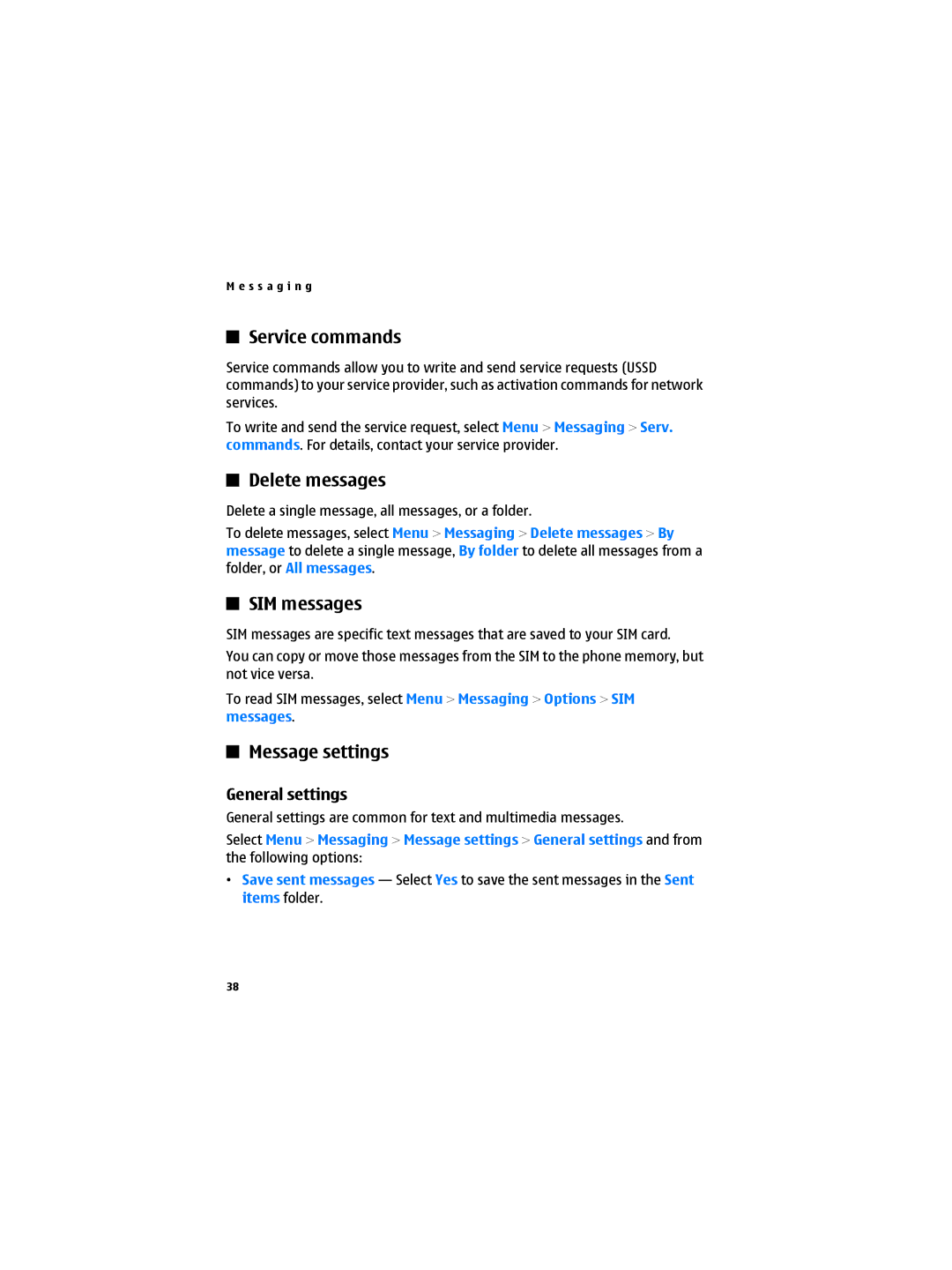M e s s a g i n g
Service commands
Service commands allow you to write and send service requests (USSD commands) to your service provider, such as activation commands for network services.
To write and send the service request, select Menu > Messaging > Serv. commands. For details, contact your service provider.
Delete messages
Delete a single message, all messages, or a folder.
To delete messages, select Menu > Messaging > Delete messages > By message to delete a single message, By folder to delete all messages from a folder, or All messages.
SIM messages
SIM messages are specific text messages that are saved to your SIM card.
You can copy or move those messages from the SIM to the phone memory, but not vice versa.
To read SIM messages, select Menu > Messaging > Options > SIM messages.
Message settings
General settings
General settings are common for text and multimedia messages.
Select Menu > Messaging > Message settings > General settings and from the following options:
•Save sent messages — Select Yes to save the sent messages in the Sent items folder.
38