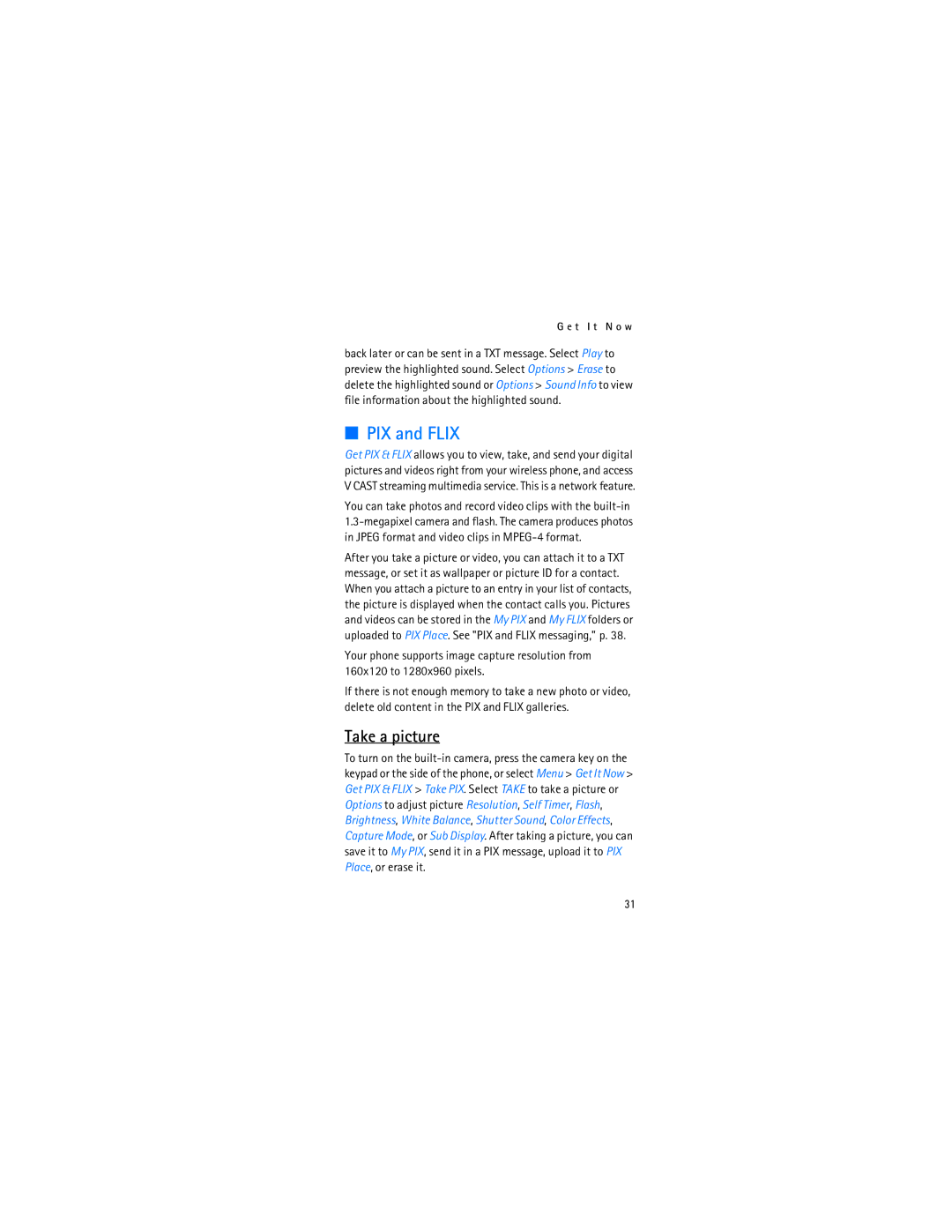G e t I t N o w
back later or can be sent in a TXT message. Select Play to preview the highlighted sound. Select Options > Erase to delete the highlighted sound or Options > Sound Info to view file information about the highlighted sound.
■PIX and FLIX
Get PIX & FLIX allows you to view, take, and send your digital pictures and videos right from your wireless phone, and access V CAST streaming multimedia service. This is a network feature.
You can take photos and record video clips with the
After you take a picture or video, you can attach it to a TXT message, or set it as wallpaper or picture ID for a contact. When you attach a picture to an entry in your list of contacts, the picture is displayed when the contact calls you. Pictures and videos can be stored in the My PIX and My FLIX folders or uploaded to PIX Place. See "PIX and FLIX messaging," p. 38.
Your phone supports image capture resolution from 160x120 to 1280x960 pixels.
If there is not enough memory to take a new photo or video, delete old content in the PIX and FLIX galleries.
Take a picture
To turn on the
31