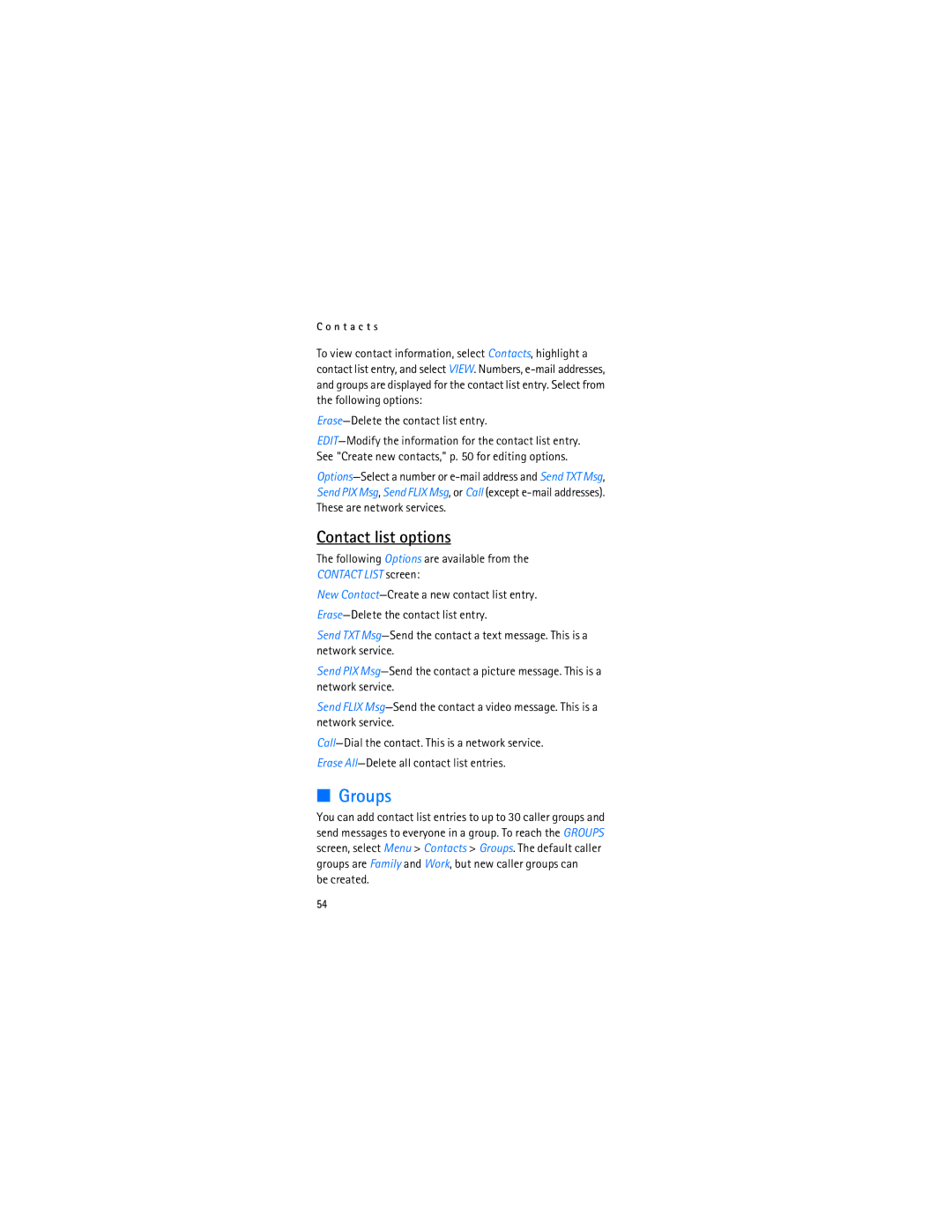C o n t a c t s
To view contact information, select Contacts, highlight a contact list entry, and select VIEW. Numbers, e-mail addresses, and groups are displayed for the contact list entry. Select from the following options:
Erase—Delete the contact list entry.
EDIT—Modify the information for the contact list entry. See "Create new contacts," p. 50 for editing options.
Options—Select a number or e-mail address and Send TXT Msg, Send PIX Msg, Send FLIX Msg, or Call (except e-mail addresses). These are network services.
Contact list options
The following Options are available from the
CONTACT LIST screen:
New Contact—Create a new contact list entry.
Erase—Delete the contact list entry.
Send TXT Msg—Send the contact a text message. This is a network service.
Send PIX Msg—Send the contact a picture message. This is a network service.
Send FLIX Msg—Send the contact a video message. This is a network service.
Call—Dial the contact. This is a network service.
Erase All—Delete all contact list entries.
■Groups
You can add contact list entries to up to 30 caller groups and send messages to everyone in a group. To reach the GROUPS screen, select Menu > Contacts > Groups. The default caller groups are Family and Work, but new caller groups can
be created.