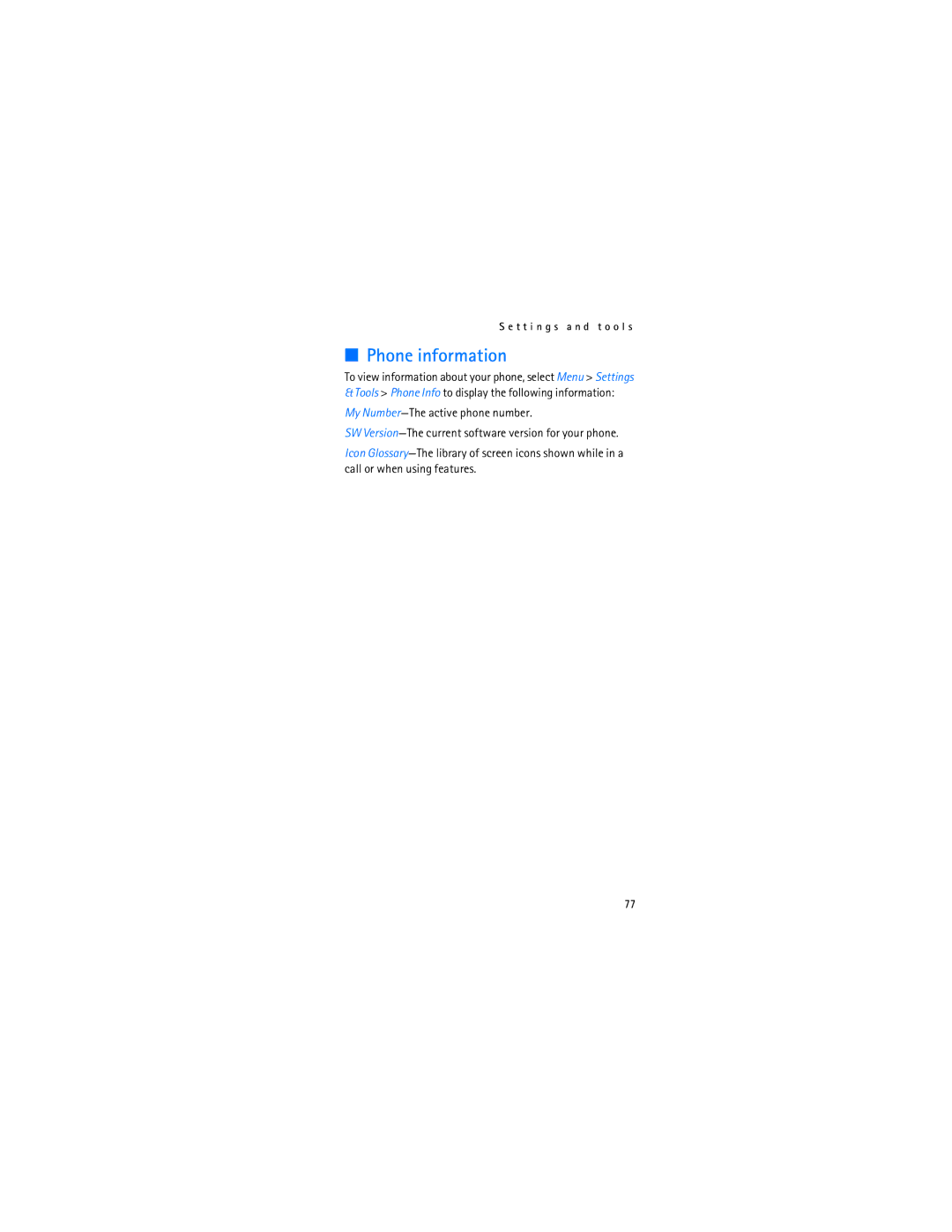Page
Nokia 6315i User Guide
Legal Information
Export Controls
Contents
For your safety
Road Safety Comes First
Only qualified personnel may install or repair this product
About your phone
Your phone is not water-resistant. Keep it dry
Network services
Find your device label
Welcome
Getting help
ESN is Found on
L c o m e
Get the most out of this guide
Phone at a glance
Earpiece Main display Scroll key Right selection key
Media player rewind key
Standby mode
Indicators and icons
Location 6-Location information sharing mode
SSL security feature is on
Battery strength indicator
Data session a wireless data
TTY is enabled
Phone menus
Scroll method
Scroll key
Press OK-Select highlighted menus and submenus
Set up your phone
Antenna
As far as possible
Replace the battery
Change battery
Remove the battery
Battery from its compartment
Charge the battery
Phone
Cover of your
Turn your phone on or off
Connect the headset
Press the end key to end a call
MicroSD card
Recently dialed numbers
Make a call
Use the keypad
Speaker phone
Call a speed dial number
Adjust the earpiece volume
Answer calls
Answer or silence an incoming call
Caller ID
Silent mode
Vibrate mode
Picture ID
Mute function
Abc multi-tap mode
Activate abc mode
Text entry
Activate word mode
Word mode
Abc mode text entry
Word mode text entry
Number mode
Symbols mode
This feature shares memory space with other features
Get It Now
Get Tunes & Tones
PIX and Flix
Take a picture
Record a video
Other options
Do not cover the flash while taking a picture
Fun and games
News and info
Information and help
Get going
Get extras
Incoming calls
See Network services, p
Security and functionality
Make an emergency call while online
Cache
Messaging
TXT messaging
PIX and Flix messaging
See PIX and FLIX, p
New messages
TXT message
To write and send a TXT message, do the following
Save As Draft-Save your message into the Drafts folder
PIX message
TXT message options
To compose and send a PIX message, do the following
PIX message options
To open the text entry field, select OK
Flix message
If previously added Add Slide-Add a slide to the message
To compose and send a Flix message, do the following
Inbox
Flix message options
View the inbox
View or play messages
Options-Select from the available options
Message settings
Sent messages
Draft messages
All message settings
TXT message settings
PIX or Flix message settings
Message options
Voice mail messages
Chat
Mail messages
Mobile instant messaging
Listen to voice mail messages
Contacts
Create new contacts
To add a contact to your contact list, do the following
Change the default number
Set up phone numbers with pauses
Select Save
Assign picture ID
Add a ringtone
Select Save to save the changes to the contact
Contact list
Set up voice dial
Access the contact list
View or edit the contact list
Erase-Delete the contact list entry
Groups
Contact list options
Following Options are available from
Create a new caller group
Edit caller groups
Add contacts to groups
Rename a group
Speed Dials
Send a group message
Erase a group
Delete speed dial numbers
Set up speed dialing
Edit speed dial numbers
Scroll to an assigned speed dial slot, and select SET
View call timers
Recent calls
View calls
Reset call timers
Tools
Settings and tools
My account
Calculator
Calendar
Alarm clock
Update an existing event
Schedule a new event
World clock
Sounds settings
Stop watch
Display settings
Banner
Wallpaper
Backlight
Contrast
Display themes
Dial fonts
Phone settings
Standalone mode
Clock format
Language
Location
Security
Number assignment modules
Call settings
System select
Edit Code-to change the lock code for the phone
Answer options
TTY mode
Flip Open-Answer the call when the flip is opened
Auto retry
One-touch dial
Voice services
Before using voice services, note the following
Voice privacy
Voice Setting
Voice Dial
Train Words
Bluetooth
Dtmf tones
Bluetooth pairing from phone to PC
Bluetooth pairing from PC to phone
Unpairing a Bluetooth connection
Memory
Phone information
My Number-The active phone number
Enhancements
Battery information
Reference information
F e r e n c e i n f o r m a t i o n
Care and maintenance
R e a n d m a i n t e n a n c e
Additional safety information
Pacemakers
Not carry the phone in a breast pocket
Potentially explosive environments
Emergency calls
Certification information SAR
D i t i o n a l s a f e t y i n f o r m a t i o n
Hearing aid compatibility HAC
Charging time
Talk and standby times
Alerts Answer options 69 antenna
Call timers Callback number 47, 68 caller Group 54 ID
Index
Connection
Internet 35 EMS Enhanced roaming indicator
Event scheduler FCC information 87 font size
One-touch dial settings 70 options
Headset 20 Hearing aid compatibility 89 hearing aids Help 8
Language 67 location sharing 67 lock code 67 loudspeaker
Picture ID 52 taking Picture gallery 32 pictures
Powering on/off Quick Text
Pacemakers 83 pauses 51 phone
Reference information 79 reply to messages 44 ringtones
Cast