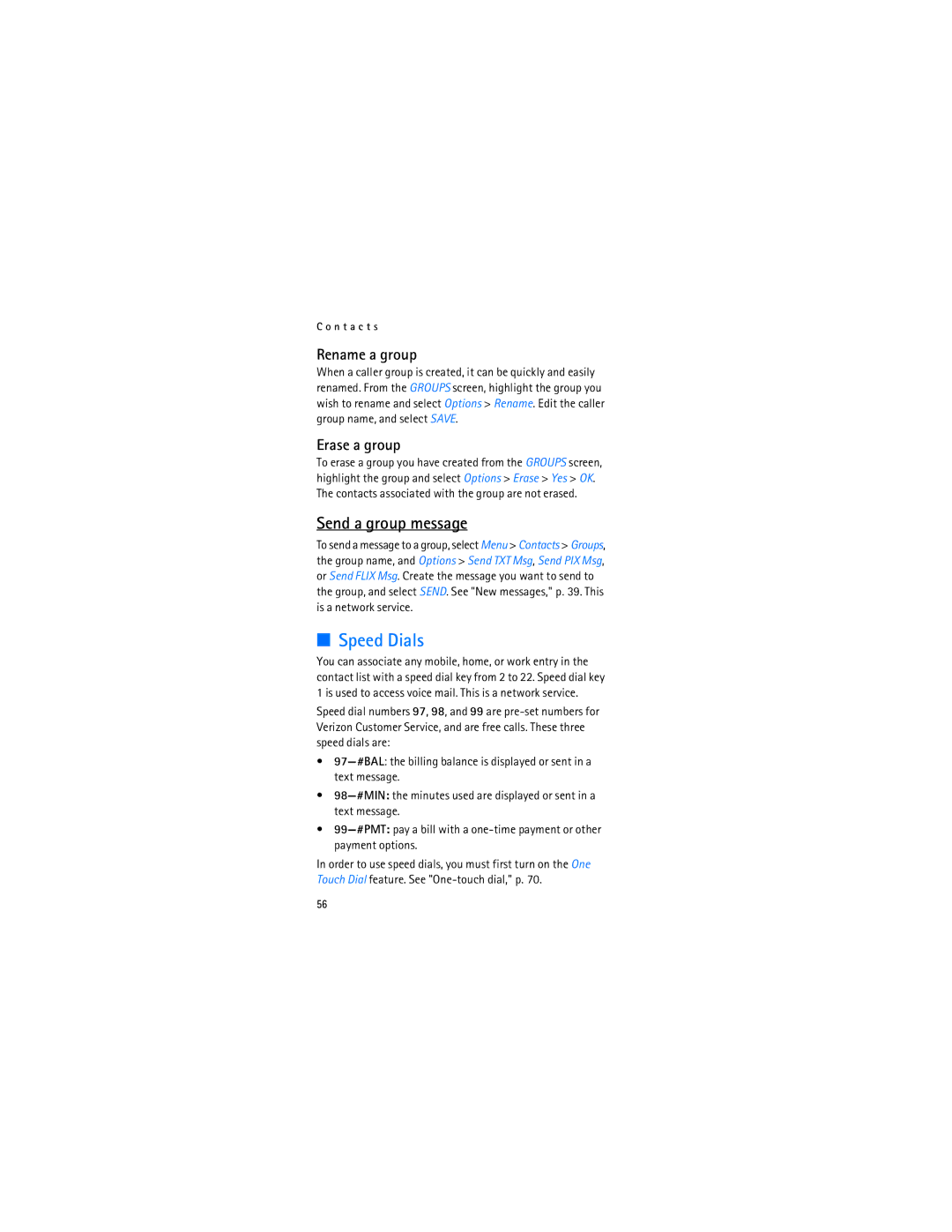C o n t a c t s
Rename a group
When a caller group is created, it can be quickly and easily renamed. From the GROUPS screen, highlight the group you wish to rename and select Options > Rename. Edit the caller group name, and select SAVE.
Erase a group
To erase a group you have created from the GROUPS screen, highlight the group and select Options > Erase > Yes > OK. The contacts associated with the group are not erased.
Send a group message
To send a message to a group, select Menu > Contacts > Groups, the group name, and Options > Send TXT Msg, Send PIX Msg, or Send FLIX Msg. Create the message you want to send to the group, and select SEND. See "New messages," p. 39. This is a network service.
■Speed Dials
You can associate any mobile, home, or work entry in the contact list with a speed dial key from 2 to 22. Speed dial key 1 is used to access voice mail. This is a network service.
Speed dial numbers 97, 98, and 99 are
•
•
•
In order to use speed dials, you must first turn on the One Touch Dial feature. See
56