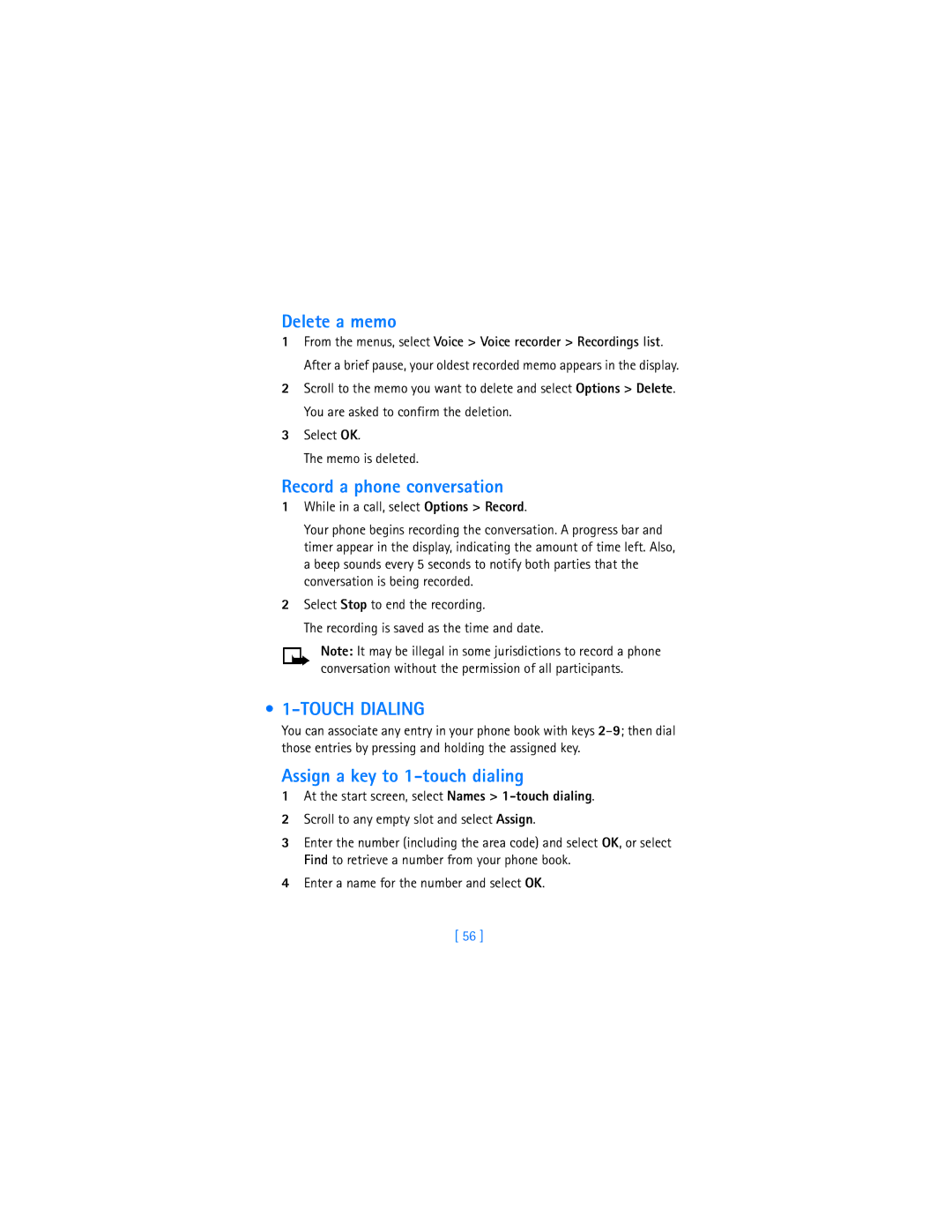User Guide
Phone type
My number
Voice mail number
Model number
Legal Information
Contents
Phone book
IR basics
Phone security
Troubleshooting
Power Audio Cases Data Car
For your safety
Fuse Replacement
Qualified Service
Backup Copies
Connecting to Other Devices
About Enhancements
Quick guide
Adjust call volume
Sign UP with a Wireless Provider
Welcome to Nokia
Register Your Phone Newsletters
Terms
GET the Most OUT of this Guide
Updates
Text clues
Graphic clues
Before YOU Contact Nokia
Nokia, Inc
Westney Road South
Shared Memory
Antenna
Internal antenna
Nokia 6340i at a glance
Lift the cover to remove
Install the SIM Card
Remove the Back Cover
With the phone facing Cover release press
Plug the charger transformer into a Standard outlet
Install the Battery
Charge the Battery
Insert the battery, contact end first into the battery slot
Important Battery Information
Prolong the Battery
Unplug the phone and charger once charging is complete
Remove the Battery
Remove the SIM Card
Infrared
Switch on the Phone
Switch OFF the Phone
SET the Time and Date
Home
Start Screen
Icon Indicates
Indicator icons
Volume KEY
Adjust earpiece volume
Selection and Scroll Keys
Make and Answer Calls
As you page through menus,
Help Text
Navigate Phone Menus
Scroll method
Alternate format user guides
Accessibility Solutions
Settings Alarm clock On
Shortcuts
Other accessibility features
Messages
Menu Shortcuts
Organizer
Text entry
Standard Mode Enter text Abc
Enter text
Enter numbers
Predictive Text Input
Activate predictive text
Press the 1 key to insert a period into your message
Keep these factors in mind when adding words
Add new words to the dictionary
Predictive text example
Insert character Scroll down
Scroll up Scroll left
Options
Phone book
General Mobile Home Work
USE the Phone Book
Add an entry to the phone book
Assign or change number types
Add an address or note to a phone book entry
Save a number only
Select either E-mail,Web address, Street addr., or Note
Display phone book entries quickly
Search the phone book quickly
Entry is saved to both phone memory and SIM memory
Delete a Single Entry
Edit names
Delete names and numbers
You can delete a single entry or all entries at once
Assign a primary number
Copy phone book entries
Delete ALL Names and Numbers
Select either Keep original or Move original
View service numbers
Customize the Phone Book
Change the phone book view
SET UP a Caller Group
Caller groups
Caller Group Options
SIM
Feature Phone
Phone Memory
Memory specific information
Select a memory
At the start screen, select Names Settings Memory status
At the start screen, select Names Settings Memory in use
View memory in use
While Viewing Calls
Call log
Received calls are calls that have been answered
View Calls
Missed calls
Received calls
From the menus, select Call log Dialed numbers
Call times
Dialed numbers
Delete Call Lists
Select On to activate or Off to deactivate
Clear timers-Reset all call timers to zero
View Call Duration
Summary After Call
Call and SET UP Your Voicemail
Voicemail
Save Your Voice Mailbox Number
Listen to Your Voice Messages
Automate Voicemail
Write down some information
Insert dialing codes
Set up voicemail with dialing codes
With a call on hold
Advanced features
IN-CALL Options
With one call active
With one call active and another on hold
Call Waiting
Send OWN Caller ID with Next Call
Call Forwarding
Activate call forwarding
Select On to activate, or Off to deactivate
Cancel call forwarding
Automatic Redial
Voice Dial
Without the Headset
Assign a voice tag
Voice dial a number
Select Options Add voice tag Start
Change or delete a voice tag
Voice Commands
Add a voice tag for a command
Display voice tagged entries
Select Change or Delete
Execute a voice command
Change or delete an existing voice command tag
With the Headset
Play back a memo
Voice Recorder
Record a memo
View recorded memos
Assign a key to 1-touch dialing
Delete a memo
Record a phone conversation
Touch Dialing
Touch Tone Strings
Make a call with 1-touch dialing
Change 1-touch dialing numbers
Delete 1-touch dialing numbers
You can also set the length of each touch tone
Set touch tone length
Store touch tone strings
International Dialing
Set the international prefix
Save international numbers with a + in front
Activate or deactivate
Customize your phone
Display Language
Screen Saver
Set timeout length
Network Selection
Profiles
Select a profile
Customize a profile
Message alert tone-Select the tone for received messages
Set a timed profile
Accessibility Options TTY users
Connect TTY hardware
Make a call with TTY
TTY
Headset options
End a TTY call
Receive a TTY call
Enhancement Profiles
Connect the headset
Optional Headsets
Loopset options
TTY/TDD option
Activate an equalizer set
Audio Settings
From the menus, select Settings Call settings Equalizer
HDC-9P headset voice dialing
Create a custom equalizer set
Choose an equalizer set while in a call
Select Set 1 or Set 2 then select Edit
Discard the tone
Restore Factory Settings
Download a Ringing Tone
Listen to the tone
Unlock the keypad
Phone security
Lock and Unlock the Keypad Keyguard
Lock the keypad Keyguard
Number list-View the numbers in your fixed dialing list
Set up and activate
Fixed Dialing
Select one of the following options
Select Number list
View or edit
Access Codes
Security code
Enter the new security code again and select OK
Enable PIN Code Request
PIN code
Change Your PIN Code
PIN2 Code
PUK personal unblocking key codes
You are prompted to enter the current PIN2 code
Messages
Before YOU can Send and Receive Messages
Linked Messages
Select either Small font or Large font
Font Size for Messages
Message Icons
Save Your Message Center Number
Message is sent
Write and Send a Message
Read Messages
Reply to a Message
Message is forwarded
Forward a Message
Mail
While viewing a message, select Options Forward
Download pictures
Picture Messages
Receive a picture message
Save the picture
Compose and send a picture message
Preview, change, or delete a picture message
Templates
Options Attach picture
Send a template message
Select Select
Insert a template into a message
Create a custom template
Organize Messages with Folders Folders
Remove a Folder
My folders
Move a message to a folder
ADD a Folder of Your OWN
Single message
Save messages to folders
View saved messages
Delete Messages
All messages in a folder
From the menus, select Messages Delete messages
Select Yes to delete unread messages, or No to keep them
Four-way scrolling
Organizer
Calendar
Open the calendar
Select Options Go to date
Monthly view
Jump to a date
Make a note for a specific date
View calendar notes day view
Calendar note options
Select Options View day
Select Options Send
Send and receive calendar notes
Send a Note to Another Device
Select either Via infrared, As note, or As text msg
TO-DO List
Add a to-do note
View a to-do note
Wallet
To-do note options
Change your Wallet code
Security
Time-out
Create a Wallet code
Reset the Wallet code
Activate or deactivate code request
Enter the new Wallet code and select OK
User info-Enter your user name and password
Create a Wallet card
Wallet card options
Compose a personal note
Options While Composing a Note
Options While Viewing the Notes List
Options While Viewing a Note
SET the Time and Date Set the clock
Set the date
Automatically update date and time
Show or hide the clock
Change the time format
Already SET
Alarm Clock
Set an alarm
When the alarm sounds
With the Phone on
Turn off an alarm setting
Calculator
Basic calculations
Currency conversion
Enter the second number in your calculation
102
Edit the exchange rate
From the menus, select Calculator Options Exchange rate
103
From the menus, select Infrared
Enable IR communications
Your phone and other devices
IR Basics
Send a business card
IR connection status
Send and Receive Information
Create a business card
Recall the phone book entry you would like to send by SMS
Send a calendar note
Receive business cards and calendar notes
By SMS
107
Modem setup
PC Connectivity
Nokia PC Suite
108
Download PC Suite software
Wireless Internet
Services Menu
109
110
WAP Settings
Your Wireless Provider and WAP
Emergency calls while browsing
111
Navigate a WAP
Elements Common to Most Pages
Highlight the data entry field and select Options Edit
Browser menu
Options while browsing
112
113
Bookmarks
Save AN Address AS a Bookmark
Enter a Bookmark Manually
Online Purchases
Ringing tones
115
Pass ‘n rush
Fun and games
Play a Game
Snake
Pairs
Game Settings
Contact your wireless provider for details
Bumper
Rapid Cigarette Lighter Charger LCH-9
Power
Extended 1000-mA Li-Ion Battery BLB-3
Enhancements
Headset Kit HDC-9P
Spare Battery Charger DDC-1
Rapid Travel Charger ACP-8U
Audio
Data
Cases
Complete Car Kit, without privacy handset CARK-91
CAR
Complete Car Kit CARK-91H
Mobile Holder MBC-1
Charging and Discharging
Your phone is powered by a rechargeable battery
Reference information
Batteries and Chargers
Pacemakers
Important Safety Information
Traffic safety
Operating environment
Posted facilities
Hearing aids
Other medical devices
Electronic devices
125
Vehicles
126
Aircraft
Emergency calls
Make AN Emergency Call
127
Certification Information
128
129
Care and maintenance
Troubleshooting
Problem Possible cause
130
Frequently asked questions FAQ
How do I change the contrast on the display?
Where is my phone model number and serial number?
What is the Imei number?
How do I download a custom ringing tone?
Glossary
Term Definition
133
134
135
Battery operation times
Technical information
136
137
Nokia One-Year Limited Warranty
138
139
Melbourne, FL
140
141
142
143
Appendix a Message from the Ctia
Internet Association To all users of mobile phones
Appendix a Message from the Ctia
144
Guide to Safe and Responsible Wireless Phone Use
145
146
147
Appendix B
148
What is FDAs role concerning the safety of wireless phones?
149
What kinds of phones are the subject of this update?
150
151
What about children using wireless phones?
152
153
Index
Numerics
Contact with
154
Set up voicemail with
View received notes
Touch dialing numbers
155
Download
Exchange rate
156
157
Microphone
158
Safety
159
SIM card
53-54
160
161
162 06/23