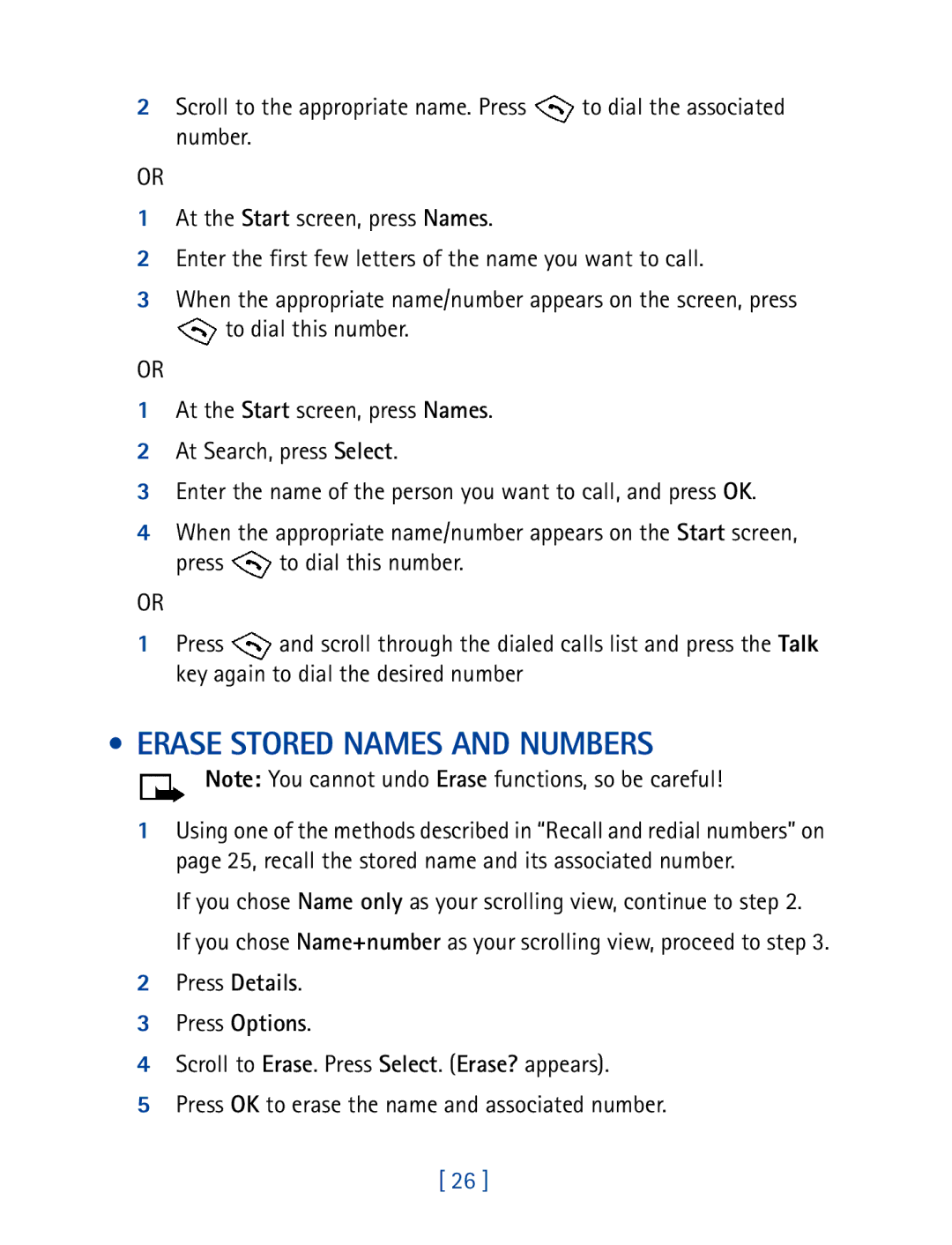User Guide
Power key Earpiece Scroll key
Volume keys Display screen
Talk key
Number keys Scroll key Star key
Or Answer
Quick guide to functions
Legal Information
Page
Contents
Enter text and numbers
Use advanced calling features
Send and receive e-mail messages
Snake II Space Impact Link5 Pairs II
Minibrowser
Frequently Asked Questions FAQ 22 Technical Information
For your safety
Accessories and Batteries
Qualified Service
Connecting to Other Devices
WATER-RESISTANCE
Register Your Phone
Welcome
Accessible features
Learn about Accessibility Solutions
Newsletters
LPS-3 Mobile Inductive Loopset
Visit Nokia on the WEB Contact Nokia
Prepare your phone for use
Installing the Battery
Remove the battery by lifting it from the finger grip
Remove the Battery
Slide the back cover into its place
With the back of the phone facing
Charge the Battery
Keys
Get to know your phone
Number keys
Switch on your phone
Pound key
Navigation Keys
Start screen
Selection keys
Right selection key is below
Indicators
Indicators and Icons
Scroll keys
Scroll bar
Icons
Reminder Meeting You have a calendar reminder of a meeting
Make a Call
Make and answer calls
END a Call
Answer a call
Get a strong signal
Adjust the earpiece volume
Redial the last-dialed number
Scroll to On, then press OK
Keep calls private
Navigate Menus
Use phone menus
Scroll through menus
Use a shortcut
2, press Menu
List of Menu Shortcuts
Seconds
System
Enter Characters Except in a Phone Number Field
Enter text and numbers
Enter a space
Control when the touch tones are sent
Enter special characters
To enter a space, press
USE Phone Book Menus
Use the phone book
Select a scrolling view
Change views
ADD Names and Numbers
Name list
Recall and Redial Numbers
Change a Stored Phone Number
Erase Stored Names and Numbers
Check Memory Status
Erase the Entire Phone Book
You will be notified when a voice message is received
SET UP Your Voice Mailbox
Use voice mail
Retrieve a Message
Voice message notification
Listen to Your Voice Messages
Special Dialing Codes
Automate Your Voice Mailbox with Codes
View Information about Recent Calls
Call log
Edit number Allows you to edit the number on the screen
Press Menu 2 4 Call log Clear call lists
Clear the Recent Calls List
SHOW/HIDE the Current Call Timer
Clear Reset the Call Timer
Call Timer
Life Timer
Names Allows you to access the phone book
Menu Allows you to access the Menu Mute
SET IN-CALL Options
Already muted, Mute will change to End mute
Store network feature codes
USE Network Feature Codes
Activate network features
Caller ID Menu 4 4
USE Call Waiting
Deactivate network features
USE Caller ID
USE Call Forwarding
Make a Conference Call
Call with both parties, press
Second party is placed on hold
Redial Automatically
Cancel call forwarding Cancels call forwarding Press Select
USE a Calling Card
Determine the dialing sequence for your card
Store calling card information in your phone
Press Menu 4 1 3 Settings Call settings Calling card
Make a calling card call
Choose a calling card to use
Choose to Block Caller ID
While roaming, you may not be able to block caller ID
Followed by the phone number that you’re calling Then press
Select a Phone Number
SET Touch Tones
Select the phone number
Set manual touch tones
Set touch tone length
Store Touch Tone Strings with Phone Numbers
Store touch tone sequences strings
Send a Touch Tone String
Understand Profiles
Customize your phone
Select a Profile
Silent Meeting Outdoor Pager
Set ringing options
Customize a Profile
Set the ringing tone
Set the ringing volume
Silent The phone makes no sound
Set keypad tones
Set a vibrating alert
Set warning and game tones
Scroll to the profile you want to change, and press Options
Activate and Customize Screen Saver
Set the message alert tone
Activate screen saver
Scroll to Warning and game tones, then press Select
To adjust this setting
Adjust Timeout Setting
Adjust Maximum Time
Customize screen saver
Set your phone to answer automatically
View and save downloaded animations
View Downloaded Animations
Save Downloaded Animations
Set the lights
Restore Factory Settings
Rename Profiles
Press Menu 4 2 1 Settings Phone settings Clock
Press Menu 4 2 5 Settings Phone Settings Language
Choose a Display Language
SET and Display the Clock
Manually set the clock
Allow the network to set the clock
Display or hide the clock
Customize Welcome Screen
Use Note as Welcome Screen
Use Logo as Welcome Screen
Assign a name or number to a one-touch dial key
USE ONE-TOUCH Dialing
Change one-touch dialing numbers
Erase one-touch dialing numbers
Press ANY KEY to Answer a Call
Identify Callers by Custom Ringing Tones
Scroll to Custom tone, and press Select
Change Your Security Code
Security
Protect Your Phone with Phone Lock
Store an unlocked phone number
Lock and unlock your phone
Call an unlocked phone number
Enter the lock code, and press OK
Change your lock code
Answer a call while the phone is locked
USE Keyguard to Lock the Keypad
Activate keyguard
Answer a call while keyguard is active
Deactivate keyguard
Restrict Calls
Restrict outgoing calls
Press Menu 4 3 1 Settings Security settings Restrict calls
Restrict incoming calls
Then pressing
Roaming
Select System
System choices
Send and receive text messages
Enter text into a message
Write a new message
Press Menu 01 1 1 Messages Text messages Write new
Deactivate predictive text mode
Activate predictive text mode
Change the text input method
Working with Predictive Text Input
Change the dictionary language
Add words to the dictionary
Write with Predictive Text Input Enter words
Deleting characters
Writing compound words
Changing letter case modes
Entering numbers
Templates
Inserting special characters
Receive a Mobile Message
Message Options
When you’ve seen the last new message, the icon disappears
If necessary, scroll to read the entire message
Or press , then Save
Message Storage
Address a text message
Create a Text Message
You must be editing the message that you want to address
Appear No e-mail address found or No numbers found
Message delivery notification
Send a Message
Send a number-only message
Urgent mobile messages
Press Menu 0 1 1 1 Messages Text messages Write new
Erase Messages
Resend a message
Erase the current message
Erase multiple messages
All saved Erases all messages in the Saved folder
Reply to a Message
Forward a Message
Save E-MAIL Addresses
Send and receive e-mail messages
Save an e-mail address for an existing name
Add a new e-mail address
Send AN E-MAIL Message
Edit an e-mail address
Enter the e-mail address, or press Search
Reply to or Forward AN E-MAIL Message
About the Minibrowser
Minibrowser
Minibrowser Menu
Launching the Minibrowser
Browsing may incur charges. Continue? Yes No
Home News Yahoo Weather Finance Web site
Scroll Through the Menus and Contents of a
About web page content
Navigating in the Minibrowser
GO Back Previous
Bookmarks
Links
Activate AN Item for EXAMPLE, a Link
Selection Keys
Ending the Minibrowser Session
Receiving Messages VIA the Minibrowser
SET a Bookmark
Go to the page for which you want to set a bookmark
Disable Minibrowser Confirmations
USE the Calendar
Use your personal assistant
View the calendar
Meeting
Move from day to day
Message Set alarm for the note? appears
Create a calendar note
Reminder
Meeting
Call
Birthday
View all notes
View the day’s notes
Erase notes
Erase the Note YOU’RE Viewing
Set the calendar date
When a calendar alarm goes off
Download Ringing Tones
Erase ALL Notes in Your Calendar
Notification of received ringing tone
Alarm Clock
If you selected the Silent or Meeting profile or
Turn off the alarm clock when it rings
Set the alarm clock
Turn off the alarm clock altogether
When the alarm clock rings
Calculator adds, subtracts, multiplies, and divides
Calculator
Press Menu 7 Calculator
Enter the first number in the equation
Snake
Games
Space Impact
Press Menu 6 Games
Pairs
LINK5
Corresponding direction. Insert a new tile by pressing
Reference information
BATTERY, CHARGERS, and Accessories
Remember road safety always comes first
Important Safety Information Traffic Safety
Operating environment
Electronic devices
Vehicles
Other medical devices
Pacemakers
Hearing Aids
Posted Facilities
Potentially explosive atmospheres
101
Make an emergency call
Care and Maintenance
Accessories
Remove the cover
Nokia XPRESS-ON Covers
Replace the cover
Charging times
Battery
Standby and Talk Times
Rapid Travel Charger ACP-12
Chargers and Other Accessories
Rapid Travel Charger ACP-8
Loopset LPS-3
Rapid Mobile Charger LCH-9
Leather Carry Cases CSL-28
Are the same as those for the Rapid Travel Charger ACP-8
Troubleshooting
Through
My call
111
Certification Information SAR
112
Frequently Asked Questions FAQ
This mailbox number is valid until your phone number changes
How do I unlock the keypad Keyguard?
How do I redial the last-dialed number
How do I find my phone’s model number?
How do I assign a key to one-touch dialing?
How do I find out how many memory locations the phone has?
Technical Information
Weight
Size
Frequency Range
117
Nokia One-Year Limited Warranty
118
119
Melbourne, FL
120
121
122
123
Internet Association To all users of mobile phones
124
125
126
127
Appendix B
128
129
130
131
132
Keyguard active 60 phone locked Talk key 9 Automatic redial
Index
Rapid mobile 108 rapid travel
Use advanced features 34 Call forwarding
Keyguard menu
Navigate 18 scroll 18 shortcut
Memory status phone book
Activate 35 deactivate
Personalize your phone 44 Phone book
Phone lock 57 restrict calls
139
140
141
142
![]() to dial the associated number.
to dial the associated number.![]() to dial this number.
to dial this number.![]() to dial this number.
to dial this number.![]() and scroll through the dialed calls list and press the Talk key again to dial the desired number
and scroll through the dialed calls list and press the Talk key again to dial the desired number