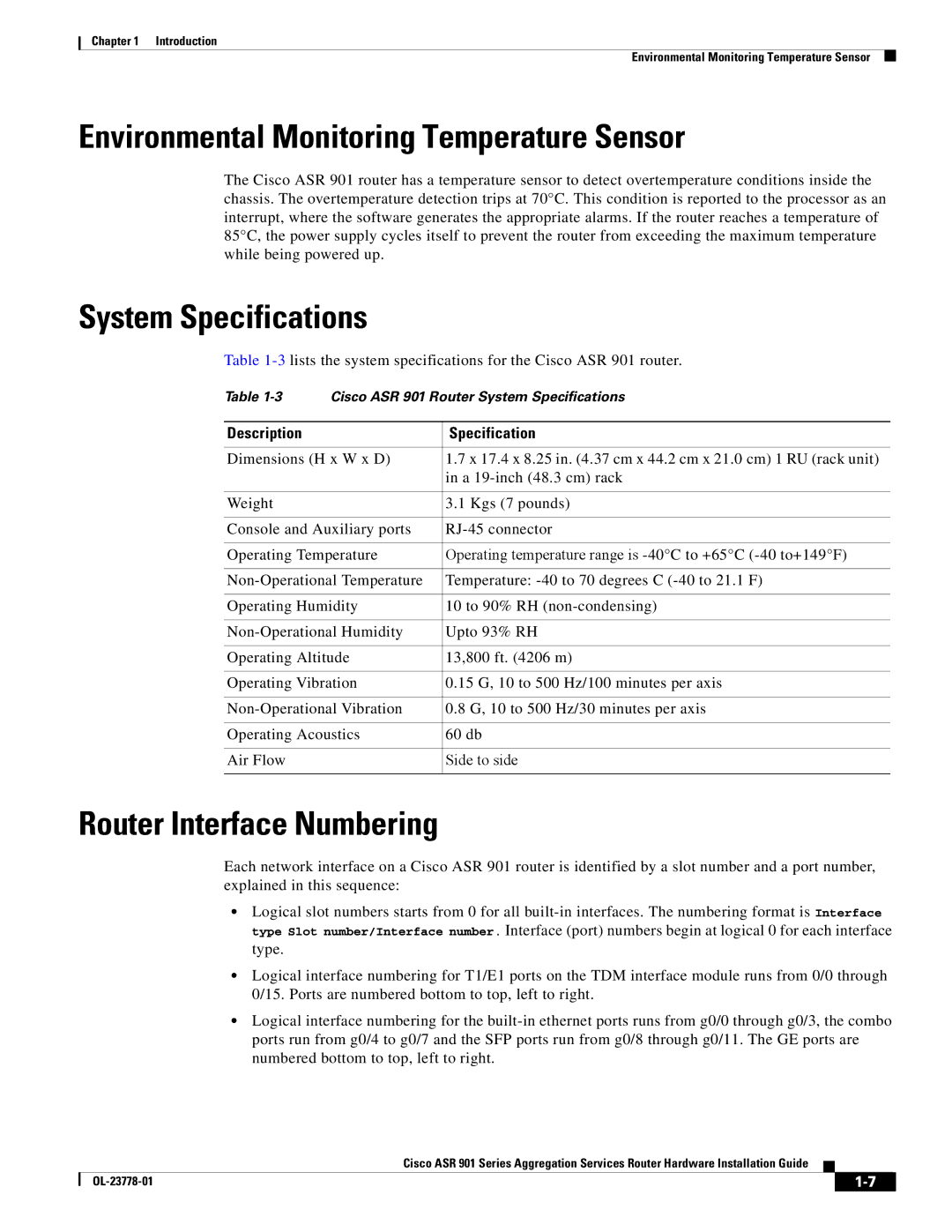Chapter 1 Introduction
Environmental Monitoring Temperature Sensor
Environmental Monitoring Temperature Sensor
The Cisco ASR 901 router has a temperature sensor to detect overtemperature conditions inside the chassis. The overtemperature detection trips at 70°C. This condition is reported to the processor as an interrupt, where the software generates the appropriate alarms. If the router reaches a temperature of 85°C, the power supply cycles itself to prevent the router from exceeding the maximum temperature while being powered up.
System Specifications
Table
Table | Cisco ASR 901 Router System Specifications | |
|
|
|
Description |
| Specification |
|
| |
Dimensions (H x W x D) | 1.7 x 17.4 x 8.25 in. (4.37 cm x 44.2 cm x 21.0 cm) 1 RU (rack unit) | |
|
| in a |
|
|
|
Weight |
| 3.1 Kgs (7 pounds) |
|
| |
Console and Auxiliary ports | ||
|
| |
Operating Temperature | Operating temperature range is | |
|
| |
Temperature: | ||
|
| |
Operating Humidity | 10 to 90% RH | |
|
| |
Upto 93% RH | ||
|
| |
Operating Altitude | 13,800 ft. (4206 m) | |
|
| |
Operating Vibration | 0.15 G, 10 to 500 Hz/100 minutes per axis | |
|
| |
0.8 G, 10 to 500 Hz/30 minutes per axis | ||
|
| |
Operating Acoustics | 60 db | |
|
|
|
Air Flow |
| Side to side |
|
|
|
Router Interface Numbering
Each network interface on a Cisco ASR 901 router is identified by a slot number and a port number, explained in this sequence:
•Logical slot numbers starts from 0 for all
•Logical interface numbering for T1/E1 ports on the TDM interface module runs from 0/0 through 0/15. Ports are numbered bottom to top, left to right.
•Logical interface numbering for the
Cisco ASR 901 Series Aggregation Services Router Hardware Installation Guide
|
| ||
|
|