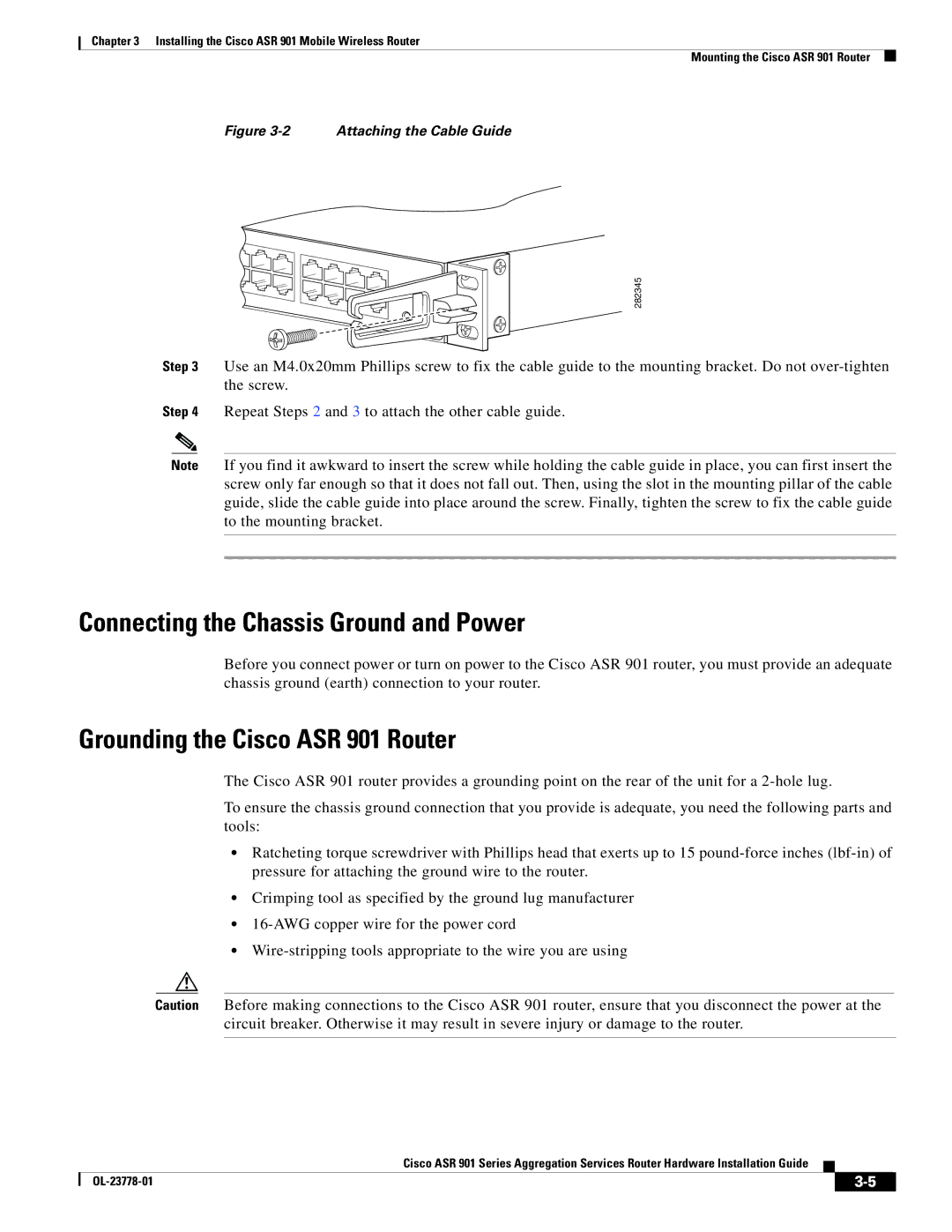Chapter 3 Installing the Cisco ASR 901 Mobile Wireless Router
Mounting the Cisco ASR 901 Router
Figure 3-2 Attaching the Cable Guide
282345
Step 3 Use an M4.0x20mm Phillips screw to fix the cable guide to the mounting bracket. Do not
Step 4 Repeat Steps 2 and 3 to attach the other cable guide.
Note If you find it awkward to insert the screw while holding the cable guide in place, you can first insert the screw only far enough so that it does not fall out. Then, using the slot in the mounting pillar of the cable guide, slide the cable guide into place around the screw. Finally, tighten the screw to fix the cable guide to the mounting bracket.
Connecting the Chassis Ground and Power
Before you connect power or turn on power to the Cisco ASR 901 router, you must provide an adequate chassis ground (earth) connection to your router.
Grounding the Cisco ASR 901 Router
The Cisco ASR 901 router provides a grounding point on the rear of the unit for a
To ensure the chassis ground connection that you provide is adequate, you need the following parts and tools:
•Ratcheting torque screwdriver with Phillips head that exerts up to 15
•Crimping tool as specified by the ground lug manufacturer
•
•
Caution Before making connections to the Cisco ASR 901 router, ensure that you disconnect the power at the circuit breaker. Otherwise it may result in severe injury or damage to the router.
Cisco ASR 901 Series Aggregation Services Router Hardware Installation Guide
|
| ||
|
|