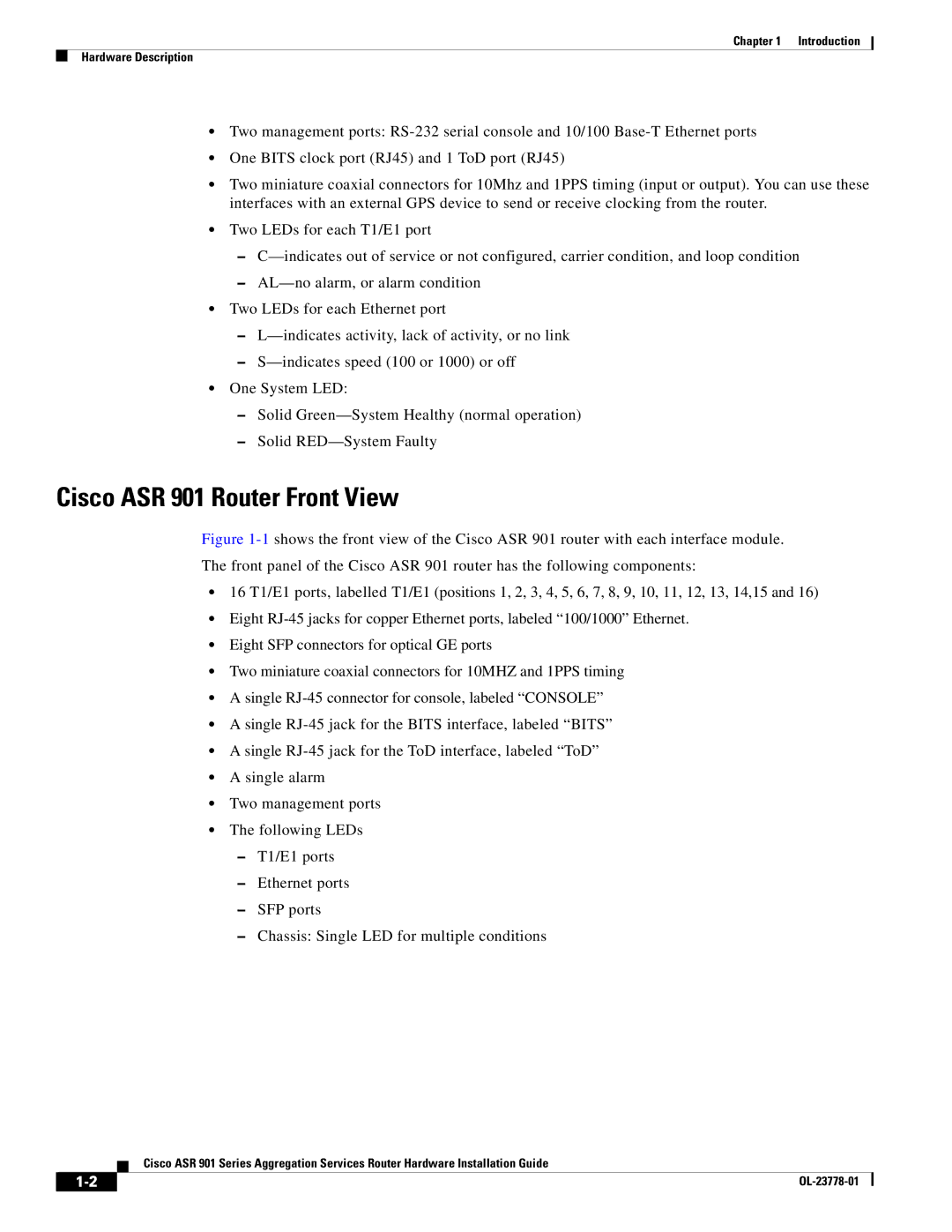Chapter 1 | Introduction |
Hardware Description
•Two management ports:
•One BITS clock port (RJ45) and 1 ToD port (RJ45)
•Two miniature coaxial connectors for 10Mhz and 1PPS timing (input or output). You can use these interfaces with an external GPS device to send or receive clocking from the router.
•Two LEDs for each T1/E1 port
–
–
•Two LEDs for each Ethernet port
–
–
•One System LED:
–Solid
–Solid
Cisco ASR 901 Router Front View
Figure 1-1 shows the front view of the Cisco ASR 901 router with each interface module.
The front panel of the Cisco ASR 901 router has the following components:
•16 T1/E1 ports, labelled T1/E1 (positions 1, 2, 3, 4, 5, 6, 7, 8, 9, 10, 11, 12, 13, 14,15 and 16)
•Eight RJ-45 jacks for copper Ethernet ports, labeled “100/1000” Ethernet.
•Eight SFP connectors for optical GE ports
•Two miniature coaxial connectors for 10MHZ and 1PPS timing
•A single RJ-45 connector for console, labeled “CONSOLE”
•A single RJ-45 jack for the BITS interface, labeled “BITS”
•A single RJ-45 jack for the ToD interface, labeled “ToD”
•A single alarm
•Two management ports
•The following LEDs
–T1/E1 ports
–Ethernet ports
–SFP ports
–Chassis: Single LED for multiple conditions
Cisco ASR 901 Series Aggregation Services Router Hardware Installation Guide
|
| |
|