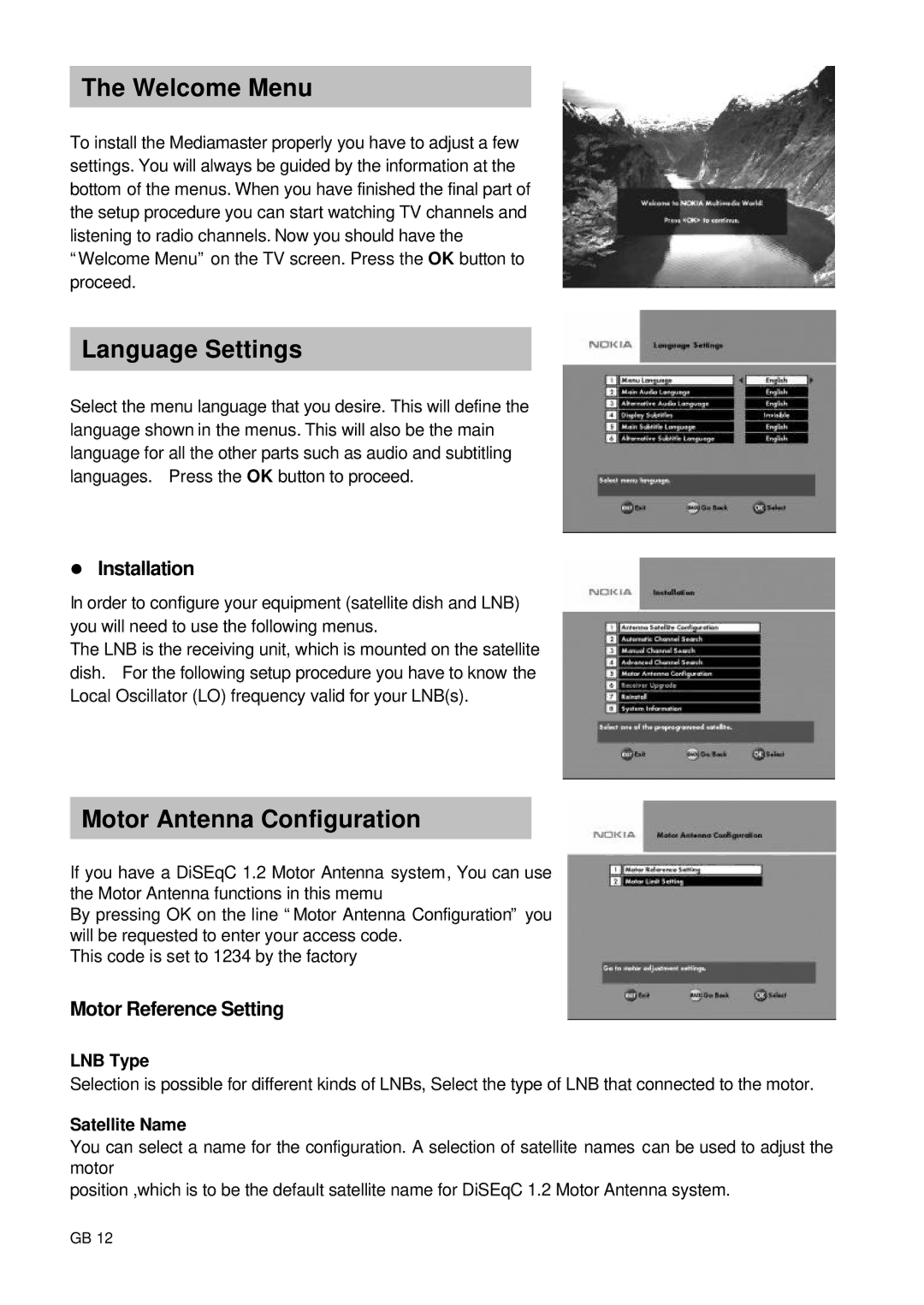The Welcome Menu
To install the Mediamaster properly you have to adjust a few settings. You will always be guided by the information at the bottom of the menus. When you have finished the final part of the setup procedure you can start watching TV channels and listening to radio channels. Now you should have the “Welcome Menu” on the TV screen. Press the OK button to proceed.
Language Settings
Select the menu language that you desire. This will define the language shown in the menus. This will also be the main language for all the other parts such as audio and subtitling languages. Press the OK button to proceed.
•Installation
In order to configure your equipment (satellite dish and LNB) you will need to use the following menus.
The LNB is the receiving unit, which is mounted on the satellite dish. For the following setup procedure you have to know the Local Oscillator (LO) frequency valid for your LNB(s).
Motor Antenna Configuration
If you have a DiSEqC 1.2 Motor Antenna system, You can use the Motor Antenna functions in this memu
By pressing OK on the line “Motor Antenna Configuration” you will be requested to enter your access code.
This code is set to 1234 by the factory
Motor Reference Setting
LNB Type
Selection is possible for different kinds of LNBs, Select the type of LNB that connected to the motor.
Satellite Name
You can select a name for the configuration. A selection of satellite names can be used to adjust the motor
position ,which is to be the default satellite name for DiSEqC 1.2 Motor Antenna system.
GB 12