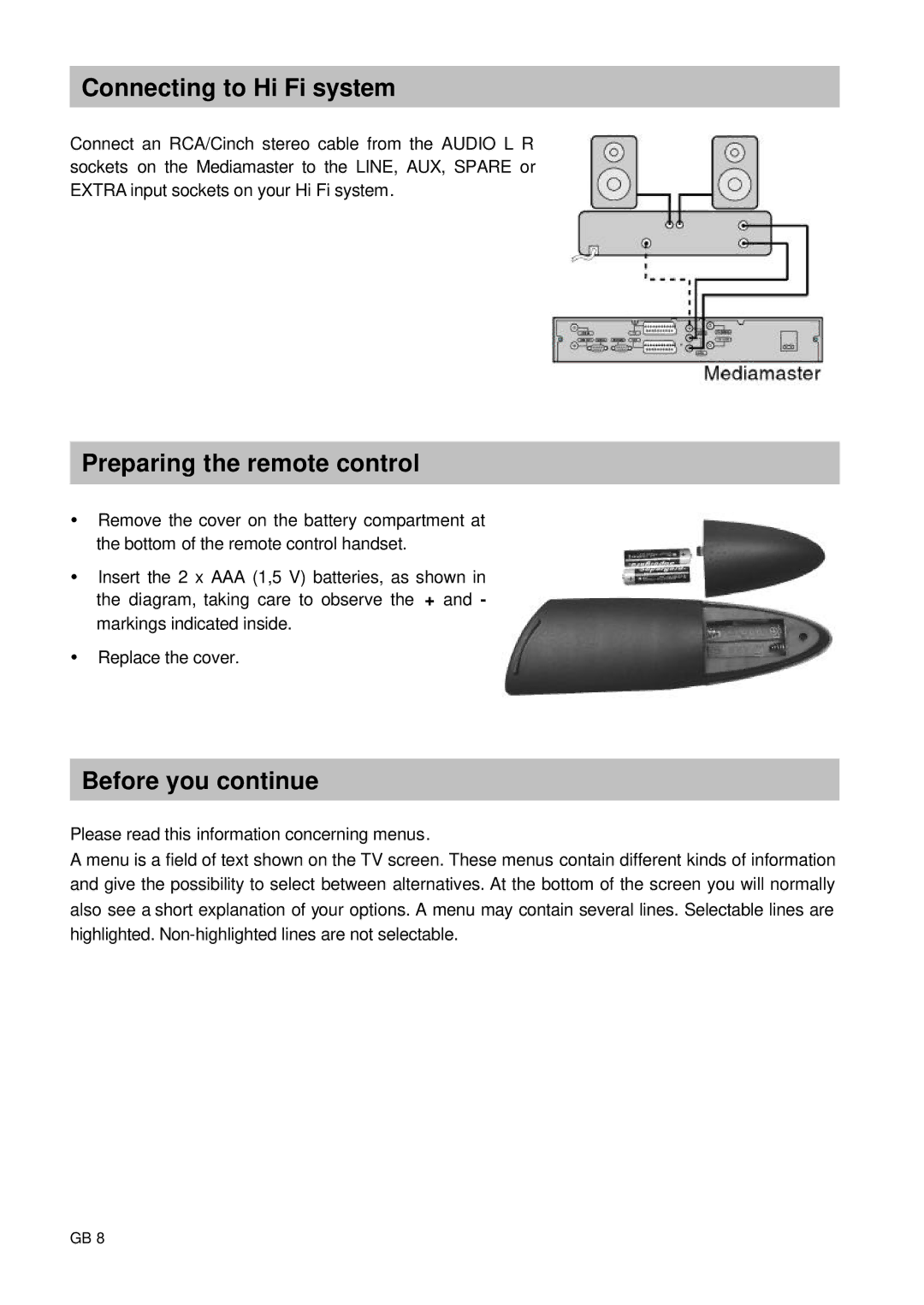Connecting to Hi Fi system
Connect an RCA/Cinch stereo cable from the AUDIO L R sockets on the Mediamaster to the LINE, AUX, SPARE or EXTRA input sockets on your Hi Fi system.
Preparing the remote control
ŸRemove the cover on the battery compartment at the bottom of the remote control handset.
ŸInsert the 2 x AAA (1,5 V) batteries, as shown in the diagram, taking care to observe the + and - markings indicated inside.
ŸReplace the cover.
Before you continue
Please read this information concerning menus.
A menu is a field of text shown on the TV screen. These menus contain different kinds of information and give the possibility to select between alternatives. At the bottom of the screen you will normally also see a short explanation of your options. A menu may contain several lines. Selectable lines are highlighted.
GB 8