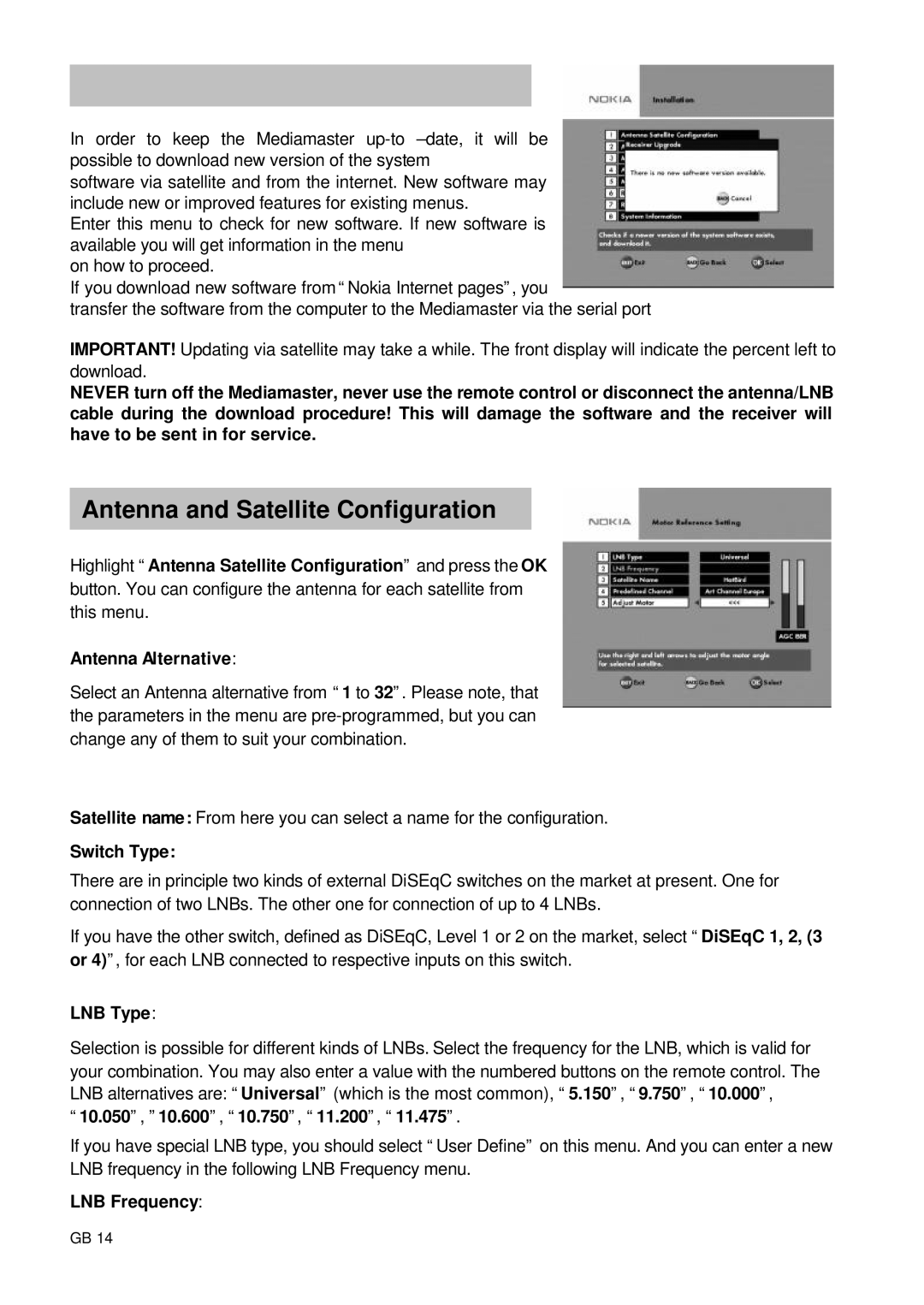In order to keep the Mediamaster
software via satellite and from the internet. New software may include new or improved features for existing menus.
Enter this menu to check for new software. If new software is available you will get information in the menu
on how to proceed.
If you download new software from “Nokia Internet pages”, you
transfer the software from the computer to the Mediamaster via the serial port
IMPORTANT! Updating via satellite may take a while. The front display will indicate the percent left to download.
NEVER turn off the Mediamaster, never use the remote control or disconnect the antenna/LNB cable during the download procedure! This will damage the software and the receiver will have to be sent in for service.
Antenna and Satellite Configuration
Highlight “Antenna Satellite Configuration” and press the OK button. You can configure the antenna for each satellite from this menu.
Antenna Alternative:
Select an Antenna alternative from “1 to 32”. Please note, that the parameters in the menu are
Satellite name: From here you can select a name for the configuration.
Switch Type:
There are in principle two kinds of external DiSEqC switches on the market at present. One for connection of two LNBs. The other one for connection of up to 4 LNBs.
If you have the other switch, defined as DiSEqC, Level 1 or 2 on the market, select “DiSEqC 1, 2, (3 or 4)”, for each LNB connected to respective inputs on this switch.
LNB Type:
Selection is possible for different kinds of LNBs. Select the frequency for the LNB, which is valid for your combination. You may also enter a value with the numbered buttons on the remote control. The LNB alternatives are: “Universal” (which is the most common), “5.150”, “9.750”, “10.000”, “10.050”, ”10.600”, “10.750”, “11.200”, “11.475”.
If you have special LNB type, you should select “User Define” on this menu. And you can enter a new LNB frequency in the following LNB Frequency menu.
LNB Frequency:
GB 14