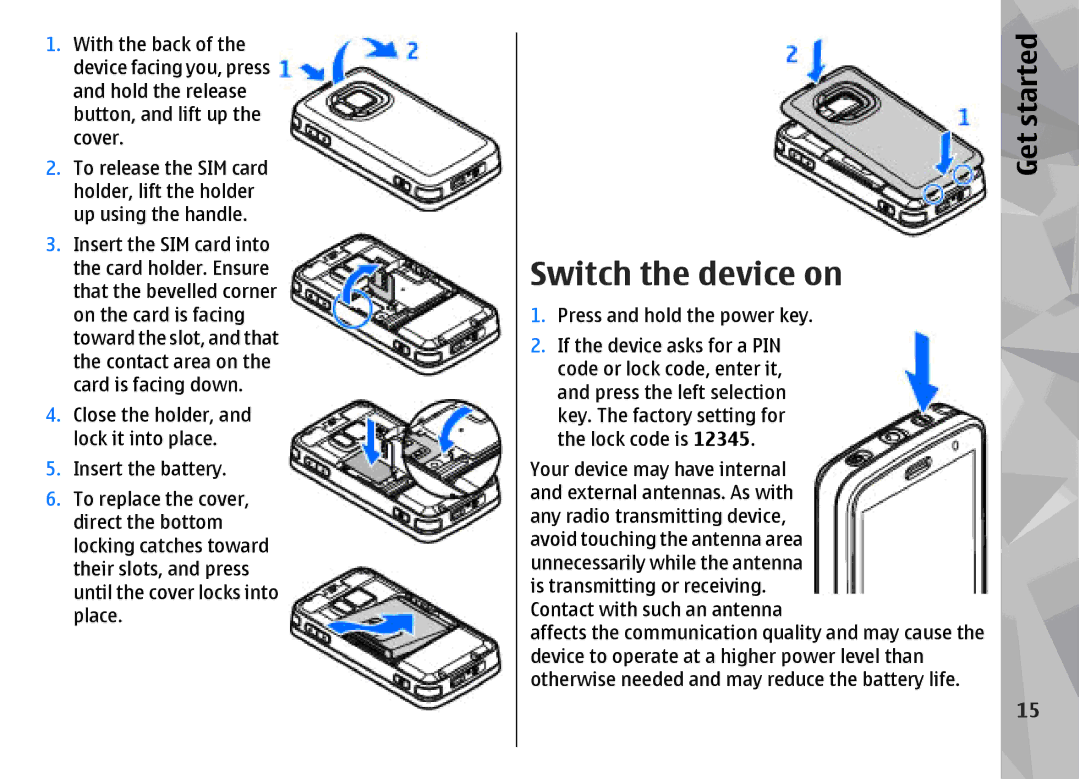Nokia N96 User Guide
Declaration of Conformity
FCC/INDUSTRY Canada Notice
Contents
Camera
Personalise your device
TV and video
Music folder
Positioning GPS
Photos
Gallery
Home network
Time management 117
Media folder
Web browser 102
Connections 109
Make calls 132
Contacts phonebook 142
Office folder 145
Additional safety information 179
Settings 156
Troubleshooting 169 Enhancements 173 Battery 174
Care and maintenance 177
Index 183
Safety
Safety
About your device
Safety
Network services
Get started
Keys and parts front
Get started
Insert SIM card and battery
Sides
Keys and parts media
Switch the device on
Charge the battery
Memory card
Insert the memory card
Eject the memory card
Get connected
Get connected
Get started
Accessibility solutions
Find help
Instructions inside In-device help
Help
Software updates
Settings
Access codes
Prolong battery life
Free memory
Find help
Your device
Your device
Antenna locations
Welcome
Nokia Switch
Transfer content
Transfer content for the first time
Synchronise, retrieve, or send
Display indicators
Content
Device
Your device
Shortcuts
Lock the keypad
Multimedia menu
Your
Web search network service
My content search
Mobile search
Gage
About N-Gage
Gage views
Track your progress
Get started
Create a player name
Start a game
Edit profile details
Play and manage games
Rate a player
Connect with other players
Find and add friends View friend information
Sort the friends list
Gage settings
Gage Settings
Headset
Volume and loudspeaker control
Offline profile
Tools Profiles Offline
Fast downloading
Personalise your device
Set tones in Profiles
Personalise your
Tones
Personalise your device
Press , select Tools Utilities 3-D tones
Modify the standby mode
Settings Clock type
Modify the main menu
View and download video clips
TV and video
Nokia Video Centre
TV and video
Video feeds
My videos
Schedule downloads
Transfer videos from your PC
Video centre settings
Live TV
About Live TV
First start-up
Programme guides
Extra services
Video
View programmes
Search the programme guide
Record programmes
Search
End subscriptions
Live TV Settings
Subscribe to channels
Programmes
Indicators
TV-out mode
TV and video
Music folder
Music folder
Music player
Play a song or a podcast episode
Select Options Create playlist
Music menu
Playlists
Create a playlist
Play a song or a podcast remotely
Copy songs or podcasts wirelessly
Podcasts
Home network with music player
Transfer with Windows Media Player
Music
Transfer music to your device
Transfer music from PC
Music Music store
Nokia Music Store settings
Nokia Music Store
Automatic synchronisation
Nokia Podcasting
Podcasting settings
Connection settings
Download settings
Podcasting Directories
Search podcasts
Directories
Podcasting
Play and manage podcasts
Downloads
Radio applications
FM radio
Listen to the radio
Select Music Radio Visual
View visual content
FM radio settings
Saved stations
Nokia Internet Radio
Listen to internet radio stations
Favourite stations
Internet radio settings
Search for stations
Station directory
Music folder
Activate the camera
Still image camera indicators
Camera
About the camera
Active toolbar
Location information
Capture images
Flash
After taking a picture
Capture images in a sequence
You in the picture-self-timer
Select Sequence mode
Scenes
Depth
Tips on taking good photographs
Picture quality
Background
Video capture indicators
Video recording
Record videos
Album
Camera settings
Still image camera settings
After recording a video
Colour and lighting settings
Video settings
Photos
Photos
About Photos
View images and videos
Options New album
View and edit file details
Organise images and videos
Active toolbar
Albums
Tags
Slide show
Edit images
Image editor
Crop image
Image print
Print images
Reduce red-eye
Useful shortcuts
Print preview
Print settings
Share images and videos online
Print online
Photos
Streaming links
Gallery
Main view
Sounds
Presentations
Media Gallery Presentations. Scroll to an
Select Options Pause
Home network
About home network
Home network
Settings for home network
Configure settings
Important security information
Show media files stored in your device
Set sharing on and define content
View and share media files
Home
Show media files stored in the other device
Copy media files
Home synchronisation
Synchronise media files
Synchronisation settings
Define incoming files
Connectivity Home media Home sync,
Define outgoing files
Assisted GPS A-GPS
Settings General Positioning Positioning Methods
Positioning GPS
About GPS
Hold your device correctly
Tips on creating a GPS connection
Positioning GPS
Check satellite signal status
Position requests
Landmarks
Route guidance
GPS data
Data Trip distance
Retrieve position information
Trip meter
Data Position
Maps
Tools Settings Internet Network
Maps
About Maps
Browse maps
Your current location
Move and zoom
Download maps
Adjust the map view
Options Map mode Map, Map 3D, Satellite, or
Settings Map Colours Day mode or Night Mode
Find a place
Drive navigation
Extra services for Maps
Navigation
Plan a route
Traffic information
Walk navigation
Navigate to the desired destination
Guides
Play video clips
Stream content over the air
Media folder
RealPlayer
100
RealPlayer settings
Advanced settings
Licences
101
Recorder
102
Web browser
Browse the web
Web browser
Browser toolbar
Shortcuts while browsing
103
Web
Navigate pages
Web feeds and blogs
Widgets
105
Content search
Download and purchase items
Bookmarks
Or select Options Bookmarks
Empty the cache
End the connection
Connection security
Privacy settings
Web settings
General settings
Settings
108
Web feed settings
Wlan connections
Wireless LAN
Connections
About Wlan
Wlan wizard
Wlan internet access points
Available Wlan networks
Connection manager
Operating modes
Active data connections
112
Bluetooth connectivity
About Bluetooth connectivity
Settings
113
Send data using Bluetooth connectivity
Security tips
Pair devices
Receive data using Bluetooth connectivity
Block devices
Options Delete
Remote SIM mode
PC connections
115
116
World clock
Alarm clock
Time management
Clock
Calendar views
Calendar
Create a calendar entry
Time
119
Manage calendar entries
Messaging
Messaging main view
120
Tips on text input
Write text
Traditional text input
Predictive text input
122
Write and send messages
Change the writing language
Edit text and lists
Insert text Template, or Note
123
Multimedia messages
Data, settings, and web service messages
Messaging inbox
Receive messages
Open the mailbox
Define the e-mail settings
Message reader
Mailbox
Options Create message E-mail in your
Retrieve e-mail messages
Delete e-mail messages
Messaging
Disconnect from the mailbox
Messaging settings
Text message settings
View messages on a SIM card
Settings Multimedia message
Multimedia message settings
Manage mailboxes
Mail settings
Connection settings
Settings Mail
130
User settings
Retrieval settings
Automatic retrieval settings
131
Web service message settings
Cell broadcast settings
Other settings
Calls
Make calls
Voice calls
Options during a call
133
Voice and video mailboxes
Answer or decline a call
Make a conference call
134
Touch dial a phone number
Call waiting
Voice dialling
Icons
Make a video call
Make calls
Make a call with a voice tag
Select Options Call Video call
Options during a video call
Answer or decline a video call
136
137
Person-to-person connection settings
Video sharing
Requirements
Options during video sharing
Umts connection settings
Share live video or video clips
138
139
Log
Accept an invitation
Recent calls
140
Call duration
Packet data
Monitor all communication events
141
Manage names and numbers
Default numbers and addresses
Contacts phonebook
Save and edit names and numbers
SIM contacts
SIM services
Add ringing tones for contacts
Copy contacts
144
Manage contact groups
Contacts phonebook
Fixed dialling
Quicksheet
Office folder
Quickoffice
Quickword
146
Converter
Folder
Quickmanager
Select Options Currency rates
Zip manager
Convert currency
147
Applications folder
Applications folder
Calculator
Application manager
Install applications and software
149
Select View details. See Certificate management, p
150
Remove applications and software
151
File manager
Tools folder
153
Voice commands
Sync
Tools
154
Device manager
Speech
Tools folder
155
Message reader settings
Personalisation settings
Settings
General settings
Settings
157
Enhancement settings
Standby mode
Language
158
Security settings
TV-out settings
Phone and SIM
159
Change the trust settings
Certificate management
View certificate details-check authenticity
Security module
Restore original settings
Breathing settings
Positioning settings
Positioning server
Phone settings
Call settings
Notation settings
Voice call barring
Call divert
Call barring
162
Connection settings
Network settings
163
164
Access points
Create a new access point
Packet data access points
165
Select Options Advanced settings and from the following
Advanced Wlan settings
Packet data settings
Security settings for WEP
Security settings for 802.1x and WPA/WPA2
Access point name control
Wireless LAN settings
SIP settings
Configurations
168
Application settings
Troubleshooting
Troubleshooting
169
On my device in the home network?
Troubleshooting
Why can’t the other device see the files stored
Off., and select Tools Bluetooth Bluetooth
What do I do if the memory is full?
Why can’t I select a contact for my message?
Why do I have problems connecting the device to my PC?
How can I save my data before deleting it?
172
Why can’t the device find any program guides?
Can I use my device as a fax modem with a compatible PC?
What do I do if the kick stand comes off?
Enhancements
Enhancements
173
Battery
Battery
174
Nokia battery authentication guidelines
Authenticate hologram
175
176
What if your battery is not authentic?
177
Care and maintenance
Maintenance
Care
Care and maintenance
Disposal
178
Medical devices
Additional safety information
Small children
Operating environment
Hearing aids
Vehicles
Hearing aids
Additional safety information
Emergency calls
181
182
Certification Information SAR
Index
Index
183
Contacts
184
Message reader 125
185
186
187
120 Service messages 124 Setting wizard Settings
See calls
188