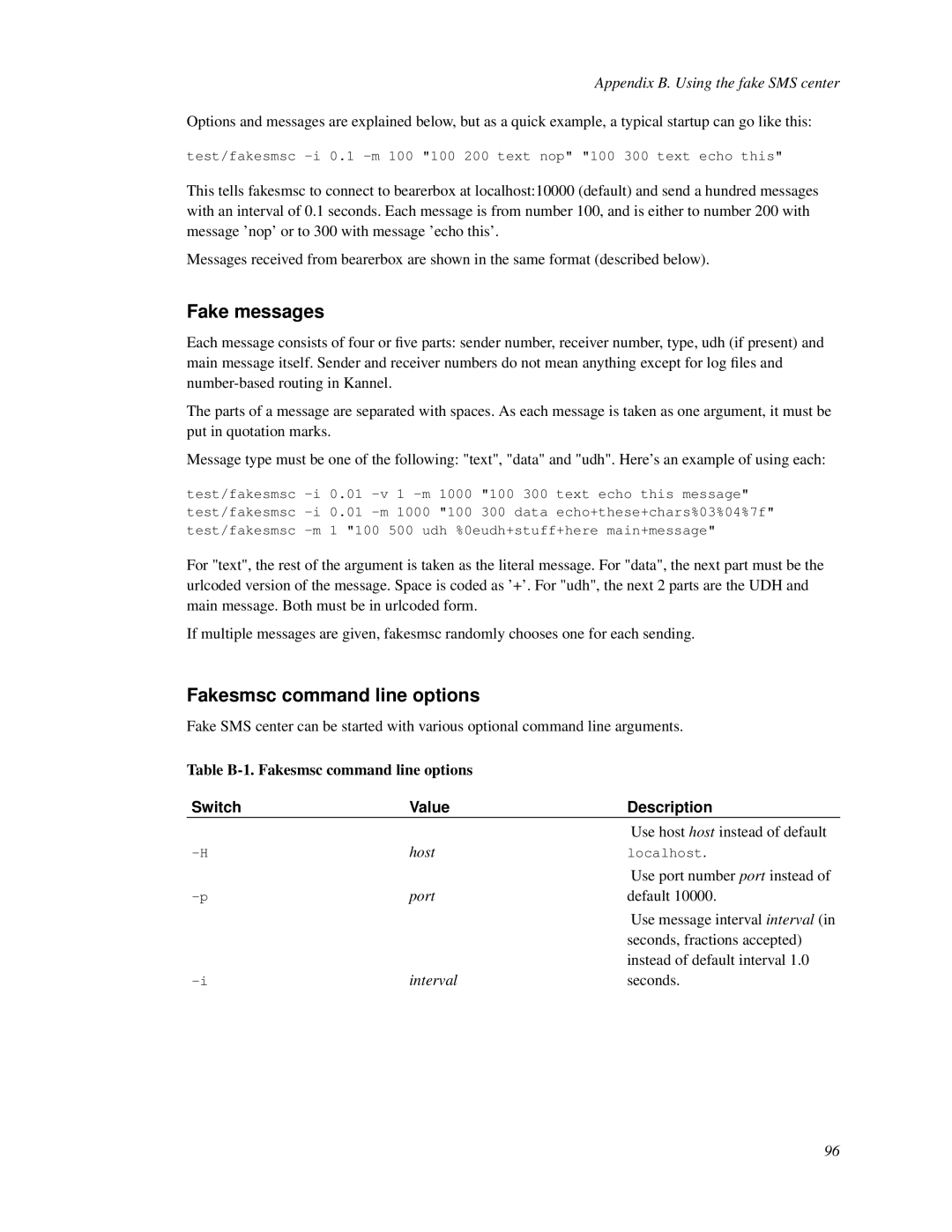Andreas Fink
Open Source WAP and SMS gateway
Lars Wirzenius
Kalle Marjola
Stipe Tolj
Bruno Rodrigues
Aarno Syvänen
Kannel 1.3.1 User’s Guide Open Source WAP and SMS gateway
Table of Contents
Extended headers Kannel Post XML Post
Fake messages Fakesmsc command line options
Vii
List of Tables
Overview of WAP
Introduction
Overview of WAP Push
Overview of SMS
This section needs to be written
Features
Requirements
Introduction
Page
Getting the source code
Installing the gateway
Finding the documentation
Compiling the gateway
Using pre-compiled binary packages
Installing the gateway
Installing Kannel from RPM packages
Removing Kannel Log in as root Remove the RPM package
Installing the gateway
Installing Kannel from DEB packages
Remove the package completely
Installing the gateway Install or upgrade the DEB package
If you don’t want Kannel to run as a daemon, run
Page
Configuring the gateway
Using the gateway
Configuration file syntax
Inclusion of configuration files
Variable Value Description
Core configuration
IP-listseveral addresses, separated with
With admin-port, this can be
Lower network layer. Defaults
Bool Layer. Defaults to no
IP or ’*’
VariableValue
filename
Receiving SMS messages from
String to unify received phone
Numbers, for Smsc routing
Handle them properly. This is
Only, i.e. for the administration
Using this variable, no SMS
filename Down violently Enable the use of an Http
SMS service requests to
Working as a Https client. If
Type Default this is set to ’internal’
When Kannel message queues
Kannel is willing to trust when
After the bearer box, you can start the WAP box
Command line options
Running Kannel
Starting the gateway
Kannel statuses
Using the gateway Set debug-places for ’debug’ level output
Http administration
No other chance to resume normal operation
Bring down the gateway, by setting state to
Space. Password required
Shutdown a single Smsc link. Password
WAP gateway configuration
Setting up a WAP gateway
Wapbox configuration
Left side URL to the given
Default gives you 10 mappings
Map-url setting. Thus,
Adds a single mapping for
Checking whether the WAP gateway is alive
Running WAP gateway
SMS centers
Setting up a SMS Gateway
Required components
SMS gateway configuration
An optional name or id for
Problems, so avoid it and any
Specify the used SMS-service
See below for a complete list
Semicolon ’’. For example
Which are accepted to be sent
Through this SMSC. Multiple
Entries are separated with
Nokia Cimd 1.37
Machine that runs the Smsc
Setting up a SMS Gateway
Value. Set it to 0 to disable this
Feature
This prefix from the sender
All messages sent from
Kannel. If Kannel is asked to
Send a message, it will remove
Or hostname
Connecting over a modem to an
Defaults to send. All outgoing
Service
If set, only connections from
Keepalive command will be
Feature. Requires username or
More than this time. Defaults to
Error ocur
Disconnect/reconnect, default
When this parameter is unset or
Defaults to the maximum
Smpp
Attempt to use a
Transceiver mode
Use value 0 to disable this I/O
Password matching
Change the interface version
Default if not set is
Not defined the default device
That no more than 10 default
VariableValue
Sema Group SMS2000 OIS 4.0
SM/ASI for CriticalPath InVoke SMS Center
GSM modem
Modem Type Modems
Too
Default value 0 means to try to
Nokia 6210, 7110, 8210 tested
Probably other Nokia phones
Optional phone number
Using the ’message-storage’
To work with this setting are
For this many seconds. If
Command, enable this
String to use when trying to
Optional. Defaults to false
Before first command
Fake Smsc
HTTP-based relay and content gateways
Sema Ois At2 Http
Using multiple SMS centers
Feature checklist
Featurecimd
Can send octet data without UDH
Smsc driver internal features
Can set Validity Can set Deferred Can set PID Can set RPI
Can send 8 bits Correctly send GSM alphabet
Smsbox configuration
Symbol Meaning
Bearerbox for the purpose
Smsbox Group Variables
Optional smsbox instance
An smsbox connected to an
Sendsms-charsstring Global-sender
Non-zero value
Typical ’smsbox’ group could be something like this
Apply
Smsbox routing inside bearerbox
Defines for which smsbox
Instance the routing rules do
SMS-service configurations
Word in the SMS message
Services are identified by
Word Message contains If the service has aliases, they
URL corresponds to one
Service. b Multiple entries are
You use this sms-service type
Use these kind of services is
Checked using white/black-list
Certain shortcut numbers to be
Service. This may be used to
Allowed to this service
Allow only inbound SMS to
Normally
Content-Type for reply, it is
Used for url type services,
If client does not set
file
Black-list service is defined
See notes of phone number
Format from numhash.h header
How sms-service interprets the Http response
SMSPush equivalent Kannel Header
Extended headers
Hex format
Kannel Post
XML Post
Parameter escape code Kannel Header Equivalent
Setting up a SMS Gateway
SendSMS-user configurations
Some sample ’sendsms-user’ groups
LibSDB DLR storage
External delivery report DLR storage
Internal DLR storage
MySQL DLR storage
DLR database field configuration
Table field that is used for the timestamp data
Variable
Sample ’dlr-db’ group
Over-The-Air configurations
MySQL connection configuration
Defaults to data
Ota-setting. Any string is
For your WAP services, i.e
Description of the service
Ota-bookmark. Any string is
Setting up more complex services
A ’sendsms-user’ to use with it. With concatenation enabled
14. OTA Bookmark Group Variables
Setting up multi-operator Kannel
Setting up operator specific services
Redirected replies
’Authorization failed’ reply
Using the Http interface to send SMS messages
Running SMS gateway
Phone number of the sender
Content can be more than
Bits or to UCS2. Defaults to
Returned
Indicator, or 5,6,7,8 for
Default-smscvariable can
Indicator bits in DCS field. If
Indicator. The accepted values
Inform SMS Center that it should
Configuration, or 0X per default
Indicator RPI value. See Etsi
Optional. If given, kannel will
GET method for the OTA Http interface
Using the Http interface to send OTA configuration messages
Bookmark document looks like this
Configuration, or ’Authorization
Name or ID of the ’ota-setting’
Not given the first ’ota-setting’
When a XML document is
SMS&WAP gateway configuration
Setting up a SMS&WAP gateway
Running SMS&WAP gateway
Mandatory value. Tells that we
Setting up Push Proxy Gateway
Configuring ppg core group, for push initiator PI interface
PPG core group configuration variables
Configuring PPG user group variables
String Username for this user
String Password for this user
Wap-push-user
String An user
Finishing ppg configuration
Running a push proxy gateway
An example using Http Smsc
Setting up Push Proxy Gateway
You can, of course, use more complex command line options
Default network and bearer used by push proxy gateway
Using SSL client support
Using SSL for Http
Using SSL server support for PPG Https interface
Using SSL server support for the sendsms Http interface
Using SSL for Http
Delivery Reports
Getting help and reporting bugs
Appendix A. Using the fake WAP sender
Setting up fakesmsc
Appendix B. Using the fake SMS center
Running Kannel with fakesmsc connections
Switch Value Description
Fakesmsc command line options
Fake messages
Send a maximum of max
Creating push content and control document for testing
Starting necessary programs
Default any. Application
Table C-1. Testppg’s command line options
Use content qualifier string
Instead of default si service
Testing PAP protocol over Https
Using Nokia Toolkit as a part of a developing environment
101
Directive Value Description
String User’s username Mandatory value. PPG service
filename Document Mandatory value. PPG service
String User’s password 103
104
Appendix D. Setting up a dial-up line
Analog modem
Add the following lines to /etc/ppp/options.server
Configure your phone this example is for Nokia
Isdn terminal
This section needs to be written 105
Appendix E. Log files
Bearerbox Access Log
Log rotation
107
Appendix E. Log files
MClass
Glossary
Coding
RFC 2616 Hypertext Transfer Protocol -- HTTP/1.1 Society 109
Bibliography