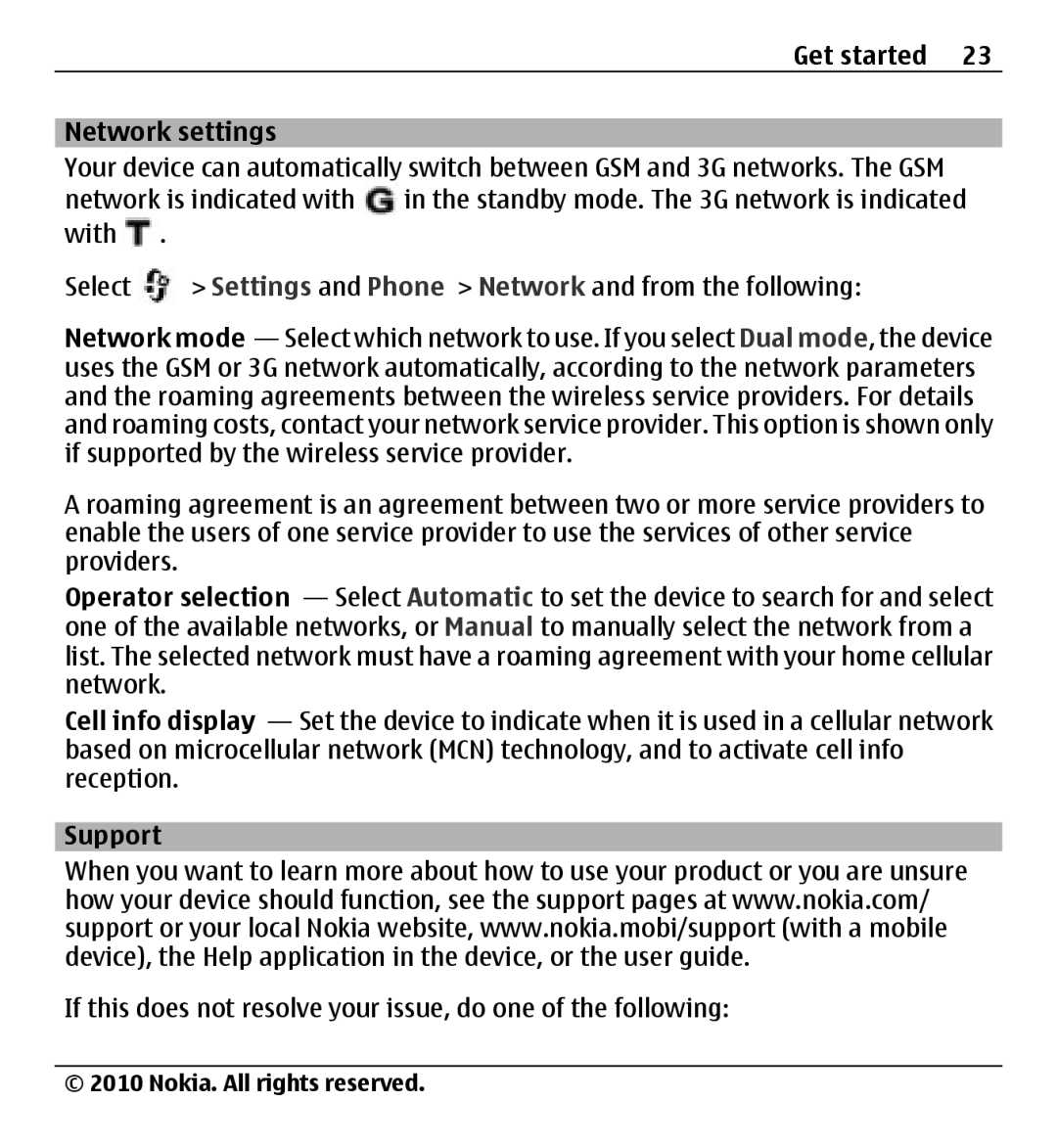Get started 23
Network settings
Your device can automatically switch between GSM and 3G networks. The GSM
network is indicated with | in the standby mode. The 3G network is indicated |
with . |
|
Select ![]() > Settings and Phone > Network and from the following:
> Settings and Phone > Network and from the following:
Network mode — Select which network to use. If you select Dual mode, the device uses the GSM or 3G network automatically, according to the network parameters and the roaming agreements between the wireless service providers. For details and roaming costs, contact your network service provider. This option is shown only if supported by the wireless service provider.
A roaming agreement is an agreement between two or more service providers to enable the users of one service provider to use the services of other service providers.
Operator selection — Select Automatic to set the device to search for and select one of the available networks, or Manual to manually select the network from a list. The selected network must have a roaming agreement with your home cellular network.
Cell info display — Set the device to indicate when it is used in a cellular network based on microcellular network (MCN) technology, and to activate cell info reception.
Support
When you want to learn more about how to use your product or you are unsure how your device should function, see the support pages at www.nokia.com/ support or your local Nokia website, www.nokia.mobi/support (with a mobile device), the Help application in the device, or the user guide.
If this does not resolve your issue, do one of the following:
© 2010 Nokia. All rights reserved.