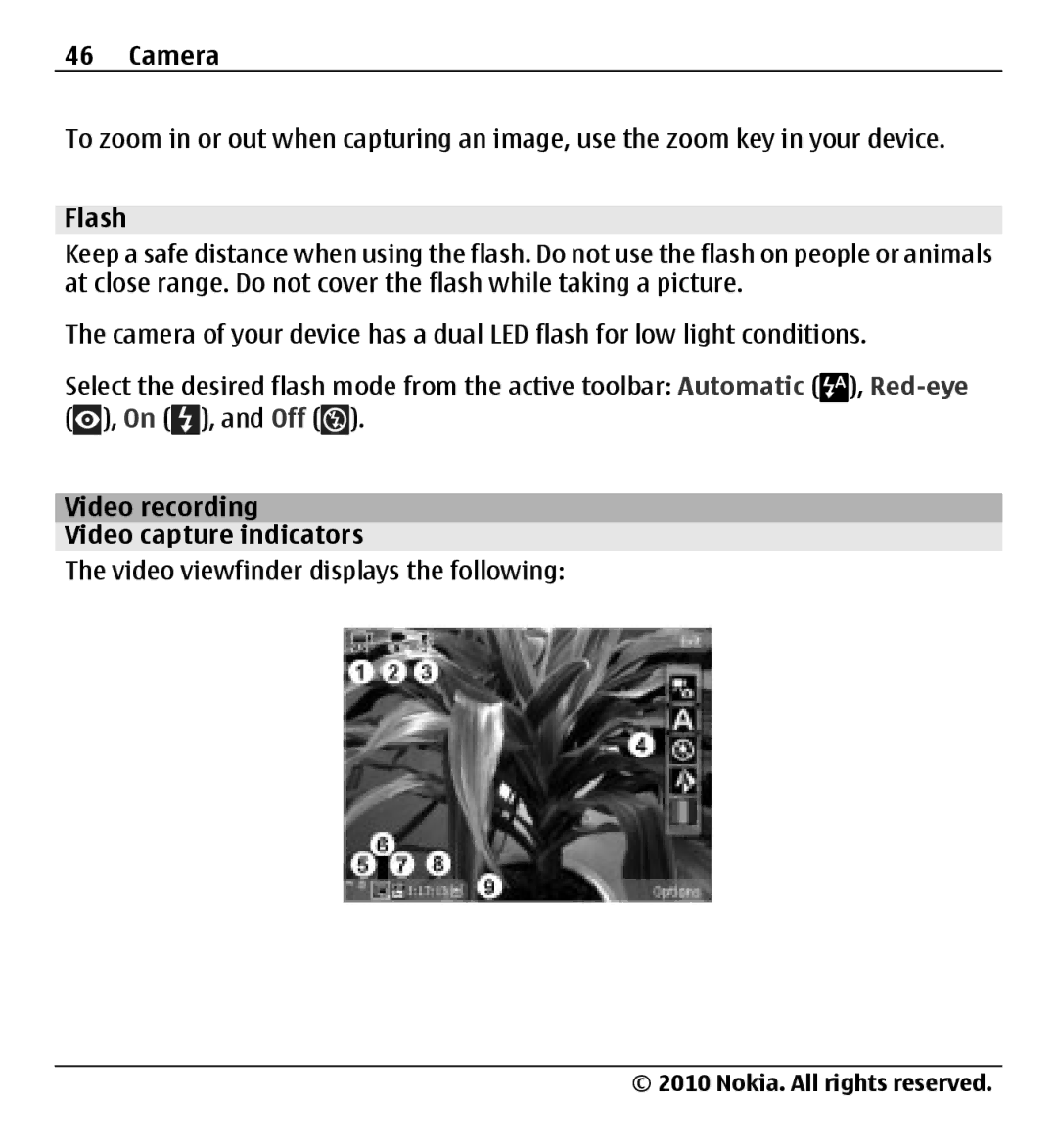46 Camera
To zoom in or out when capturing an image, use the zoom key in your device.
Flash
Keep a safe distance when using the flash. Do not use the flash on people or animals at close range. Do not cover the flash while taking a picture.
The camera of your device has a dual LED flash for low light conditions.
Select the desired flash mode from the active toolbar: Automatic ( ), ![]() ), On (
), On (![]() ), and Off (
), and Off (![]() ).
).
Video recording
Video capture indicators
The video viewfinder displays the following:
© 2010 Nokia. All rights reserved.