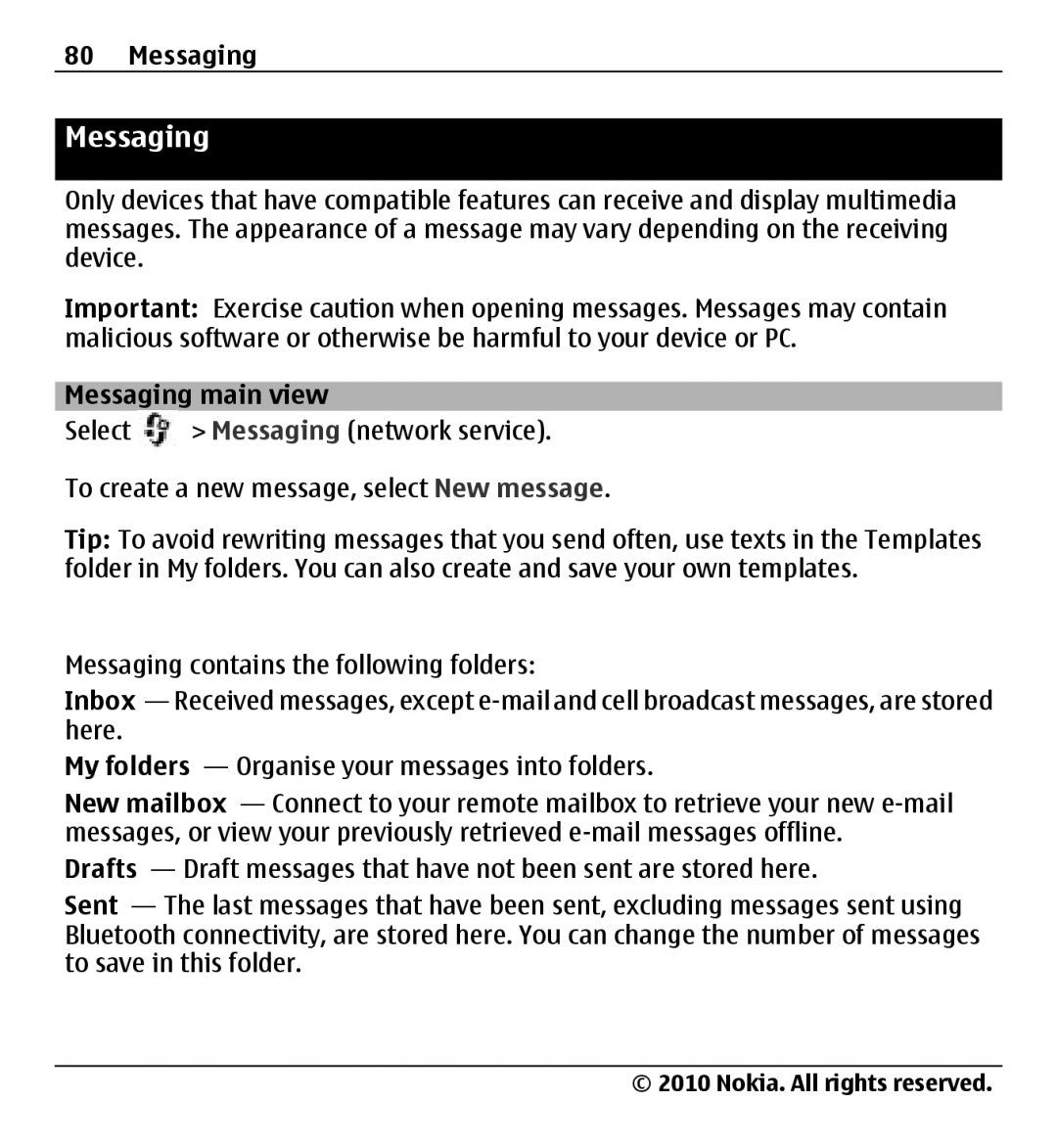80 Messaging
Messaging
Only devices that have compatible features can receive and display multimedia messages. The appearance of a message may vary depending on the receiving device.
Important: Exercise caution when opening messages. Messages may contain malicious software or otherwise be harmful to your device or PC.
Messaging main view
Select ![]() > Messaging (network service).
> Messaging (network service).
To create a new message, select New message.
Tip: To avoid rewriting messages that you send often, use texts in the Templates folder in My folders. You can also create and save your own templates.
Messaging contains the following folders:
Inbox — Received messages, except
My folders — Organise your messages into folders.
New mailbox — Connect to your remote mailbox to retrieve your new
Drafts — Draft messages that have not been sent are stored here.
Sent — The last messages that have been sent, excluding messages sent using Bluetooth connectivity, are stored here. You can change the number of messages to save in this folder.
© 2010 Nokia. All rights reserved.