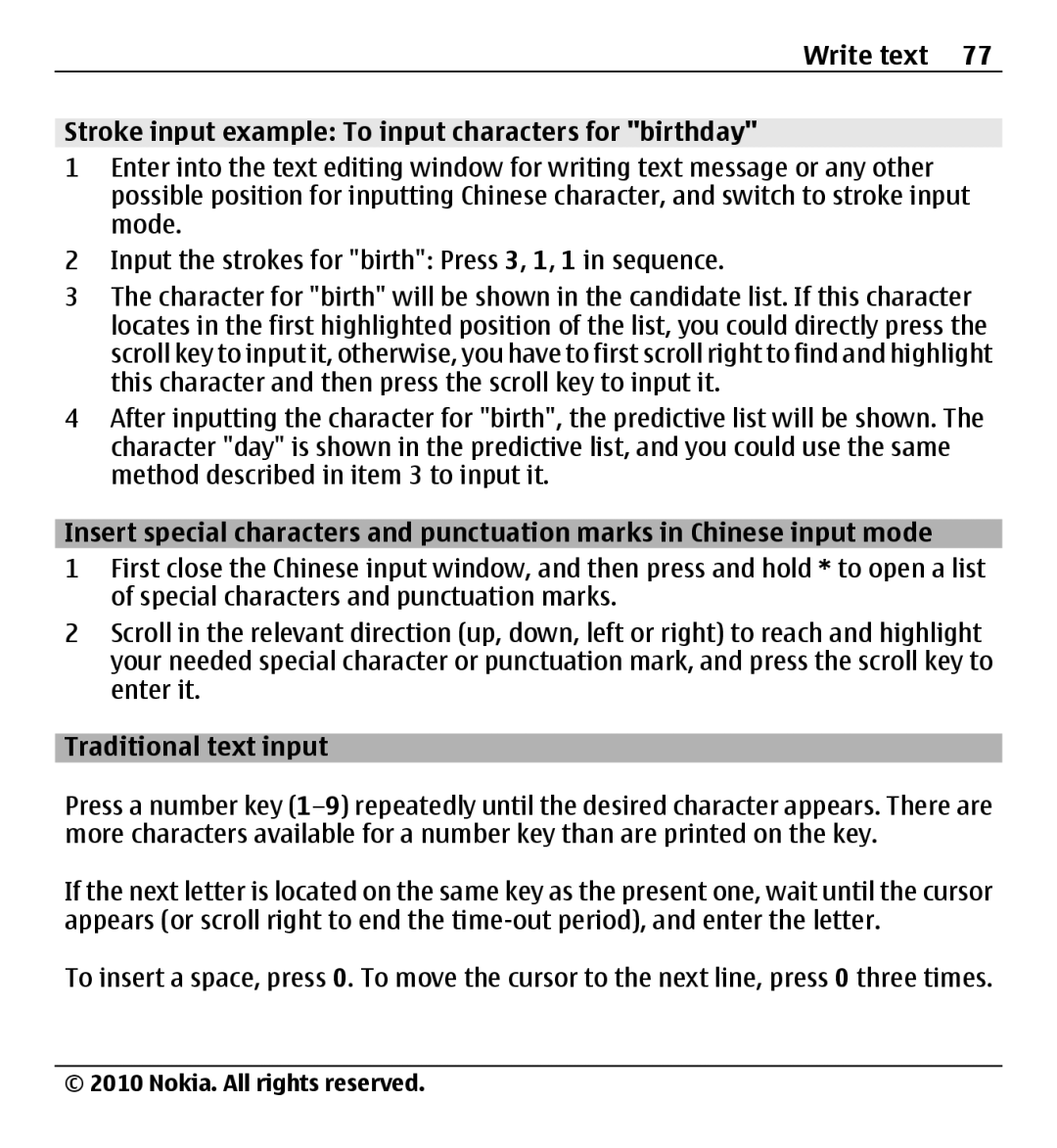Write text 77
Stroke input example: To input characters for "birthday"
1Enter into the text editing window for writing text message or any other possible position for inputting Chinese character, and switch to stroke input mode.
2Input the strokes for "birth": Press 3, 1, 1 in sequence.
3The character for "birth" will be shown in the candidate list. If this character locates in the first highlighted position of the list, you could directly press the scroll key to input it, otherwise, you have to first scroll right to find and highlight this character and then press the scroll key to input it.
4After inputting the character for "birth", the predictive list will be shown. The character "day" is shown in the predictive list, and you could use the same method described in item 3 to input it.
Insert special characters and punctuation marks in Chinese input mode
1First close the Chinese input window, and then press and hold * to open a list of special characters and punctuation marks.
2Scroll in the relevant direction (up, down, left or right) to reach and highlight your needed special character or punctuation mark, and press the scroll key to enter it.
Traditional text input
Press a number key
If the next letter is located on the same key as the present one, wait until the cursor appears (or scroll right to end the
To insert a space, press 0. To move the cursor to the next line, press 0 three times.
© 2010 Nokia. All rights reserved.