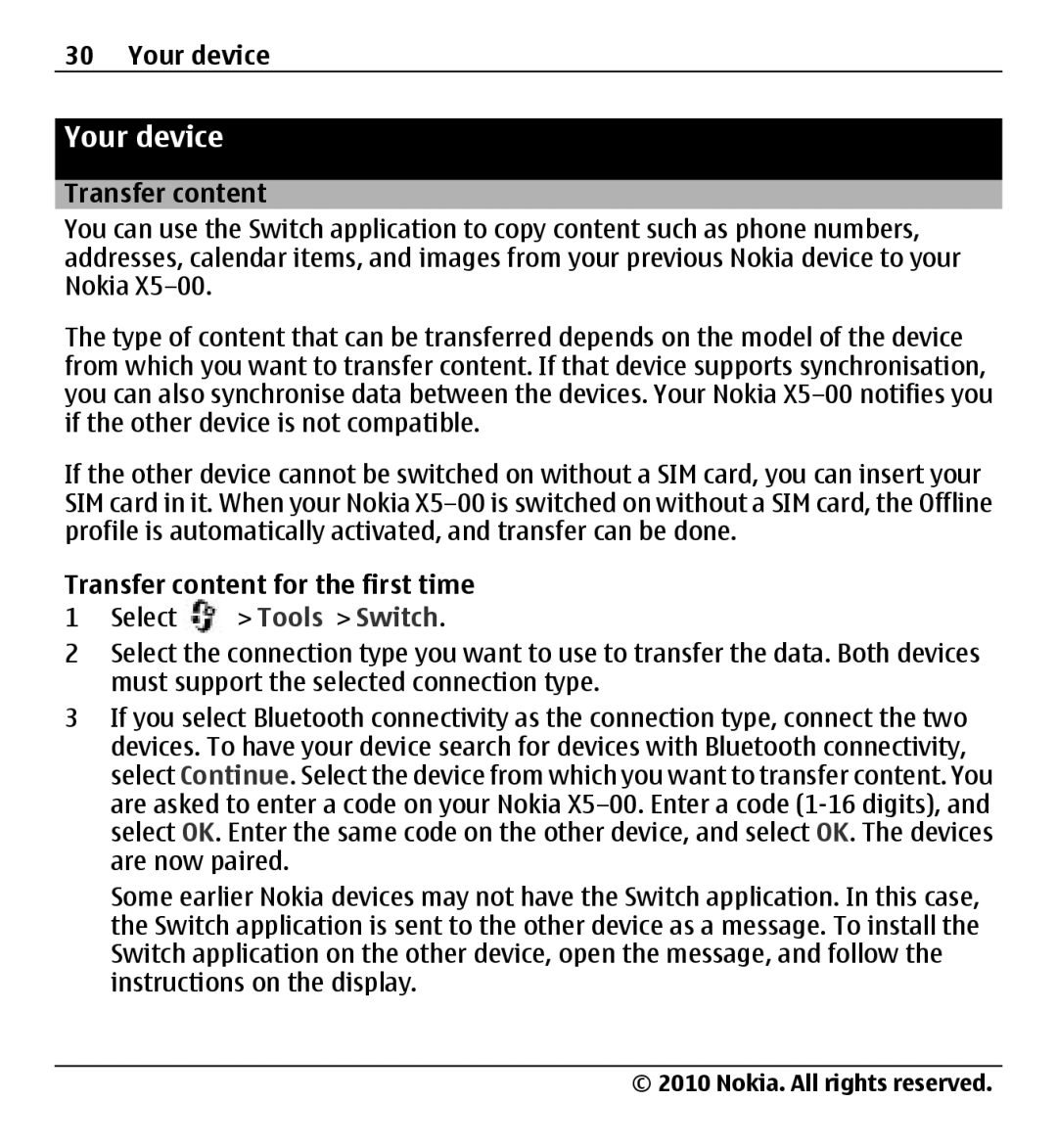30 Your device
Your device
Transfer content
You can use the Switch application to copy content such as phone numbers, addresses, calendar items, and images from your previous Nokia device to your Nokia
The type of content that can be transferred depends on the model of the device from which you want to transfer content. If that device supports synchronisation, you can also synchronise data between the devices. Your Nokia
If the other device cannot be switched on without a SIM card, you can insert your SIM card in it. When your Nokia
Transfer content for the first time
1Select ![]() > Tools > Switch.
> Tools > Switch.
2Select the connection type you want to use to transfer the data. Both devices must support the selected connection type.
3If you select Bluetooth connectivity as the connection type, connect the two devices. To have your device search for devices with Bluetooth connectivity, select Continue. Select the device from which you want to transfer content. You are asked to enter a code on your Nokia
Some earlier Nokia devices may not have the Switch application. In this case, the Switch application is sent to the other device as a message. To install the Switch application on the other device, open the message, and follow the instructions on the display.
© 2010 Nokia. All rights reserved.