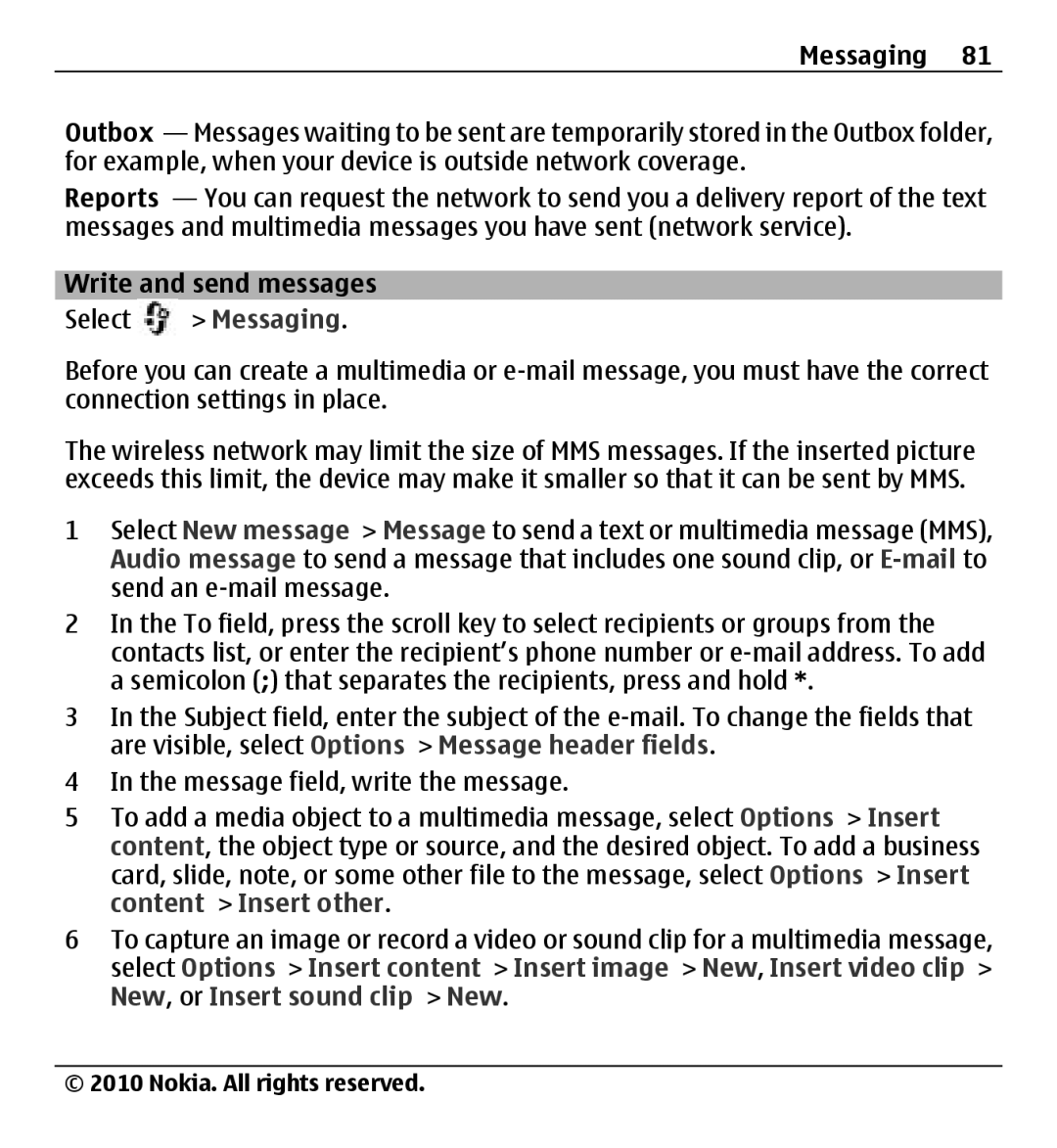Messaging 81
Outbox — Messages waiting to be sent are temporarily stored in the Outbox folder, for example, when your device is outside network coverage.
Reports — You can request the network to send you a delivery report of the text messages and multimedia messages you have sent (network service).
Write and send messages
Select ![]() > Messaging.
> Messaging.
Before you can create a multimedia or
The wireless network may limit the size of MMS messages. If the inserted picture exceeds this limit, the device may make it smaller so that it can be sent by MMS.
1Select New message > Message to send a text or multimedia message (MMS), Audio message to send a message that includes one sound clip, or
2In the To field, press the scroll key to select recipients or groups from the contacts list, or enter the recipient’s phone number or
3In the Subject field, enter the subject of the
4In the message field, write the message.
5To add a media object to a multimedia message, select Options > Insert content, the object type or source, and the desired object. To add a business card, slide, note, or some other file to the message, select Options > Insert content > Insert other.
6To capture an image or record a video or sound clip for a multimedia message, select Options > Insert content > Insert image > New, Insert video clip > New, or Insert sound clip > New.
© 2010 Nokia. All rights reserved.