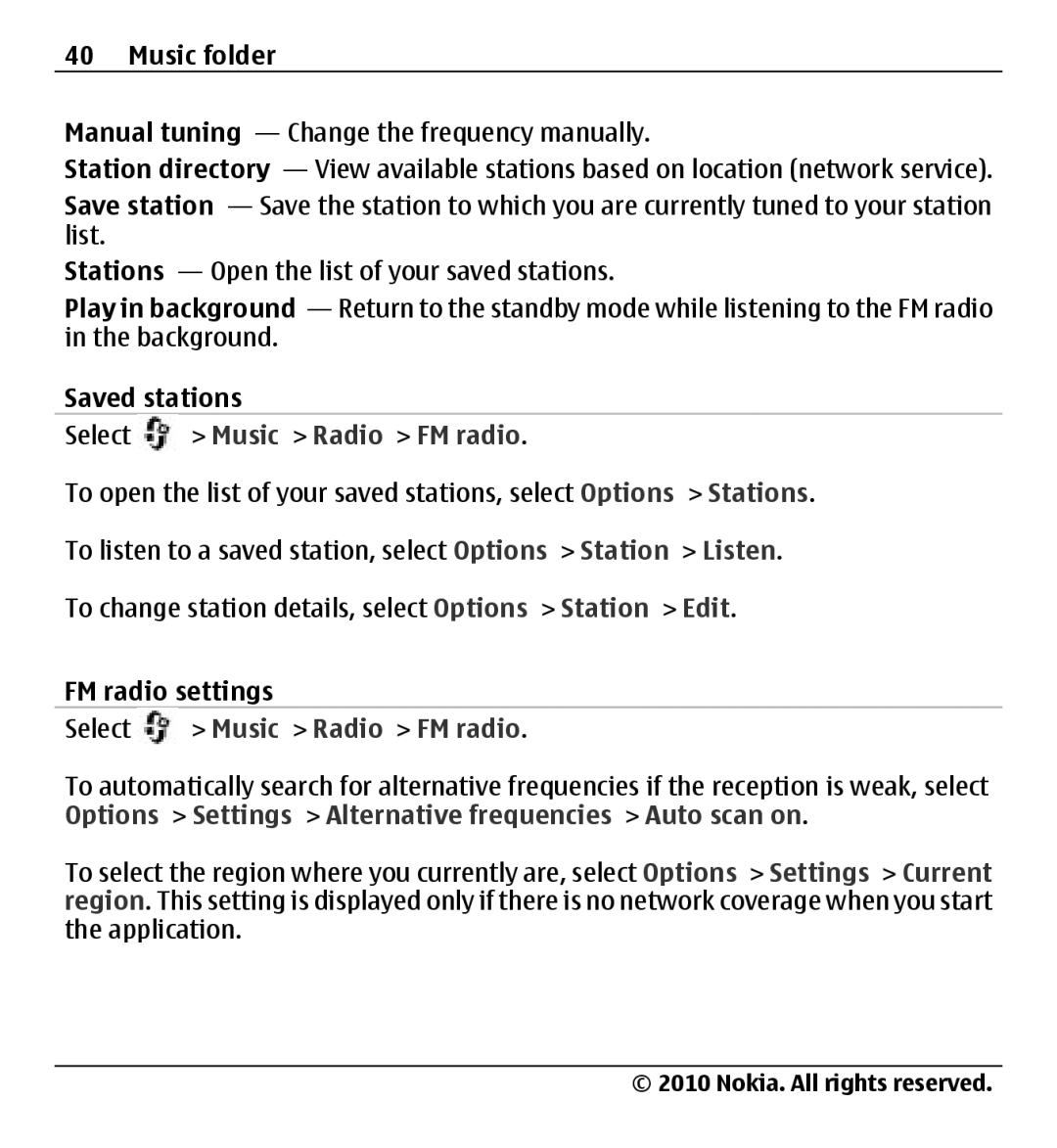40 Music folder
Manual tuning — Change the frequency manually.
Station directory — View available stations based on location (network service). Save station — Save the station to which you are currently tuned to your station list.
Stations — Open the list of your saved stations.
Play in background — Return to the standby mode while listening to the FM radio in the background.
Saved stations
Select  > Music > Radio > FM radio.
> Music > Radio > FM radio.
To open the list of your saved stations, select Options > Stations. To listen to a saved station, select Options > Station > Listen. To change station details, select Options > Station > Edit.
FM radio settings
Select  > Music > Radio > FM radio.
> Music > Radio > FM radio.
To automatically search for alternative frequencies if the reception is weak, select Options > Settings > Alternative frequencies > Auto scan on.
To select the region where you currently are, select Options > Settings > Current region. This setting is displayed only if there is no network coverage when you start the application.
© 2010 Nokia. All rights reserved.