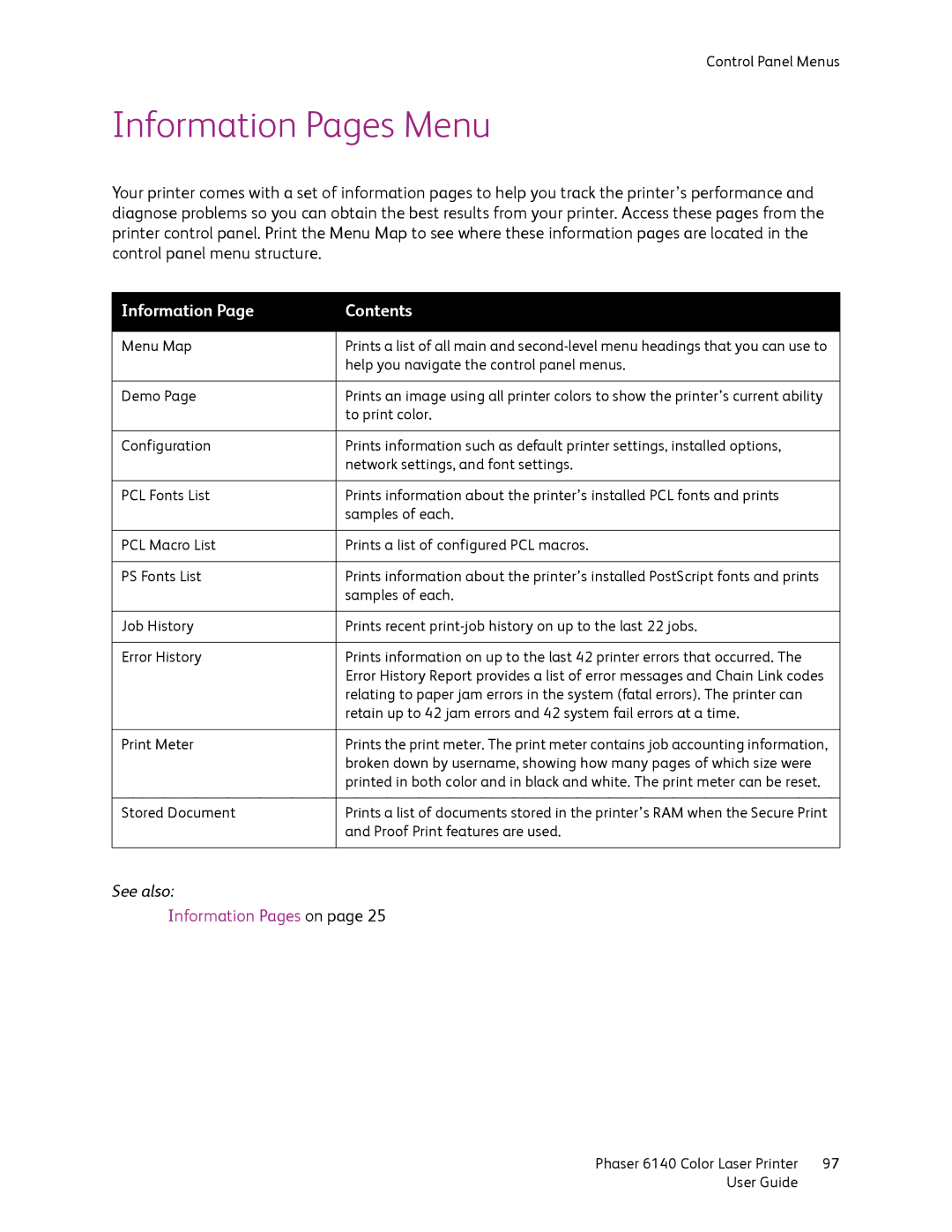Control Panel Menus
Information Pages Menu
Your printer comes with a set of information pages to help you track the printer’s performance and diagnose problems so you can obtain the best results from your printer. Access these pages from the printer control panel. Print the Menu Map to see where these information pages are located in the control panel menu structure.
Information Page | Contents |
|
|
Menu Map | Prints a list of all main and |
| help you navigate the control panel menus. |
|
|
Demo Page | Prints an image using all printer colors to show the printer’s current ability |
| to print color. |
|
|
Configuration | Prints information such as default printer settings, installed options, |
| network settings, and font settings. |
|
|
PCL Fonts List | Prints information about the printer’s installed PCL fonts and prints |
| samples of each. |
|
|
PCL Macro List | Prints a list of configured PCL macros. |
|
|
PS Fonts List | Prints information about the printer’s installed PostScript fonts and prints |
| samples of each. |
|
|
Job History | Prints recent |
|
|
Error History | Prints information on up to the last 42 printer errors that occurred. The |
| Error History Report provides a list of error messages and Chain Link codes |
| relating to paper jam errors in the system (fatal errors). The printer can |
| retain up to 42 jam errors and 42 system fail errors at a time. |
|
|
Print Meter | Prints the print meter. The print meter contains job accounting information, |
| broken down by username, showing how many pages of which size were |
| printed in both color and in black and white. The print meter can be reset. |
|
|
Stored Document | Prints a list of documents stored in the printer’s RAM when the Secure Print |
| and Proof Print features are used. |
|
|
See also:
Information Pages on page 25
Phaser 6140 Color Laser Printer | 97 |
User Guide |
|