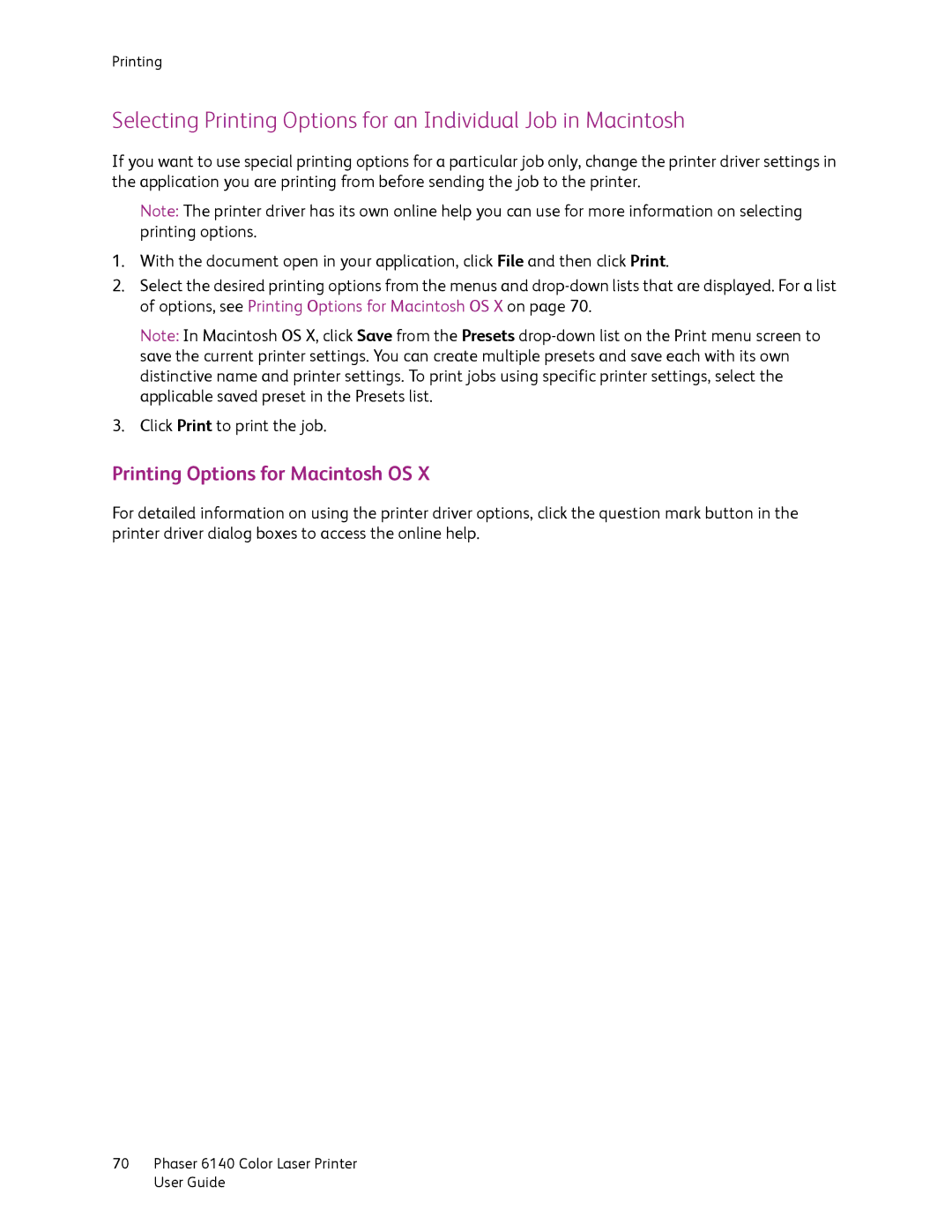Printing
Selecting Printing Options for an Individual Job in Macintosh
If you want to use special printing options for a particular job only, change the printer driver settings in the application you are printing from before sending the job to the printer.
Note: The printer driver has its own online help you can use for more information on selecting printing options.
1.With the document open in your application, click File and then click Print.
2.Select the desired printing options from the menus and
Note: In Macintosh OS X, click Save from the Presets
3.Click Print to print the job.
Printing Options for Macintosh OS X
For detailed information on using the printer driver options, click the question mark button in the printer driver dialog boxes to access the online help.
70Phaser 6140 Color Laser Printer User Guide