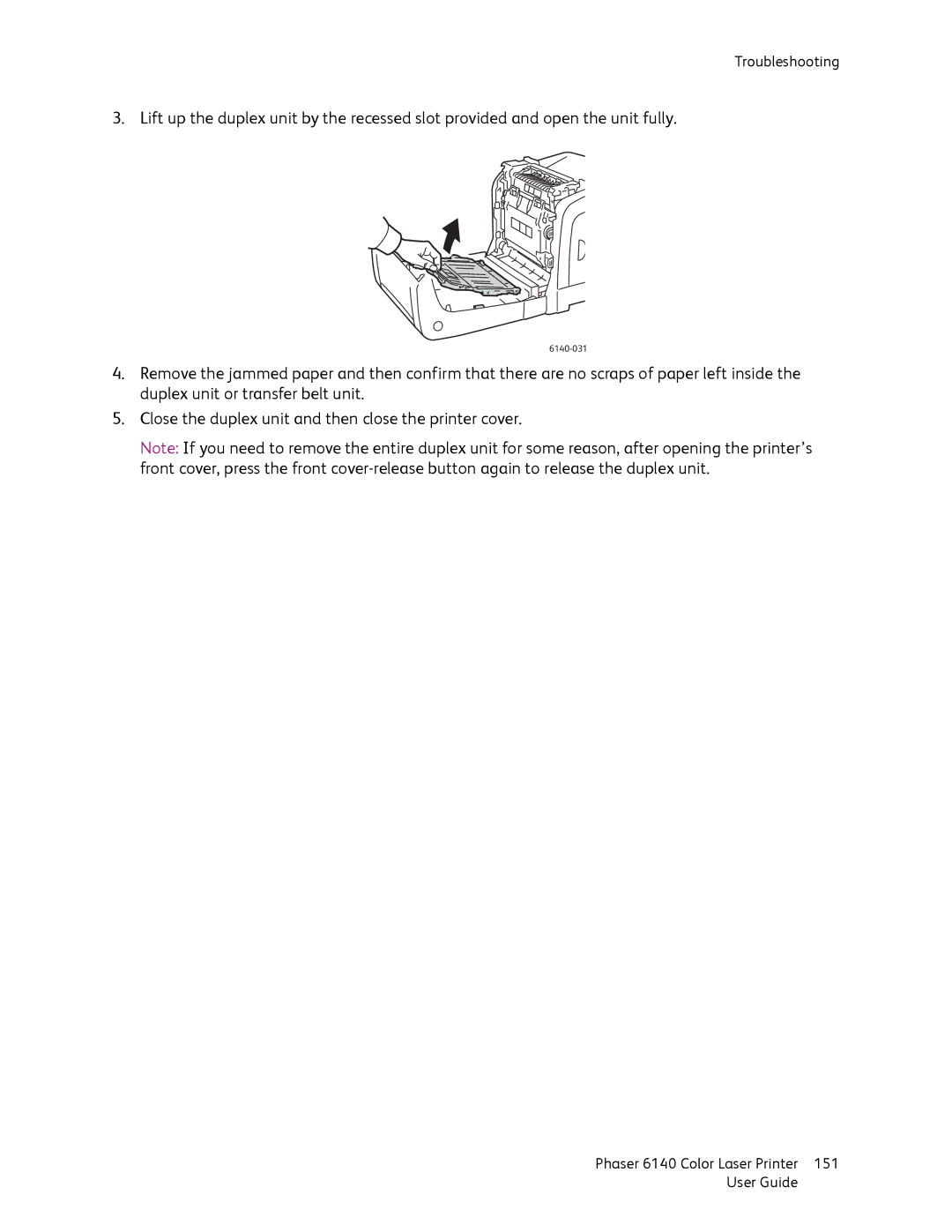Troubleshooting
3. Lift up the duplex unit by the recessed slot provided and open the unit fully.
4.Remove the jammed paper and then confirm that there are no scraps of paper left inside the duplex unit or transfer belt unit.
5.Close the duplex unit and then close the printer cover.
Note: If you need to remove the entire duplex unit for some reason, after opening the printer’s front cover, press the front
Phaser 6140 Color Laser Printer | 151 |
User Guide |
|