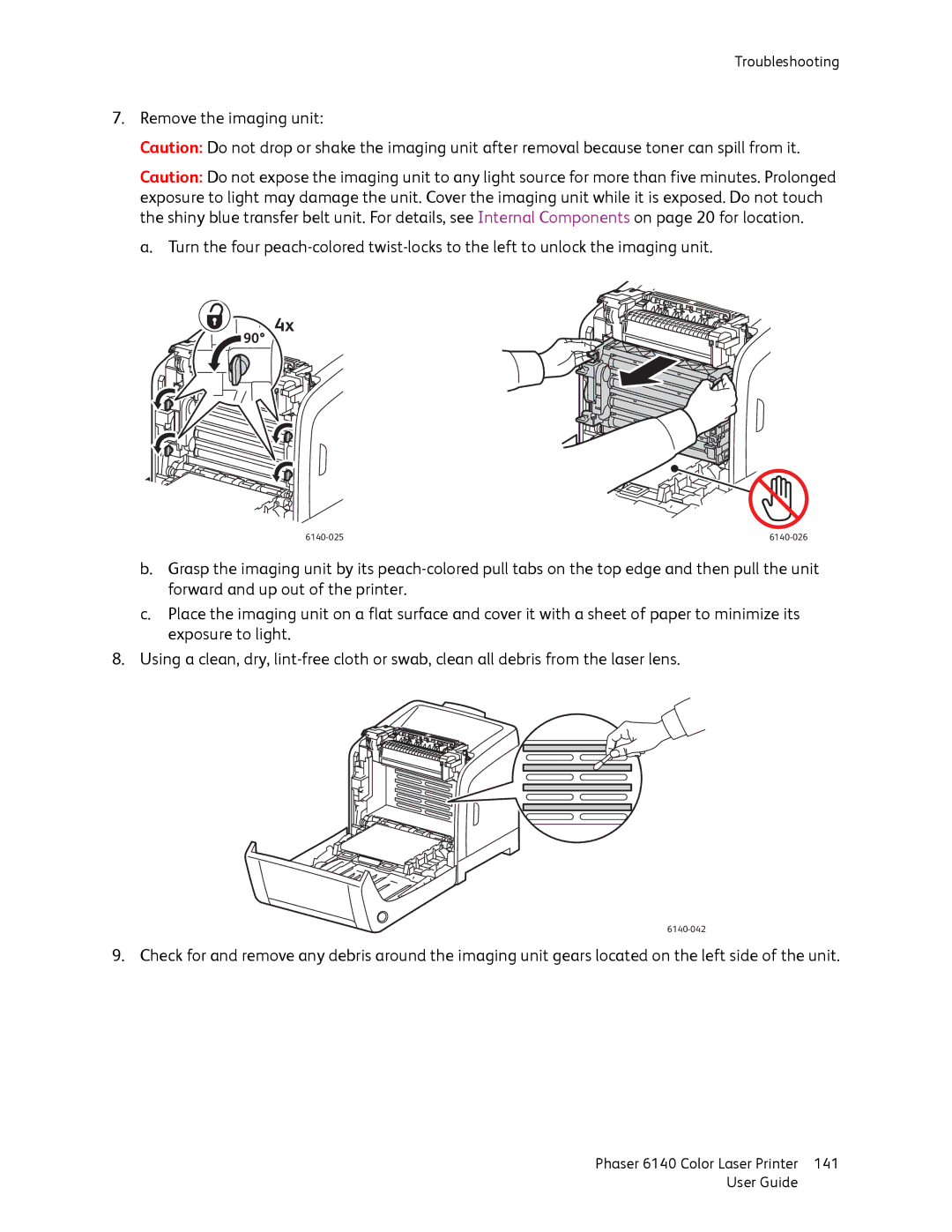Troubleshooting
7.Remove the imaging unit:
Caution: Do not drop or shake the imaging unit after removal because toner can spill from it.
Caution: Do not expose the imaging unit to any light source for more than five minutes. Prolonged exposure to light may damage the unit. Cover the imaging unit while it is exposed. Do not touch the shiny blue transfer belt unit. For details, see Internal Components on page 20 for location.
a. Turn the four
4x
90º˚
b.Grasp the imaging unit by its
c.Place the imaging unit on a flat surface and cover it with a sheet of paper to minimize its exposure to light.
8.Using a clean, dry,
9. Check for and remove any debris around the imaging unit gears located on the left side of the unit.
Phaser 6140 Color Laser Printer | 141 |
User Guide |
|