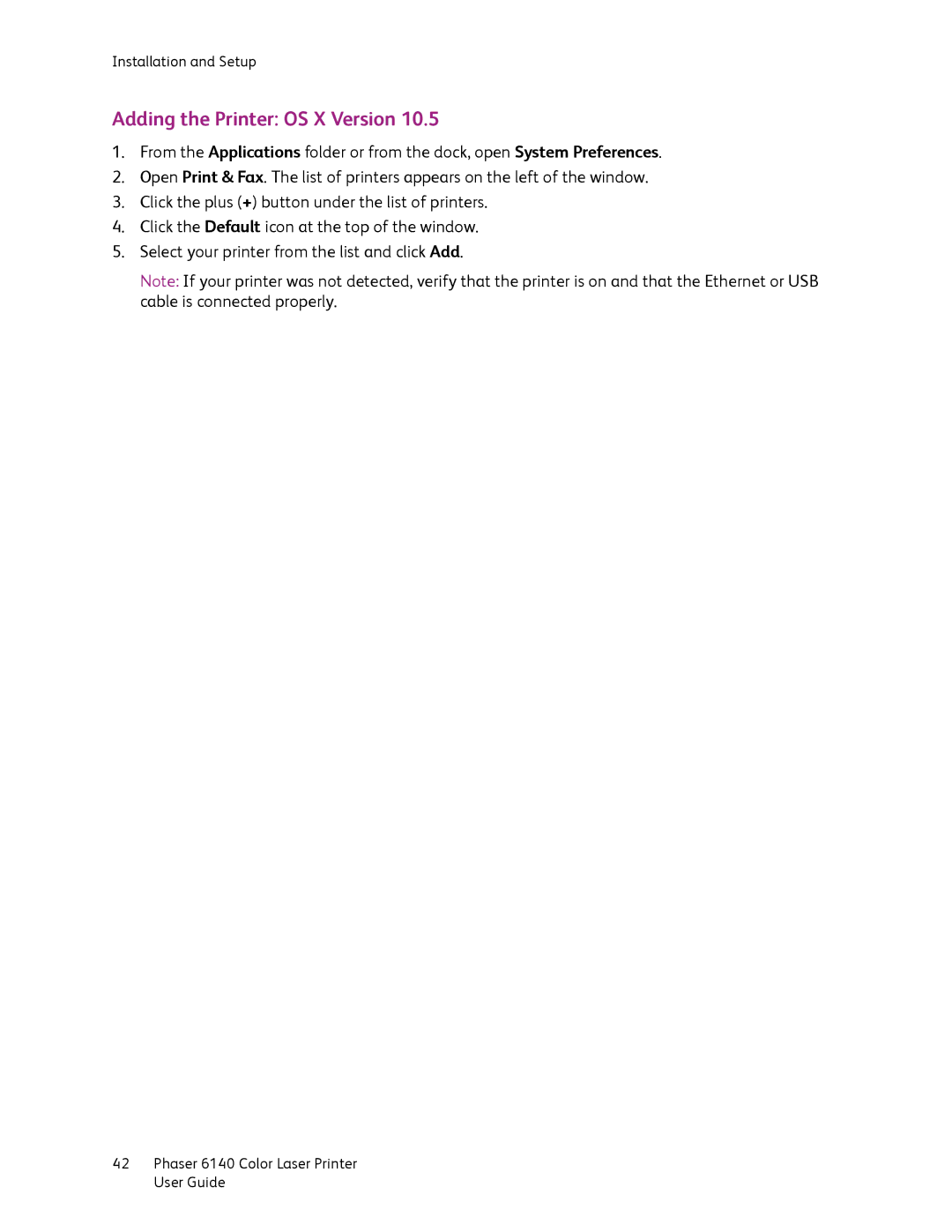Installation and Setup
Adding the Printer: OS X Version 10.5
1.From the Applications folder or from the dock, open System Preferences.
2.Open Print & Fax. The list of printers appears on the left of the window.
3.Click the plus (+) button under the list of printers.
4.Click the Default icon at the top of the window.
5.Select your printer from the list and click Add.
Note: If your printer was not detected, verify that the printer is on and that the Ethernet or USB cable is connected properly.
42Phaser 6140 Color Laser Printer User Guide