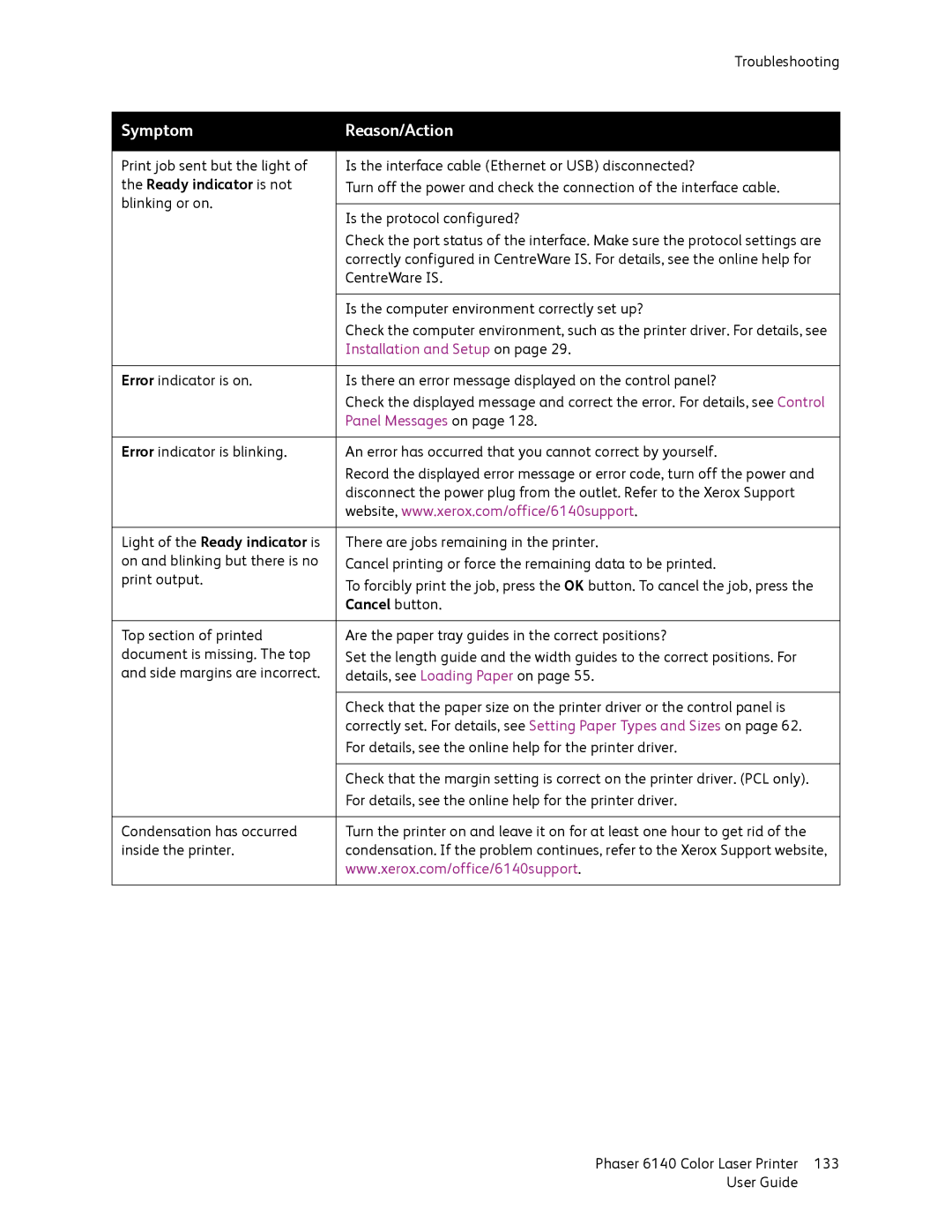| Troubleshooting | |
|
| |
Symptom | Reason/Action | |
|
| |
Print job sent but the light of | Is the interface cable (Ethernet or USB) disconnected? | |
the Ready indicator is not | Turn off the power and check the connection of the interface cable. | |
blinking or on. |
| |
Is the protocol configured? | ||
| ||
| Check the port status of the interface. Make sure the protocol settings are | |
| correctly configured in CentreWare IS. For details, see the online help for | |
| CentreWare IS. | |
|
| |
| Is the computer environment correctly set up? | |
| Check the computer environment, such as the printer driver. For details, see | |
| Installation and Setup on page 29. | |
|
| |
Error indicator is on. | Is there an error message displayed on the control panel? | |
| Check the displayed message and correct the error. For details, see Control | |
| Panel Messages on page 128. | |
|
| |
Error indicator is blinking. | An error has occurred that you cannot correct by yourself. | |
| Record the displayed error message or error code, turn off the power and | |
| disconnect the power plug from the outlet. Refer to the Xerox Support | |
| website, www.xerox.com/office/6140support. | |
|
| |
Light of the Ready indicator is | There are jobs remaining in the printer. | |
on and blinking but there is no | Cancel printing or force the remaining data to be printed. | |
print output. | To forcibly print the job, press the OK button. To cancel the job, press the | |
| ||
| Cancel button. | |
|
| |
Top section of printed | Are the paper tray guides in the correct positions? | |
document is missing. The top | Set the length guide and the width guides to the correct positions. For | |
and side margins are incorrect. | details, see Loading Paper on page 55. | |
|
| |
| Check that the paper size on the printer driver or the control panel is | |
| correctly set. For details, see Setting Paper Types and Sizes on page 62. | |
| For details, see the online help for the printer driver. | |
|
| |
| Check that the margin setting is correct on the printer driver. (PCL only). | |
| For details, see the online help for the printer driver. | |
|
| |
Condensation has occurred | Turn the printer on and leave it on for at least one hour to get rid of the | |
inside the printer. | condensation. If the problem continues, refer to the Xerox Support website, | |
| www.xerox.com/office/6140support. | |
|
|
Phaser 6140 Color Laser Printer | 133 |
User Guide |
|