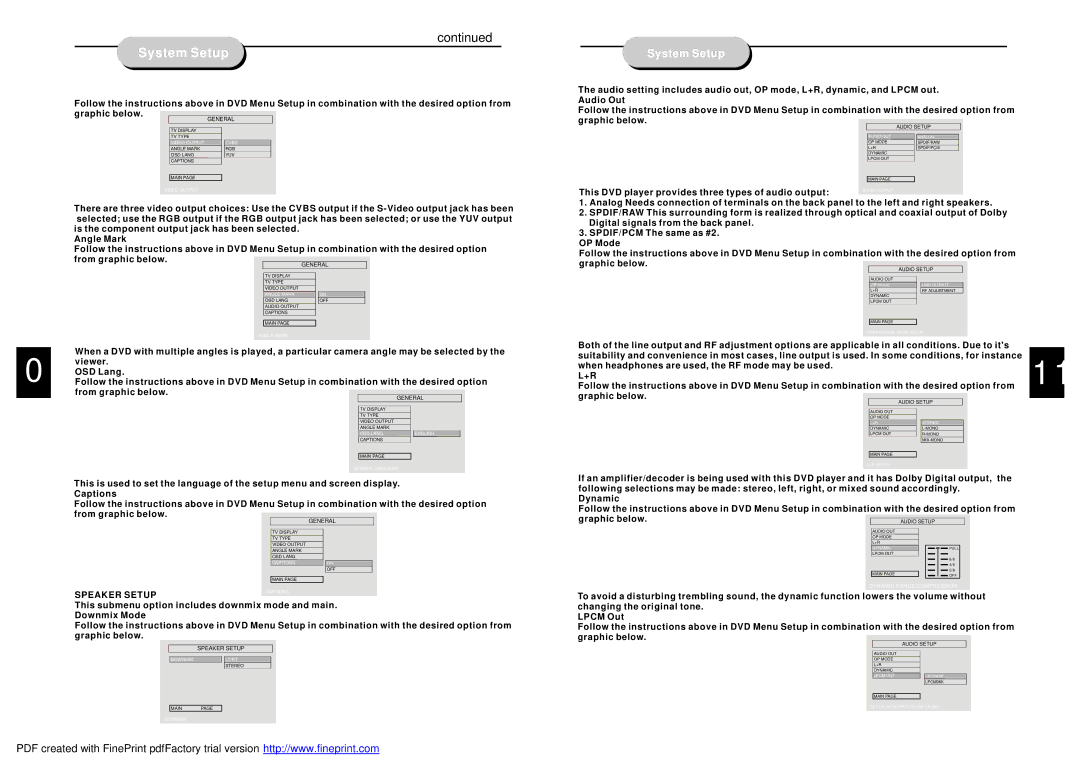10
continued
System Setup
Follow the instructions above in DVD Menu Setup in combination with the desired option from graphic below.
GENERAL
| TV DISPLAY |
|
| TV TYPE |
|
| VIDEO OUTPUT | CVBS |
| ANGLE MARK | RGB |
| OSD LANG | YUV |
| CAPTIONS |
|
| MAIN PAGE |
|
VIDEO OUTPUT |
| |
There are three video output choices: Use the CVBS output if the
Angle Mark
Follow the instructions above in DVD Menu Setup in combination with the desired option from graphic below.
GENERAL
TV DISPLAY |
|
TV TYPE |
|
VIDEO OUTPUT |
|
ANGLE MARK | ON |
OSD LANG | OFF |
AUDIO OUTPUT |
|
CAPTIONS |
|
MAIN PAGE |
|
ANGLE MARK |
|
When a DVD with multiple angles is played, a particular camera angle may be selected by the viewer.
OSD Lang.
Follow the instructions above in DVD Menu Setup in combination with the desired option from graphic below.
GENERAL
TV DISPLAY |
|
TV TYPE |
|
VIDEO OUTPUT |
|
ANGLE MARK |
|
OSD LANG | ENGLISH |
CAPTIONS |
|
MAIN PAGE
SCREEN LANGUAGE
This is used to set the language of the setup menu and screen display. Captions
Follow the instructions above in DVD Menu Setup in combination with the desired option from graphic below.
GENERAL
|
| TV DISPLAY |
|
|
| TV TYPE |
|
|
| VIDEO OUTPUT |
|
|
| ANGLE MARK |
|
|
| OSD LANG |
|
|
| CAPTIONS | ON |
|
|
| OFF |
|
| MAIN PAGE |
|
SPEAKER SETUP | CAPTIONS |
| |
|
|
| |
This submenu option includes downmix mode and main. Downmix Mode
Follow the instructions above in DVD Menu Setup in combination with the desired option from graphic below.
SPEAKER SETUP
DOWNMIXLT/RT
STEREO
MAIN PAGE
DOWNMIX
11
AUDIO OUT
OP MODE
L+R
DYNAMIC
LPCM OUT
MAIN PAGE
L+R SETUP
If an amplifier/decoder is being used with this DVD player and it has Dolby Digital output, the following selections may be made: stereo, left, right, or mixed sound accordingly.
Dynamic
Follow the instructions above in DVD Menu Setup in combination with the desired option from graphic below.![]()
AUDIO OUT |
|
OP MODE |
|
L+R |
|
DYNAMIC | PULL |
LPCM OUT |
|
| 6/8 |
| 4/8 |
MAIN PAGE | 2/8 |
OFF |
DYNAMIC RANGE COMPRESSION
To avoid a disturbing trembling sound, the dynamic function lowers the volume without changing the original tone.
LPCM Out
Follow the instructions above in DVD Menu Setup in combination with the desired option from graphic below.
AUDIO SETUP
AUDIO OUT
OP MODE
L+R
DYNAMIC
LPCM OUTLPCM48K
LPCM96K
MAIN PAGE
SET LPCM OUTPUT TO 48K OR 96K
PDF created with FinePrint pdfFactory trial version http://www.fineprint.com