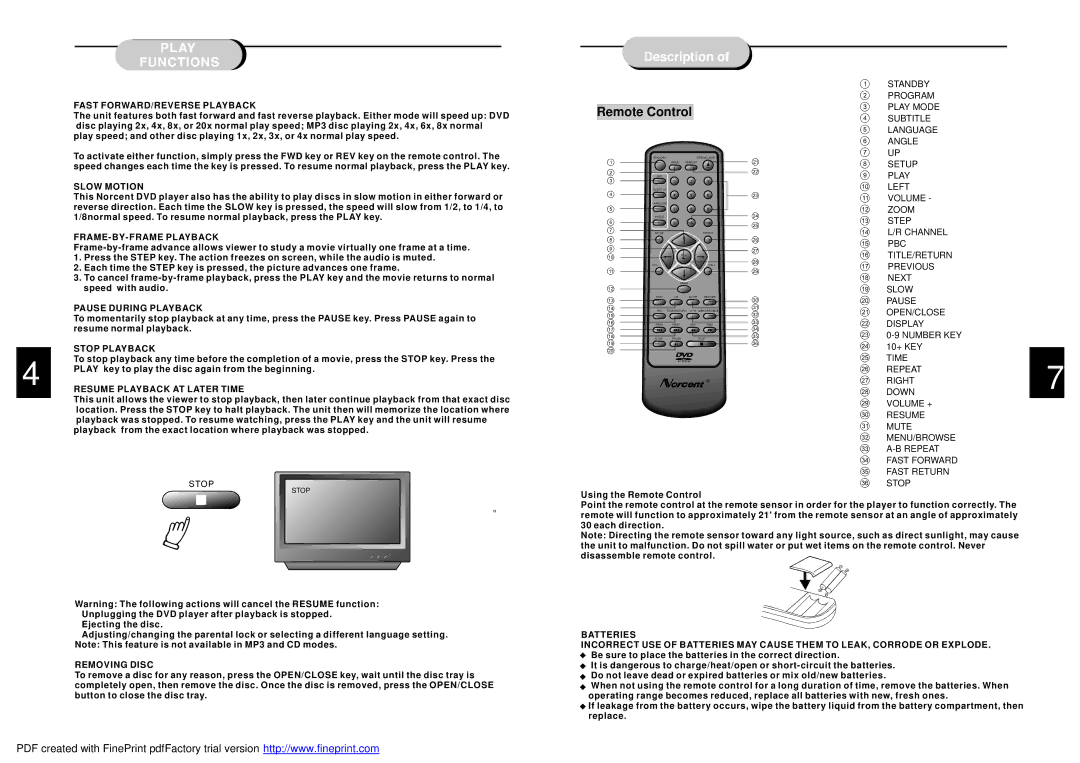14
PLAY
FUNCTIONS
FAST FORWARD/REVERSE PLAYBACK
The unit features both fast forward and fast reverse playback. Either mode will speed up: DVD disc playing 2x, 4x, 8x, or 20x normal play speed; MP3 disc playing 2x, 4x, 6x, 8x normal play speed; and other disc playing 1x, 2x, 3x, or 4x normal play speed.
To activate either function, simply press the FWD key or REV key on the remote control. The speed changes each time the key is pressed. To resume normal playback, press the PLAY key.
SLOW MOTION
This Norcent DVD player also has the ability to play discs in slow motion in either forward or reverse direction. Each time the SLOW key is pressed, the speed will slow from 1/2, to 1/4, to 1/8normal speed. To resume normal playback, press the PLAY key.
FRAME-BY-FRAME PLAYBACK
1.Press the STEP key. The action freezes on screen, while the audio is muted.
2.Each time the STEP key is pressed, the picture advances one frame.
3.To cancel
PAUSE DURING PLAYBACK
To momentarily stop playback at any time, press the PAUSE key. Press PAUSE again to resume normal playback.
STOP PLAYBACK
To stop playback any time before the completion of a movie, press the STOP key. Press the PLAY key to play the disc again from the beginning.
RESUME PLAYBACK AT LATER TIME
This unit allows the viewer to stop playback, then later continue playback from that exact disc location. Press the STOP key to halt playback. The unit then will memorize the location where playback was stopped. To resume watching, press the PLAY key and the unit will resume playback from the exact location where playback was stopped.
STOP
Warning: The following actions will cancel the RESUME function: Unplugging the DVD player after playback is stopped.
Ejecting the disc.
Adjusting/changing the parental lock or selecting a different language setting. Note: This feature is not available in MP3 and CD modes.
REMOVING DISC
To remove a disc for any reason, press the OPEN/CLOSE key, wait until the disc tray is completely open, then remove the disc. Once the disc is removed, press the OPEN/CLOSE button to close the disc tray.
Description of
| STANDBY | |
| PROGRAM | |
Remote Control | PLAY MODE | |
SUBTITLE | ||
| ||
| LANGUAGE | |
| ANGLE | |
| UP | |
| SETUP | |
| PLAY | |
| LEFT | |
| VOLUME - | |
| ZOOM | |
| STEP | |
| L/R CHANNEL | |
| PBC | |
| TITLE/RETURN | |
| PREVIOUS | |
| NEXT | |
| SLOW | |
| PAUSE | |
| OPEN/CLOSE | |
| DISPLAY | |
| ||
| 10+ KEY | |
| TIME | |
| REPEAT | |
| RIGHT | |
| DOWN | |
| VOLUME + | |
| RESUME | |
| MUTE | |
| MENU/BROWSE | |
| ||
| FAST FORWARD | |
| FAST RETURN | |
| STOP |
Using the Remote Control
Point the remote control at the remote sensor in order for the player to function correctly. The remote will function to approximately 21' from the remote sensor at an angle of approximately 30 each direction.
Note: Directing the remote sensor toward any light source, such as direct sunlight, may cause the unit to malfunction. Do not spill water or put wet items on the remote control. Never disassemble remote control.
BATTERIES
INCORRECT USE OF BATTERIES MAY CAUSE THEM TO LEAK, CORRODE OR EXPLODE. ![]() Be sure to place the batteries in the correct direction.
Be sure to place the batteries in the correct direction.
It is dangerous to charge/heat/open or
Do not leave dead or expired batteries or mix old/new batteries.
![]() When not using the remote control for a long duration of time, remove the batteries. When operating range becomes reduced, replace all batteries with new, fresh ones.
When not using the remote control for a long duration of time, remove the batteries. When operating range becomes reduced, replace all batteries with new, fresh ones.
![]() If leakage from the battery occurs, wipe the battery liquid from the battery compartment, then replace.
If leakage from the battery occurs, wipe the battery liquid from the battery compartment, then replace.
7
PDF created with FinePrint pdfFactory trial version http://www.fineprint.com