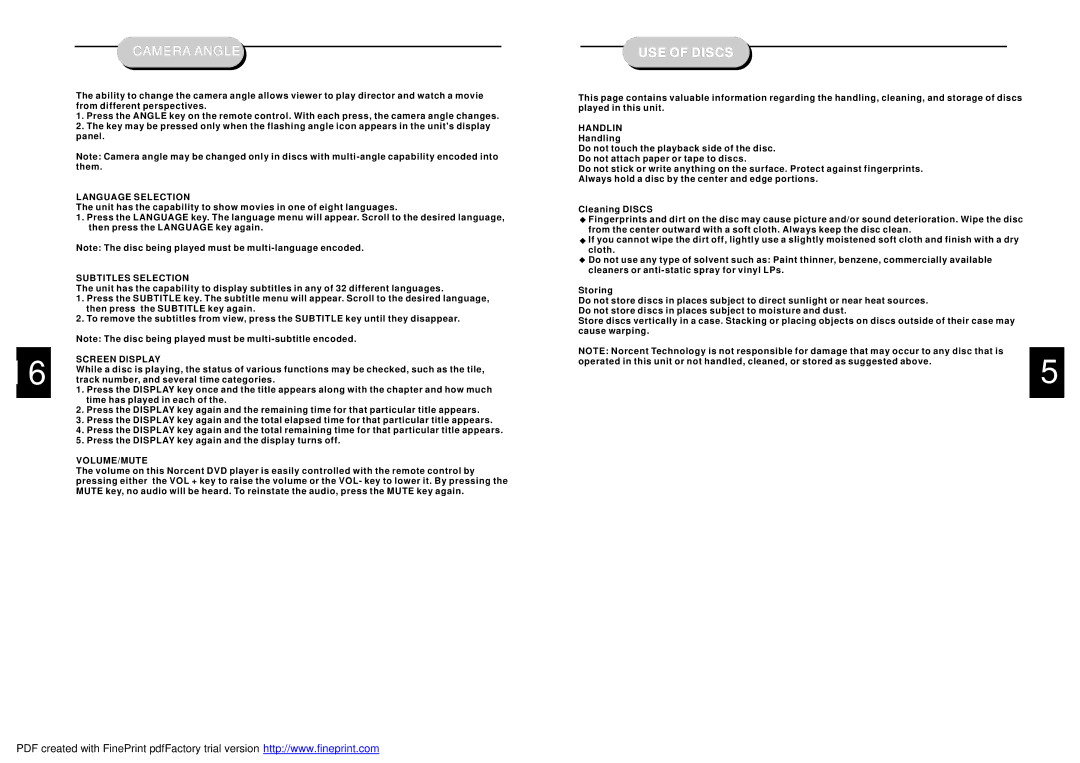16
CAMERA ANGLE
The ability to change the camera angle allows viewer to play director and watch a movie from different perspectives.
1.Press the ANGLE key on the remote control. With each press, the camera angle changes.
2.The key may be pressed only when the flashing angle icon appears in the unit's display panel.
Note: Camera angle may be changed only in discs with
LANGUAGE SELECTION
The unit has the capability to show movies in one of eight languages.
1.Press the LANGUAGE key. The language menu will appear. Scroll to the desired language, then press the LANGUAGE key again.
Note: The disc being played must be
SUBTITLES SELECTION
The unit has the capability to display subtitles in any of 32 different languages.
1.Press the SUBTITLE key. The subtitle menu will appear. Scroll to the desired language, then press the SUBTITLE key again.
2.To remove the subtitles from view, press the SUBTITLE key until they disappear.
Note: The disc being played must be
SCREEN DISPLAY
While a disc is playing, the status of various functions may be checked, such as the tile, track number, and several time categories.
1.Press the DISPLAY key once and the title appears along with the chapter and how much time has played in each of the.
2.Press the DISPLAY key again and the remaining time for that particular title appears.
3.Press the DISPLAY key again and the total elapsed time for that particular title appears.
4.Press the DISPLAY key again and the total remaining time for that particular title appears.
5.Press the DISPLAY key again and the display turns off.
VOLUME/MUTE
The volume on this Norcent DVD player is easily controlled with the remote control by pressing either the VOL + key to raise the volume or the VOL- key to lower it. By pressing the MUTE key, no audio will be heard. To reinstate the audio, press the MUTE key again.
USE OF DISCS
This page contains valuable information regarding the handling, cleaning, and storage of discs played in this unit.
HANDLIN
Handling
Do not touch the playback side of the disc.
Do not attach paper or tape to discs.
Do not stick or write anything on the surface. Protect against fingerprints.
Always hold a disc by the center and edge portions.
Cleaning DISCS
![]() Fingerprints and dirt on the disc may cause picture and/or sound deterioration. Wipe the disc from the center outward with a soft cloth. Always keep the disc clean.
Fingerprints and dirt on the disc may cause picture and/or sound deterioration. Wipe the disc from the center outward with a soft cloth. Always keep the disc clean.
![]() If you cannot wipe the dirt off, lightly use a slightly moistened soft cloth and finish with a dry cloth.
If you cannot wipe the dirt off, lightly use a slightly moistened soft cloth and finish with a dry cloth.
![]() Do not use any type of solvent such as: Paint thinner, benzene, commercially available cleaners or
Do not use any type of solvent such as: Paint thinner, benzene, commercially available cleaners or
Storing |
| |
Do not store discs in places subject to direct sunlight or near heat sources. |
| |
Do not store discs in places subject to moisture and dust. |
| |
Store discs vertically in a case. Stacking or placing objects on discs outside of their case may |
| |
cause warping. |
| |
NOTE: Norcent Technology is not responsible for damage that may occur to any disc that is | 5 | |
operated in this unit or not handled, cleaned, or stored as suggested above. | ||
|
PDF created with FinePrint pdfFactory trial version http://www.fineprint.com