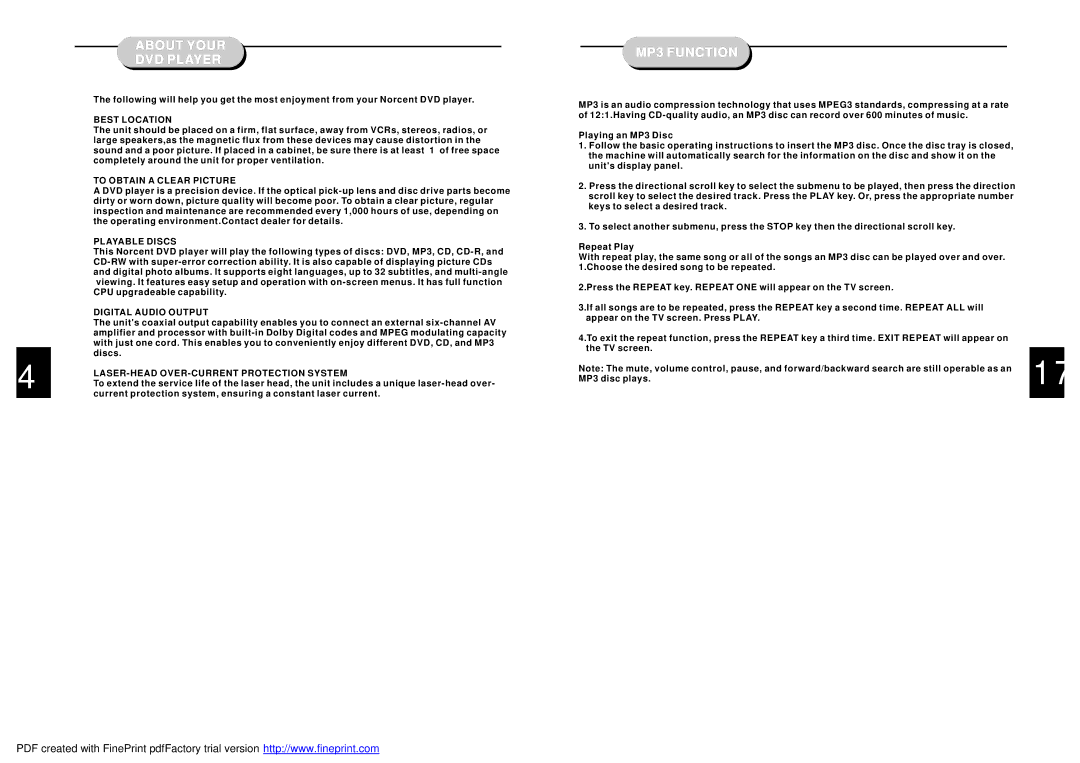4
ABOUT YOUR
DVD PLAYER
The following will help you get the most enjoyment from your Norcent DVD player.
BEST LOCATION
The unit should be placed on a firm, flat surface, away from VCRs, stereos, radios, or large speakers,as the magnetic flux from these devices may cause distortion in the sound and a poor picture. If placed in a cabinet, be sure there is at least 1 of free space completely around the unit for proper ventilation.
TO OBTAIN A CLEAR PICTURE
A DVD player is a precision device. If the optical
PLAYABLE DISCS
This Norcent DVD player will play the following types of discs: DVD, MP3, CD,
DIGITAL AUDIO OUTPUT
The unit's coaxial output capability enables you to connect an external
LASER-HEAD OVER-CURRENT PROTECTION SYSTEM
To extend the service life of the laser head, the unit includes a unique
MP3 FUNCTION
MP3 is an audio compression technology that uses MPEG3 standards, compressing at a rate of 12:1.Having
Playing an MP3 Disc
1.Follow the basic operating instructions to insert the MP3 disc. Once the disc tray is closed, the machine will automatically search for the information on the disc and show it on the unit's display panel.
2.Press the directional scroll key to select the submenu to be played, then press the direction scroll key to select the desired track. Press the PLAY key. Or, press the appropriate number keys to select a desired track.
3.To select another submenu, press the STOP key then the directional scroll key.
Repeat Play
With repeat play, the same song or all of the songs an MP3 disc can be played over and over. 1.Choose the desired song to be repeated.
2.Press the REPEAT key. REPEAT ONE will appear on the TV screen.
3.If all songs are to be repeated, press the REPEAT key a second time. REPEAT ALL will appear on the TV screen. Press PLAY.
4.To exit the repeat function, press the REPEAT key a third time. EXIT REPEAT will appear on
the TV screen. |
|
| |
17 | |||
Note: The mute, volume control, pause, and forward/backward search are still operable as an | |||
MP3 disc plays. |
|
| |
|
|
| |
PDF created with FinePrint pdfFactory trial version http://www.fineprint.com