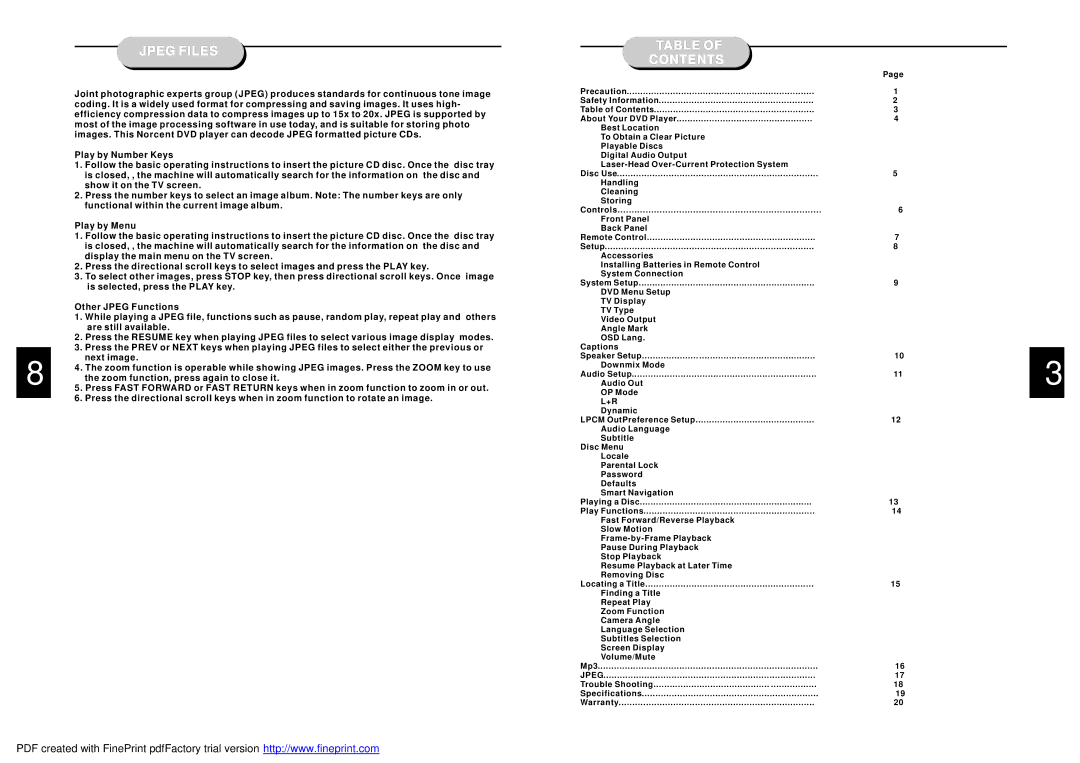18
JPEG FILES
Joint photographic experts group (JPEG) produces standards for continuous tone image coding. It is a widely used format for compressing and saving images. It uses high- efficiency compression data to compress images up to 15x to 20x. JPEG is supported by most of the image processing software in use today, and is suitable for storing photo images. This Norcent DVD player can decode JPEG formatted picture CDs.
Play by Number Keys
1.Follow the basic operating instructions to insert the picture CD disc. Once the disc tray is closed, , the machine will automatically search for the information on the disc and show it on the TV screen.
2.Press the number keys to select an image album. Note: The number keys are only functional within the current image album.
Play by Menu
1.Follow the basic operating instructions to insert the picture CD disc. Once the disc tray is closed, , the machine will automatically search for the information on the disc and display the main menu on the TV screen.
2.Press the directional scroll keys to select images and press the PLAY key.
3.To select other images, press STOP key, then press directional scroll keys. Once image is selected, press the PLAY key.
Other JPEG Functions
1.While playing a JPEG file, functions such as pause, random play, repeat play and others are still available.
2.Press the RESUME key when playing JPEG files to select various image display modes.
3.Press the PREV or NEXT keys when playing JPEG files to select either the previous or next image.
4.The zoom function is operable while showing JPEG images. Press the ZOOM key to use the zoom function, press again to close it.
5.Press FAST FORWARD or FAST RETURN keys when in zoom function to zoom in or out.
6.Press the directional scroll keys when in zoom function to rotate an image.
TABLE OF |
|
CONTENTS |
|
| Page |
Precaution | 1 |
Safety Information | 2 |
Table of Contents | 3 |
About Your DVD Player | 4 |
Best Location |
|
To Obtain a Clear Picture |
|
Playable Discs |
|
Digital Audio Output |
|
| |
Disc Use | 5 |
Handling |
|
Cleaning |
|
Storing |
|
Controls | 6 |
Front Panel |
|
Back Panel |
|
Remote Control | 7 |
Setup | 8 |
Accessories |
|
Installing Batteries in Remote Control |
|
System Connection |
|
System Setup | 9 |
DVD Menu Setup |
|
TV Display |
|
TV Type |
|
Video Output |
|
Angle Mark |
|
OSD Lang. |
|
Captions |
|
Speaker Setup | 10 |
Downmix Mode |
|
Audio Setup | 11 |
Audio Out |
|
OP Mode |
|
L+R |
|
Dynamic |
|
LPCM OutPreference Setup | 12 |
Audio Language |
|
Subtitle |
|
Disc Menu |
|
Locale |
|
Parental Lock |
|
Password |
|
Defaults |
|
Smart Navigation |
|
Playing a Disc | 13 |
Play Functions | 14 |
Fast Forward/Reverse Playback |
|
Slow Motion |
|
| |
Pause During Playback |
|
Stop Playback |
|
Resume Playback at Later Time |
|
Removing Disc |
|
Locating a Title | 15 |
Finding a Title |
|
Repeat Play |
|
Zoom Function |
|
Camera Angle |
|
Language Selection |
|
Subtitles Selection |
|
Screen Display |
|
Volume/Mute |
|
Mp3 | 16 |
JPEG | 17 |
Trouble Shooting | 18 |
Specifications | 19 |
Warranty | 20 |
3
PDF created with FinePrint pdfFactory trial version http://www.fineprint.com